new Firmware 2.0.5 now online with functional OneWire and more bug fixes
Thanks to @MikeNZ for fixing the OneWire issue

new Firmware 2.0.5 now online with functional OneWire and more bug fixes
Thanks to @MikeNZ for fixing the OneWire issue
i am just programming an android version of the configurator.
flashing the cubecells will not be possible but you can change the “keys” and dutycycle.
Thanks @rsmedia
Also it would be nice to see an option to select firmware or browse the firmware from the computer. Mostly the user will be using a customized firmware. This feature will enable the user to use his own firmware plus the features of cubecell configurator.
Keep up the good work. Will test the android version once it’s ready.
Thanks for the update. Now when i try to flash the firmware with your version am betting the below error. I am trying to flash the development board which already have my customized verison of firmware.
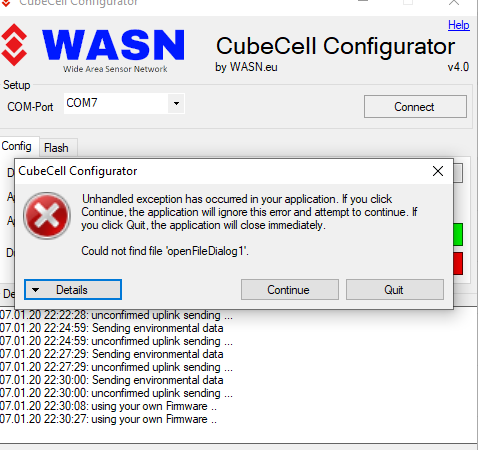
this could happen when you dont select a valid file in the file dialog.
i think i have fixed that with proper error handling in version 4.1
ok, thanks for that.Tested your version 4.2. Seems promising. While uploading a custom firmware can i choose *.ino file ? While selecting filename am gettting below picker where i cannot pick the *ino file.
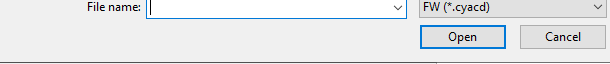
you can only pick a compiled firmware.
A ino file is the source code.
If you are using visual studio code and have set the paramter “output”: “./build”
you find the compiled firmware in the build directory.
if you use the arduino ide you have to enable verbose build output.
in that output you will find the path to the compiled firmware file.
new Firmware 2.0.7 online.
OneWire Sensor Data is now transmitted right and OneWire uses the DallasTemperature Library.
OneWire is now stable again.
some minor bugfixes and stability improvments
@rsmedia, once again thanks for a wonderful tool.
I have started working on a master documentation on the CubeCell series. The Configurator is a very important component of this product line. Hence the idea of helping to clean up a few GUI labellings
Once again, let me say great job as usual
suggestions about the GUI for th Configurator
top left: title Setup
since the whole GUI is about setup, the setup title could be changed to something like “Device Port”
In your notes you do not mention that the version of CubeCell should be selected, Board, capsule or etc
Offline Firmware catalog
I think you should drop the word Offline and keep Firmware catalog- since in that section you also talk about Online version
debug screen
I think you should include a save option or a copy option.
That makes it easier for a user to send support a log of what transpired
At the moment one can clear the screens content but no direct or easy way to save a copy of the screen content
This is a great product and we need to help make this a greater product
Thank you for the suggestions.
I will update the configurator and documentation today
Just uploaded the new version and added a Table for the different firmware types in the documentation
@rsmedia, just took a look at your Configurator update - looking good!
One thing I forgot to ask - the WASN graphic at the top left of the screen. Please compare the two screenshots attached. On your updated version the graphics at the top left appears to be messed up?
Is it only on my computer?
that was a problem with different dpi setting for different displays.
hope to have it fixed with my new upload
next week a new version will come.
You will be able to choose between ABP or OTAA authentication.
AS you can see the space is getting more and more filled with new things.
i think i have to size the programm a little bit wider.
i cant have more heigth because it need to run on our panasonic Toughbook CF-U1 which only have a 1024x600 display.
If you would like to test the new layout, here is the beta:
ýou can have a real big debug area.
just released Configurator v4.8:
Changes:
Trying to flash a US915 capsule using v4.8 just now, the debug screens starts with:
19.01.20 15:38:06: Downloadind Firmware …
19.01.20 15:38:06: Downloading Firmware done
19.01.20 15:38:06: Flashing Firmware …
19.01.20 15:38:12: Initialising bootloader.
19.01.20 15:38:12: Unhandled error: Timed out waiting for Bootloader response.
19.01.20 15:38:12: Flashing failed !
19.01.20 15:38:14: Saving old config …
19.01.20 15:38:16: AT+LORAWAN=1