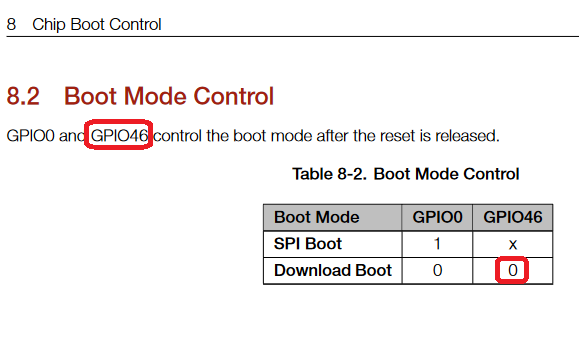Thanks, @UniquePete. I got it working now.
I tried a lot of things without success: Restarting the IDE, unplugging the board, replugging with any combination of buttons pressed or not, tried on a different pc / operating system, ide v 1.8 to no effect.
I noticed, however, that everytime I did try something, the board went into one of two “boot states”:
10:40:02.179 -> Build:Mar 27 2021
10:40:02.179 -> rst:0x1 (POWERON),boot:0x14 (SPI_FLASH_BOOT)
10:45:49.293 -> Build:Mar 27 2021
10:45:49.293 -> rst:0x1 (POWERON),boot:0x1c (SPI_FAST_FLASH_BOOT)
The rest of the output was always identical. So pressing the buttons did not result in the expected outcome.
I then used some jumper cables and tried to do the reset into bootloader mode by pulling the pins 6 (user) and 14 (reset) on the right connector line to ground and release(disconnect from ground) them again - reset pin first. That did the trick. I got the state you described above and was able to upload my new sketch.
Uploading new sketches works up until now, even the button combination user-reset, then release both brings the board into bootloader mode now:
15:19:27.223 -> ESP-ROM:esp32s3-20210327
15:19:27.223 -> Build:Mar 27 2021
15:19:27.223 -> rst:0x1 (POWERON),boot:0x0 (DOWNLOAD(USB/UART0))
15:19:27.269 -> waiting for download
I dont know what triggered the faulty behaviour before. I can only speculate at this: maybe its my pc going into a sleep mode, maybe its playing around with wrong board settings. I’ll post here if I find out.
Regards, Wolfgang