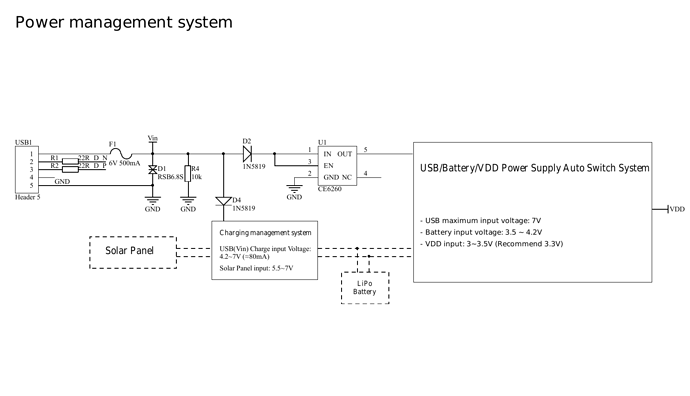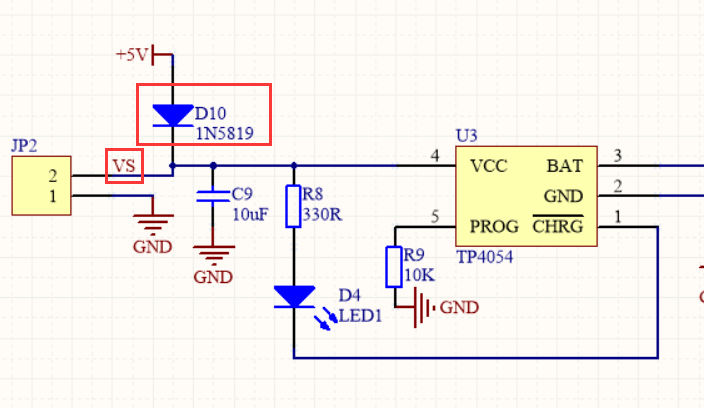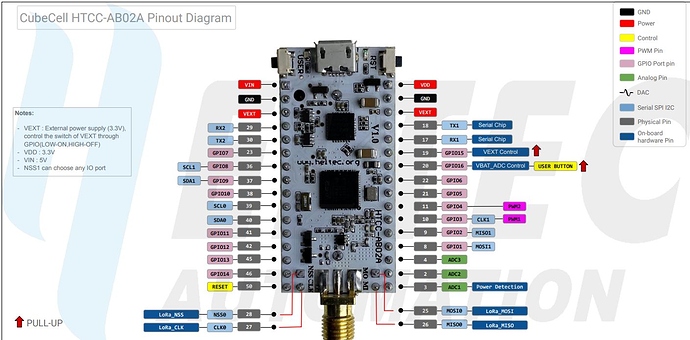Hi.
I can’t find information about the solar input.
I could only find that the input is for a 5.5V or 7V panels
In the schematic PDF it is not detailed
As solar panels had no fix voltage, I would like to know:
. Max. Amp allowed
. Max Voltage allowed
. What is the voltage ‘window’ when the board will work?
. What would it happen if the voltage drops? if it goes up?
I connected a 5.5V 100mA solar panel but, as it was cloudy and it was bringing only 2.X volts, it didn’t turn the board on.
Then, I connected 7.5V panel giving ~4.5V and it start working.
But I am afraid of what would happened over 7V.
I would like to know:
. Is the solar input charging the battery?
. It would be helpful too to know the IC power manager for this.
Thanks!
Regards,