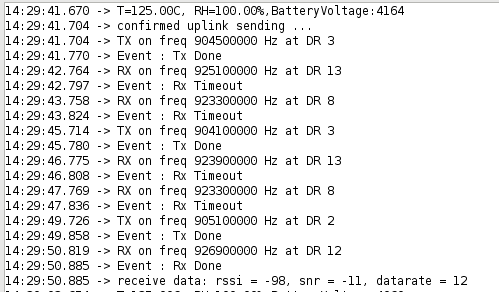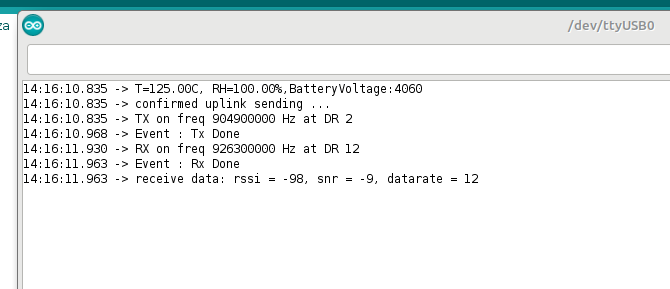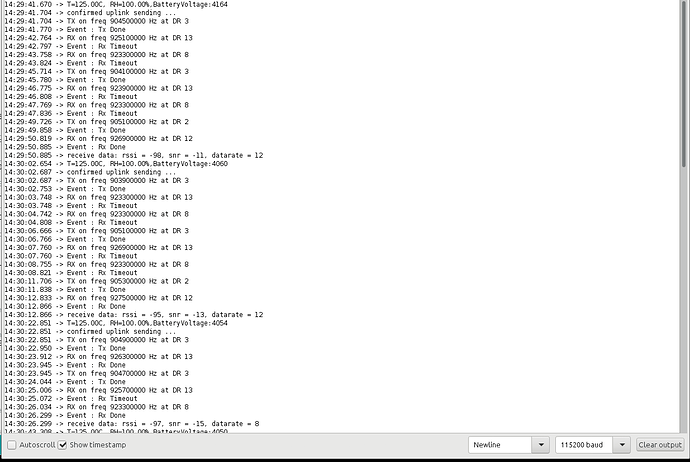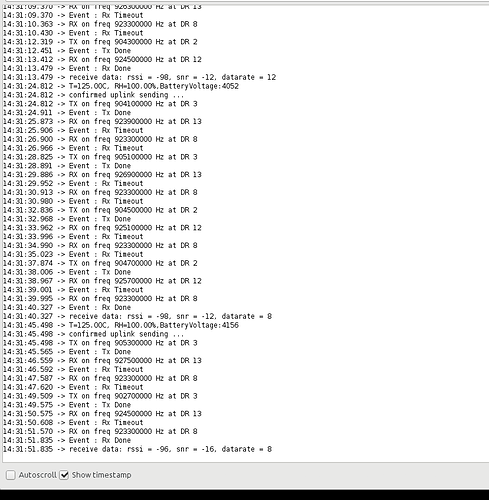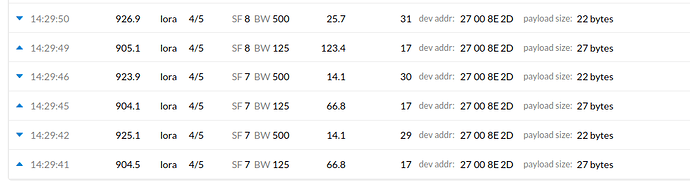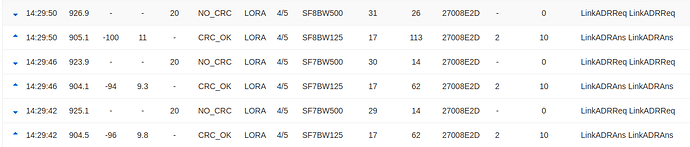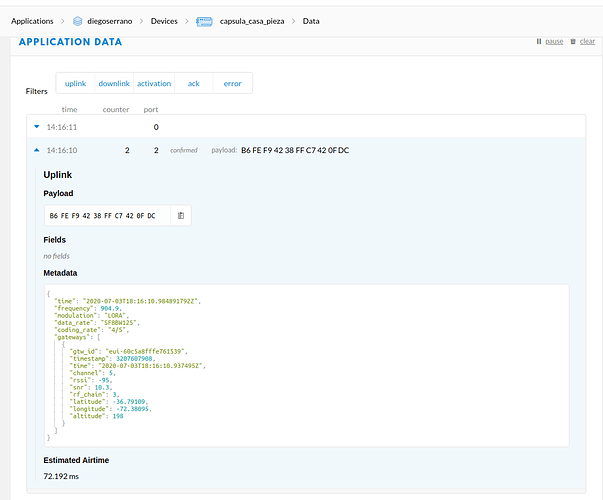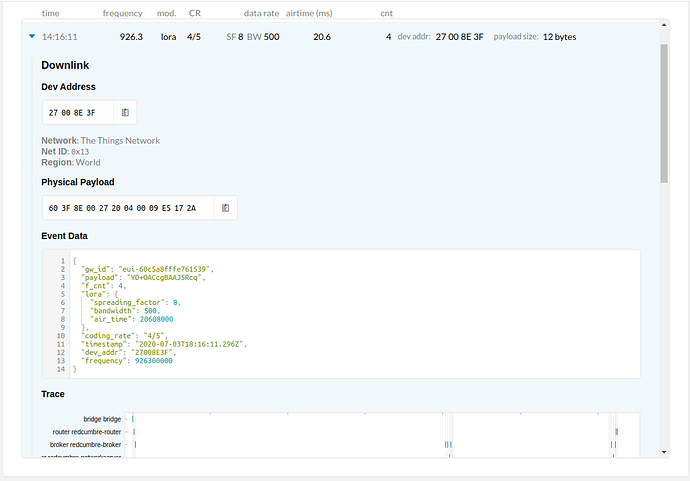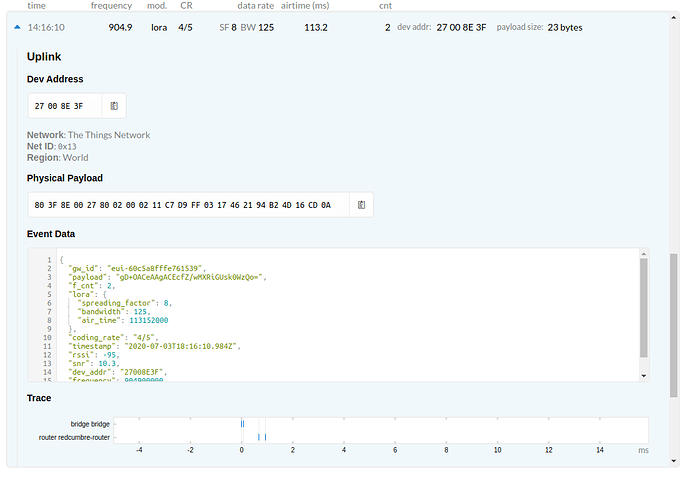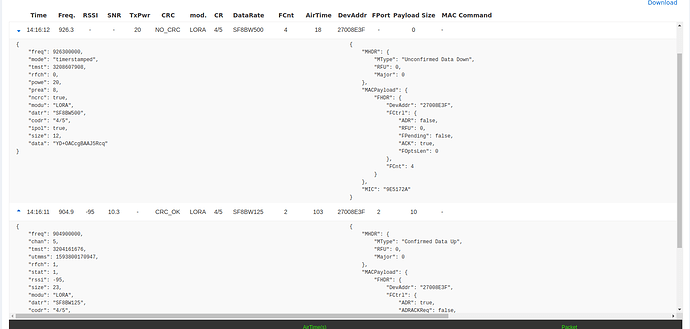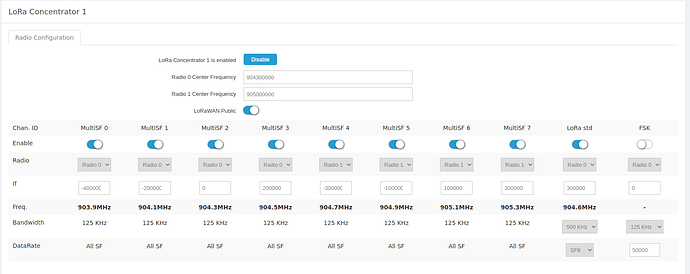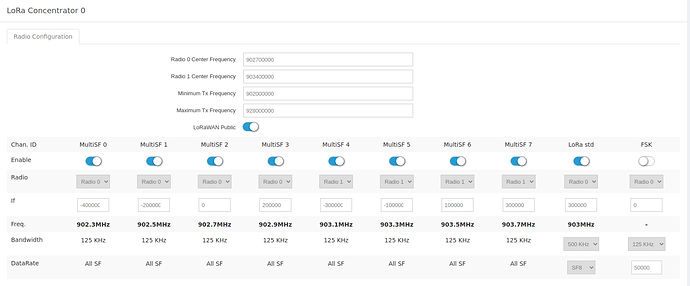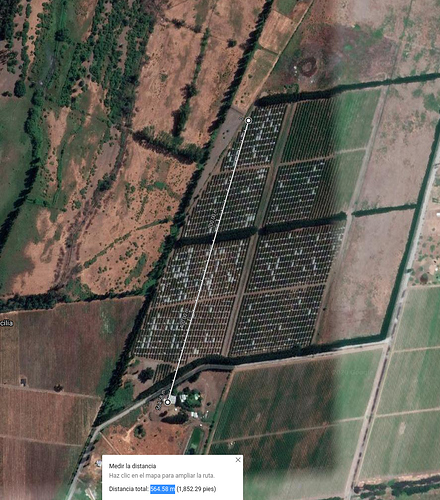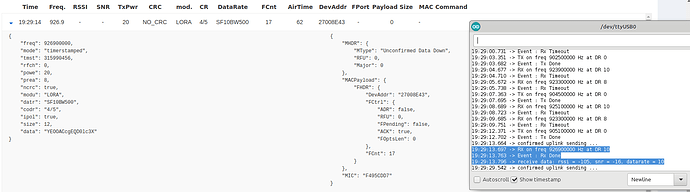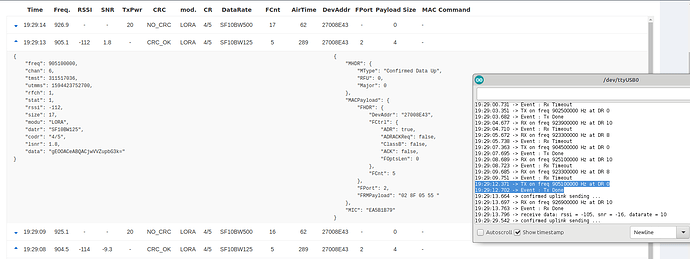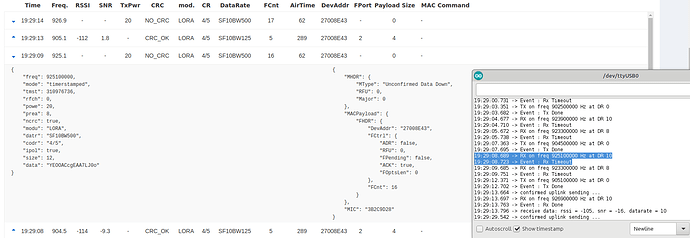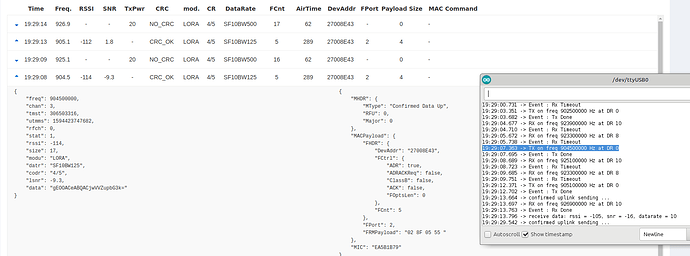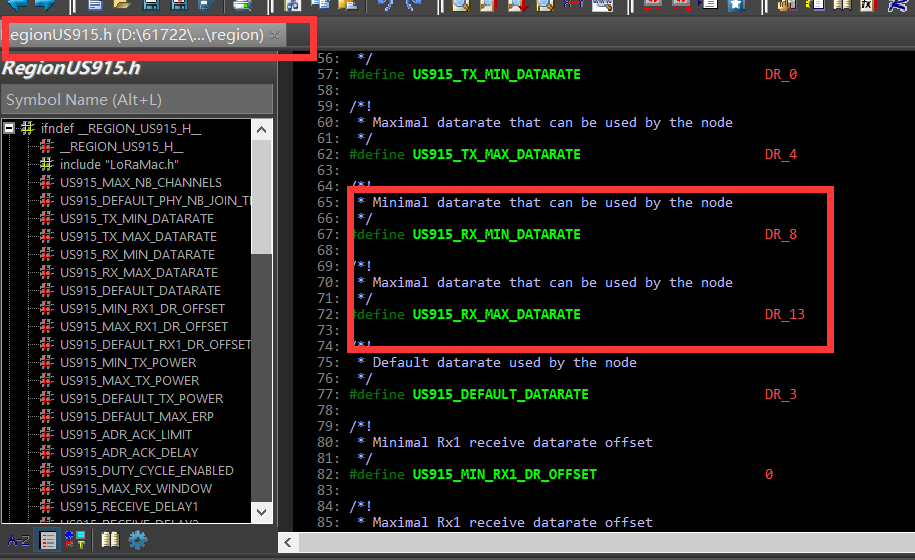HERE IS THE CODE
#include “LoRaWan_APP.h”
#include “Arduino.h”
#include <Wire.h>
#include “HDC1080.h”
#include “LoRaWan_APP.h”
#include “Arduino.h”
/* OTAA para*/
uint8_t devEui[] = XXXXXXXXXXXXXXXXX; //CHANGE
uint8_t appKey[] = XXXXXXXXXXXXXXXXX; //CHANGE
uint8_t appEui[] = XXXXXXXXXXXXXXXXX; //CHANGE
/* ABP para*/
uint8_t nwkSKey[] = { 0x15, 0xb1, 0xd0, 0xef, 0xa4, 0x63, 0xdf, 0xbe, 0x3d, 0x11, 0x18, 0x1e, 0x1e, 0xc7, 0xda,0x85 };
uint8_t appSKey[] = { 0xd7, 0x2c, 0x78, 0x75, 0x8c, 0xdc, 0xca, 0xbf, 0x55, 0xee, 0x4a, 0x77, 0x8d, 0x16, 0xef,0x67 };
uint32_t devAddr = ( uint32_t )0x007e6ae1;
/LoraWan channelsmask, default channels 0-7/
//uint16_t userChannelsMask[6]={ 0x00FF,0x0000,0x0000,0x0000,0x0000,0x0000 };
/LoraWan channelsmask, default channels 0-15 - 64 and 65/
uint16_t userChannelsMask[6]={ 0xFFFF,0x0000,0x0000,0x0000,0x0003,0x0000 };
/LoraWan region, select in arduino IDE tools/
LoRaMacRegion_t loraWanRegion = ACTIVE_REGION;
/LoraWan Class, Class A and Class C are supported/
DeviceClass_t loraWanClass = LORAWAN_CLASS;
/the application data transmission duty cycle. value in [ms]./
uint32_t appTxDutyCycle = 20000;
/OTAA or ABP/
bool overTheAirActivation = LORAWAN_NETMODE;
/ADR enable/
bool loraWanAdr = LORAWAN_ADR;
/* set LORAWAN_Net_Reserve ON, the node could save the network info to flash, when node reset not need to join again */
bool keepNet = LORAWAN_NET_RESERVE;
/* Indicates if the node is sending confirmed or unconfirmed messages */
bool isTxConfirmed = LORAWAN_UPLINKMODE;
/* Application port */
uint8_t appPort = 2;
uint8_t confirmedNbTrials = 8;
/*!
-
\brief Prepares the payload of the frame
*/
HDC1080 hdc1080;
static void prepareTxFrame( uint8_t port )
{
/*appData size is LORAWAN_APP_DATA_MAX_SIZE which is defined in “commissioning.h”.
*appDataSize max value is LORAWAN_APP_DATA_MAX_SIZE.
*if enabled AT, don’t modify LORAWAN_APP_DATA_MAX_SIZE, it may cause system hanging or failure.
*if disabled AT, LORAWAN_APP_DATA_MAX_SIZE can be modified, the max value is reference to lorawan region and SF.
*for example, if use REGION_CN470,
*the max value for different DR can be found in MaxPayloadOfDatarateCN470 refer to DataratesCN470 and BandwidthsCN470 in “RegionCN470.h”.
*/
pinMode(Vext,OUTPUT);
digitalWrite(Vext,LOW);
hdc1080.begin(0x40);
float temperature = (float)(hdc1080.readTemperature());
float humidity = (float)(hdc1080.readHumidity());
hdc1080.end();
digitalWrite(Vext,HIGH);
uint16_t batteryVoltage = getBatteryVoltage();
unsigned char *puc;
puc = (unsigned char *)(&temperature);
appDataSize = 10;
appData[0] = puc[0];
appData[1] = puc[1];
appData[2] = puc[2];
appData[3] = puc[3];
puc = (unsigned char *)(&humidity);
appData[4] = puc[0];
appData[5] = puc[1];
appData[6] = puc[2];
appData[7] = puc[3];
appData[8] = (uint8_t)(batteryVoltage>>8);
appData[9] = (uint8_t)batteryVoltage;
Serial.print(“T=”);
Serial.print(temperature);
Serial.print(“C, RH=”);
Serial.print(humidity);
Serial.print("%,");
Serial.print(“BatteryVoltage:”);
Serial.println(batteryVoltage);
}
void setup() {
boardInitMcu();
Serial.begin(115200);
#if(AT_SUPPORT)
enableAt();
#endif
deviceState = DEVICE_STATE_INIT;
LoRaWAN.ifskipjoin();
}
void loop()
{
switch( deviceState )
{
case DEVICE_STATE_INIT:
{
#if(AT_SUPPORT)
getDevParam();
#endif
printDevParam();
LoRaWAN.init(loraWanClass,loraWanRegion);
deviceState = DEVICE_STATE_JOIN;
break;
}
case DEVICE_STATE_JOIN:
{
LoRaWAN.join();
break;
}
case DEVICE_STATE_SEND:
{
prepareTxFrame( appPort );
LoRaWAN.send();
deviceState = DEVICE_STATE_CYCLE;
break;
}
case DEVICE_STATE_CYCLE:
{
// Schedule next packet transmission
txDutyCycleTime = appTxDutyCycle + randr( 0, APP_TX_DUTYCYCLE_RND );
LoRaWAN.cycle(txDutyCycleTime);
deviceState = DEVICE_STATE_SLEEP;
break;
}
case DEVICE_STATE_SLEEP:
{
LoRaWAN.sleep();
break;
}
default:
{
deviceState = DEVICE_STATE_INIT;
break;
}
}
}