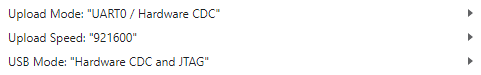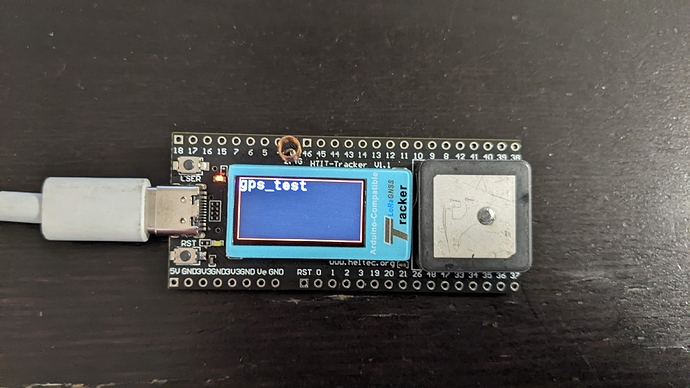Hi All,
I have a v1.1 wireless tracker. When I first plugged it into my PC I had a display that told me the wifi was unable to connect. I tried for several days to get the correct version of the Heltec files installed into the Arduino IDE ( ver 0.0.8). I can finally compile the “Wireless_Track_FactoryTest.ino” without any errors. It uploads the code to the tracker, but I get no response, no display on the screen and no output to the serial monitor. An orange LED is on rather dimly near the top left of the display. The LED near the reset button is dark. Pressing the reset button makes by PC make the usb “connecting” sound.
What can I do to verify the tracker is still alive? I haven’t done anything to it other than plug it into my USBC on the laptop and attempt to upload-no soldering or anything.
Thanks!
Todd