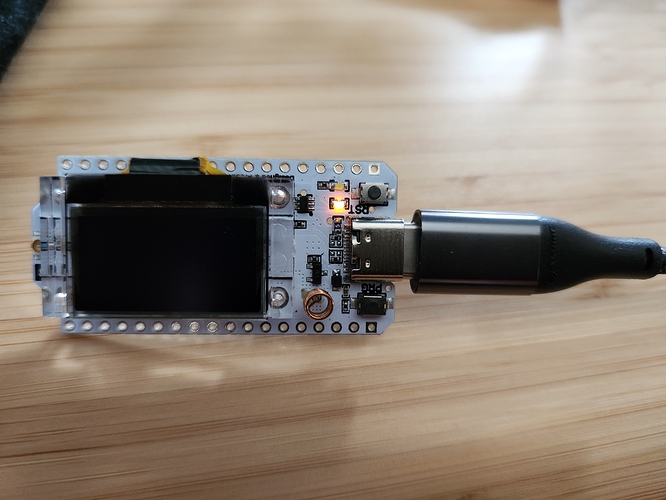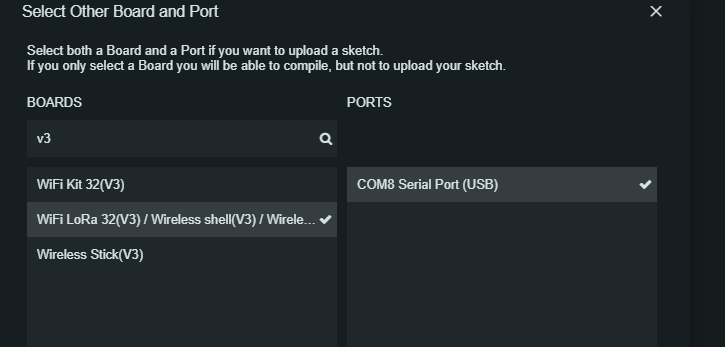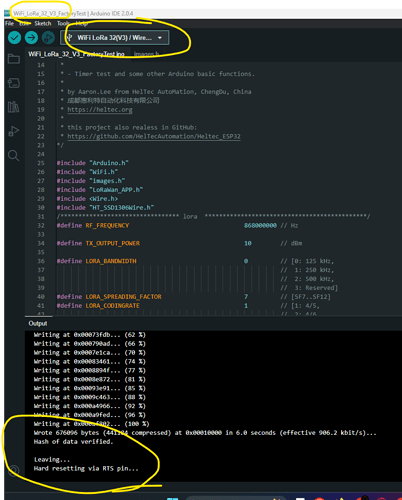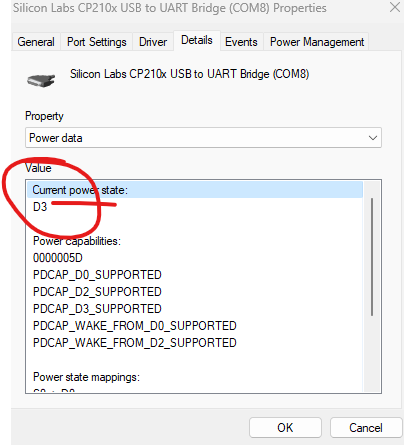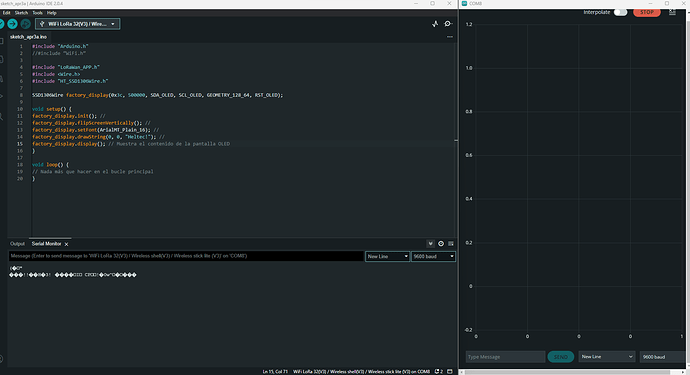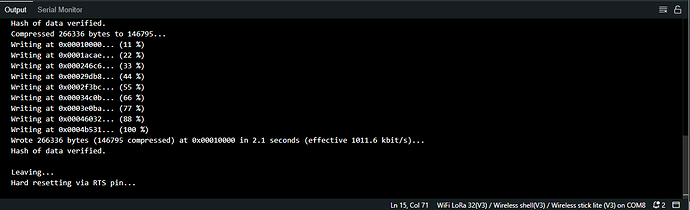I wasn’t sure if this should be a new post but, it is related to a sketch not working (like here) on my new Heltec WiFi Lora 32 (V3). I did order the V2 but got the V3 instead.
System:
OS: Windows 10
IDE: Arduino IDE
Board: Heltec WiFi LoRa 32 (V3)
Installed latest software as referred in the topic: community_heltec_cn/t/wifi-lora-32-v3-w-esp32-s3/11944/5?u=gritty
I followed this thread and a couple of others on V3 (not much out there yet). I tried two different sketches.
- The Demo Sketch that comes with Heltec called
WiFi_LoRa_32FactoryTest.inobut I had to modify theinofile and took code from themain.cppfile here because the default came withheltech.hheader which runs into compiling errors:
https://github.com/maxgerhardt/pio-heltec-lorawan-test/blob/main/src/main.cpp - The Demo Sketch that comes with Heltec called
SimpleDemo.inoin Arduino IDE - no modifications made here.
In both sketches, I go through the verify/compile and then do an upload to the board (Port: COM6 and Library: heltec_0.0.7).
In either case, nothing really happens/shows on the board. The OLED doesn’t light up when running the SimpleDemo.ino sketch and there is no Blink on the LED when running the first sketch.
To summarise:
- When I first connect my board via USB, there is a light (orange) but that’s it.
- When I successfully upload any (successfully compiled) sketch, nothing happens - it is in the same state as above with the orange light.
The worse thing is I don’t get any errors when compiling and when uploading (giving me a success on both counts), saying it is a success on both sketches.
Any help appreciated, cheers!