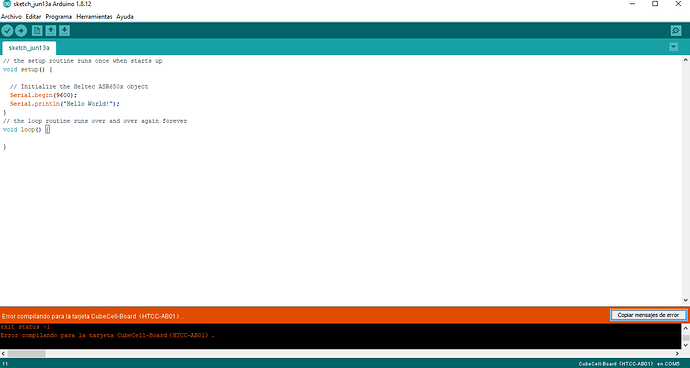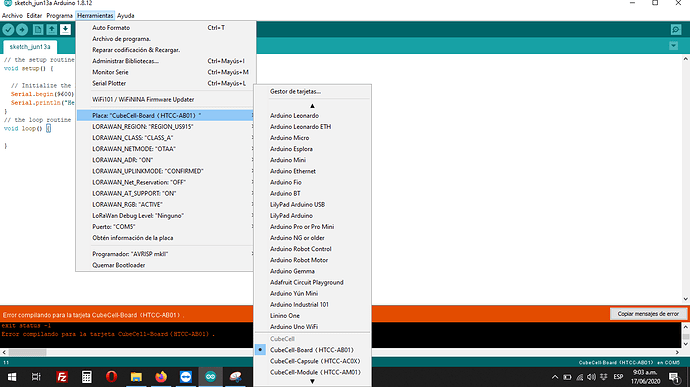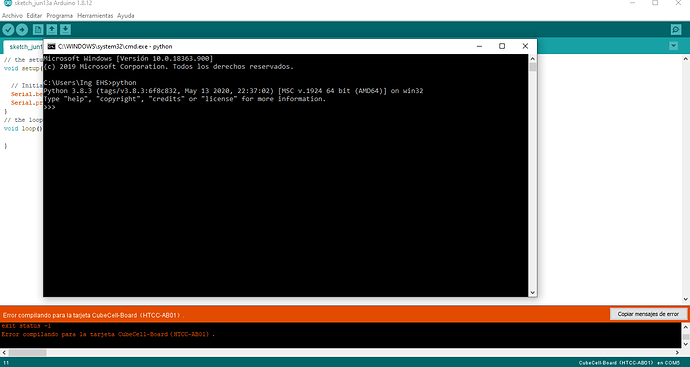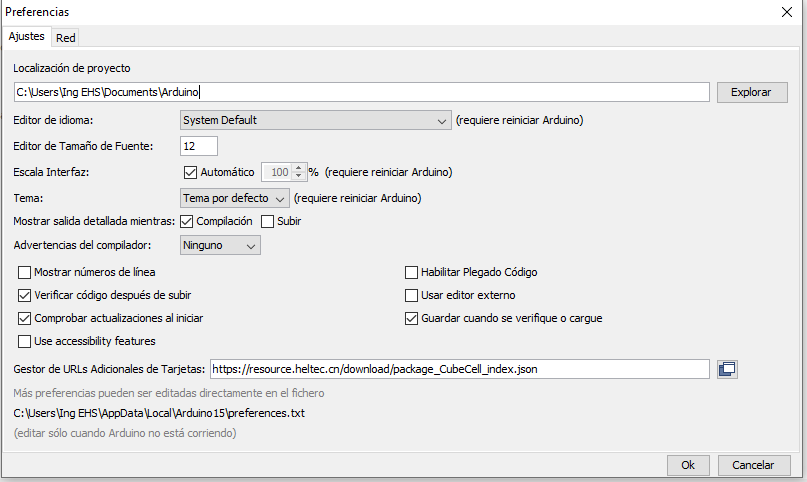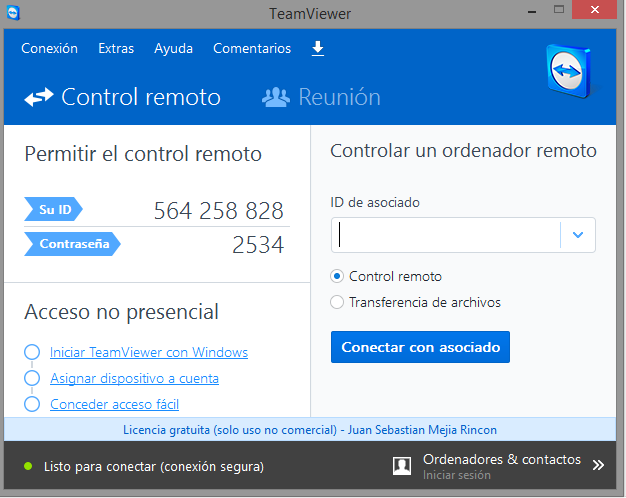Hello everyone, I must carry out a project where I must remotely control an electrovalve using the LoRaWAN protocol. I am working with a Ursalink UG87 Gateway which is already registered in TTN and I have CubeCell HTCC AB-01 (Heltec) modules, these LoRa nodes can be programmed in Arduino. I am new working on this protocol and with these nodes, I really have no idea what pins I should use, how I should feed it, etc. I followed the steps given by the Heltec quick guide, I only connected the board to the USB port of the pc and I loaded it with a simple code (Hello World!) But it throws error. I tested the code on an Arduino UNO board and it worked perfectly. I would like to know why this happens if I clearly followed the steps given by the guide, install the CubeCell Development Framework on Arduino, the USB driver, install Git and I have Arduino IDE 1.8.12 and Python 3.8.3 installed, I have Windows 10. I want to know if I am doing something wrong or what should I do. Attached also screenshots. Thanks in advance. The error is as follows:
“C: \ Users \ Ing” is not recognized as an internal or external command,
program or executable batch file.
[12440] Failed to execute script CubeCellelftool
Traceback (most recent call last):
File “CubeCellelftool.py”, line 3, in
File “elftool.py”, line 26, in elftool.main
FileNotFoundError: [Errno 2] No such file or directory: ‘C: \ Users \ INGEHS ~ 1 \ AppData \ Local \ Temp \ arduino_build_518860 / sketch_jun13a.ino.hex’
exit status -1
Compiling error for CubeCell-Board (HTCC-AB01)