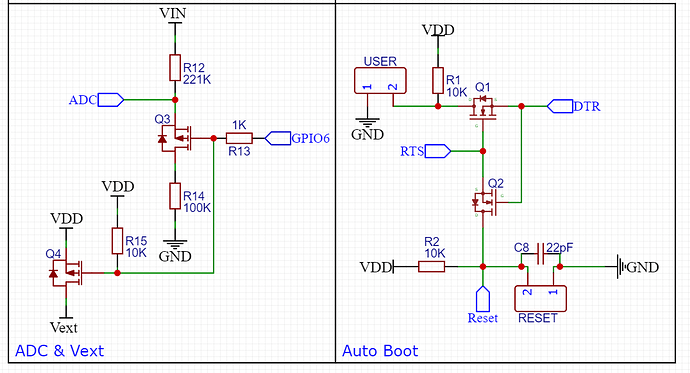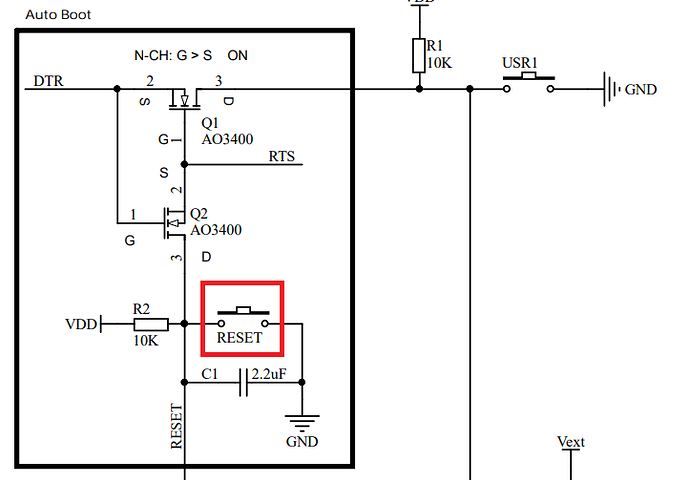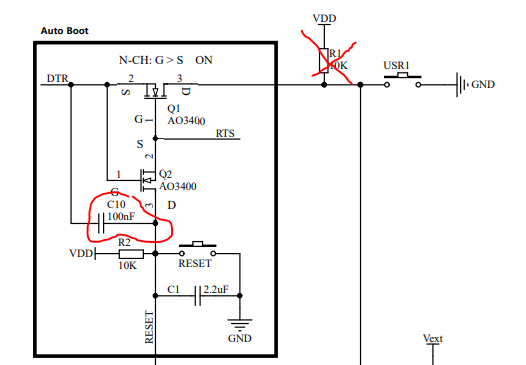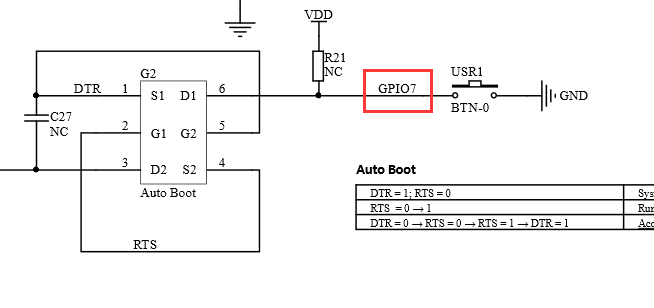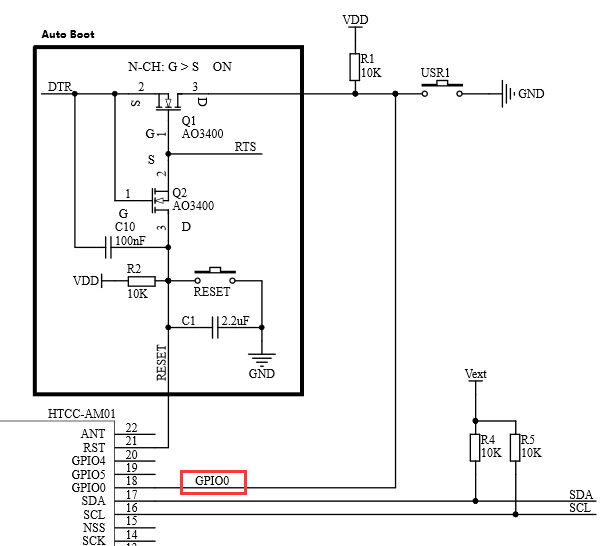Hi fellas,
i got this problem here. I’ve made my own pcb by following the recommended design for arduino compatibility. I’ve tried to upload my sketch yesterday and its failed. i got the message:
[22616] Failed to execute script CubeCellflash
Initialising bootloader.
Traceback (most recent call last):
File “CubeCellflash.py”, line 3, in
File “bootload.py”, line 769, in bootload.main
File “bootload.py”, line 646, in bootload.BootloaderHost.bootload
File “bootload.py”, line 688, in bootload.BootloaderHost.enter_bootloader
File “bootload.py”, line 471, in bootload.BootloaderSession.enter_bootloader
File “bootload.py”, line 466, in bootload.BootloaderSession.send
File “bootload.py”, line 218, in bootload.BootloaderResponse.decode
bootload.InvalidPacketError: Expected Start Of Packet signature 0x01, found 0x80
bootload.InvalidPacketError: Expected Start Of Packet signature 0x01, found 0x80"
Anyone know what i’ve done wrong? If i had to guess i would say there is no bootloader?