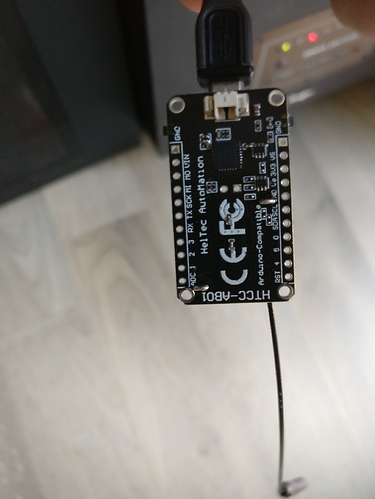this means that there is a sensor not working right.
perhabs wrong wiring or short connection on the bus
CubeCell Configurator
i get this error even if i have nothing connected only antenna and usb power
@BDM
on ttn it is the payload field in the application i need.
the normal payload shown, in the gateway view for example, is encrypted with the appkey.
it should be in hex with no = or other characters.
@manini
this error is shown when the scan routine gets a found return for address 0,1,2.
this normaly means there is something wrong on the bus.
most time a shortage on the SDA line to gnd or vcc.
are you using a dev board or a capsule?
if you are using a board be shure the antenna plug is not touching the pin headers of the board.
i’m using a dev board
even if i remove the antenna and only have usb power with the board in the air same error…
Have you soldered the pon headers?
Please have a close look at the scl and sda pins
no modification i unpackaged the board stuck it to a breadboard and started testing
To plug it into a breadboard you have to solder the PIN headers. The board normally comes with them unsoldered.
Unplug it from the breadboard and try again
i used cables to connect it there is nothing soldered
now it is unconnected only power antenna same issue
i assume there is an issue with the board thats why i asked for more information about sensor bus error
if the iic bus is not terminated this error can accure.
normally it should print “no sensors found” with no iic device connected.
just try an example for the sensor you have, there are several sensor examples in the repository
am using chrpstack. Hence this is the information which i can find under the applications --> devices in chrip stack . Am using BME 680, VL53L1X and BME280 sensors together with cubecell board
- objectJSON:"{“P0_BME680_IAQ”:27,“P0_BME680_gas”:8121,“P0_BME680_humidity”:46.8,“P0_BME680_pressure”:990.2,“P0_BME680_temperature”:26.400000000000006,“P1_VL53L1X_distance”:1.0593816390295617e-42,“P4_BME280_humidity”:40,“P4_BME280_pressure”:990,“P4_BME280_temperature”:26.200000000000003,“battery”:4}"
i have the same problem.
the distance is encoded like this in the CubeCell Firmware:
unsigned char *puc;
puc = (unsigned char *)(&distance);
appData[appDataSize++] = puc[0];
appData[appDataSize++] = puc[1];
appData[appDataSize++] = puc[2];
appData[appDataSize++] = puc[3];
this is the decoder part on ttn:
function bytesToFloat(by) {
var bits = by[3]<<24 | by[2]<<16 | by[1]<<8 | by[0];
var sign = (bits>>>31 === 0) ? 1.0 : -1.0;
var e = bits>>>23 & 0xff;
var m = (e === 0) ? (bits & 0x7fffff)<<1 : (bits & 0x7fffff) | 0x800000;
var f = sign * m * Math.pow(2, e - 150);
return f;
}
this function is called with:
decoded.P0_VL53L1X_distance = bytesToFloat(bytes.slice(i,i+=4));found it:
please delete the function bytesToFloat in the decoder and add this function:
function bytesToFloat(by) {
f = by[0] | by[1]<<8 | by[2]<<16 | by[3]<<24;
return f;
}Thanks, will try that.
using cubecell configurator version 6.2 DevEui is saved/displayed for AppEui
sample screenshot
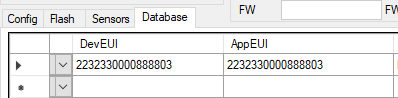
fixed in 6.3
just uploaded the new version
Tried this, working fine. Thanks for fixing…
Quick question. If you use the configurator to set the keys for a node, does it store these in Flash, so that they’re available after a reset or power cycle?
I’m guessing yes, or it wouldn’t be much use…
It uses the at commands to set keys.
All is stored in flash