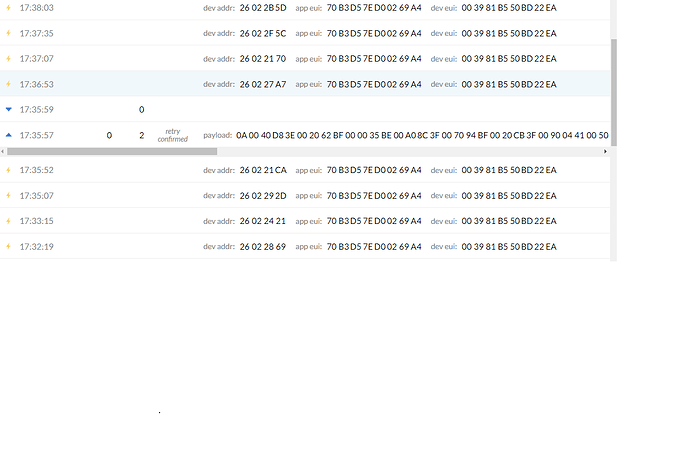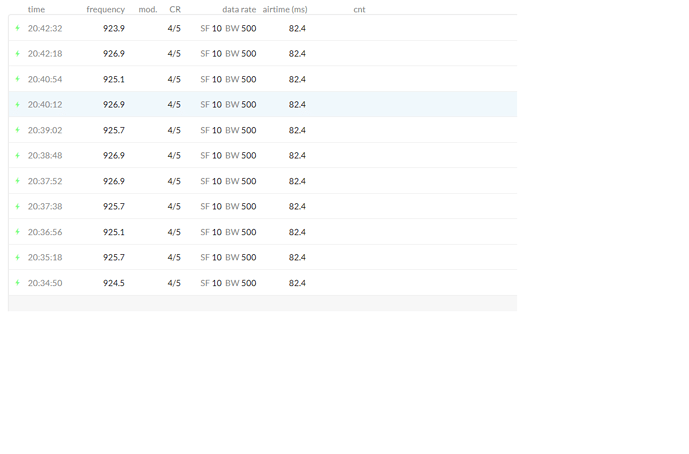Had a potential professional group test the cubececell capsule today using the configurator designed by @rsmedia
- Geographical region: US
- This is the output of the debug screen:
Downloadind Firmware …
Downloadind Firmware done
Flashing Firmware …
Flashing Firmware done
CleanUp Starting
CleanUp done
AT+DevEui=0053BCEFDE322854
AT+AppEui=70B3D57ED0027527
AT+AppKey=9997374D3E037024033967622987D154
AT+DutyCycle=900000
AT+RESET=1
Please note the following when reading @rsmedia configuration guide
Under the CubeCell Configurator for configuration, section Use CubeCell Configurator for configuration please read as follows
a. Go to TTN, and create an application if you haven’t already
b Under your application create a device for the CubeCell device you are setting up
c. copy the keys: Device EUI, Application EUI and App Key
Please note that you should copy and paste only one key at a time. On TTN you will notice that there is a Copy icon at the end of each key field. Then back in the Configurator screen just paste each value you copied from the TTN device screen
d. Once those three values are entered, click on write
e. The keys will be saved in the CubeCell device and the device will reboot
If you click on the Debug type you should see the above log entry - last line should read
AT+RESET=1
The guide does not say what is supposed to happen or what you should do next
Any pointers: the 915 MHz capsule is connected to a USB board connected to Com15 of an HP PC
TIA