I use VSCode + PlatformIO… both the last versions.
how to configure PlatformIO in the right way?
Currently I use these steps for CubeCell HTCC-AB02 :
- creating the New Project in the PlatfomIO Home:
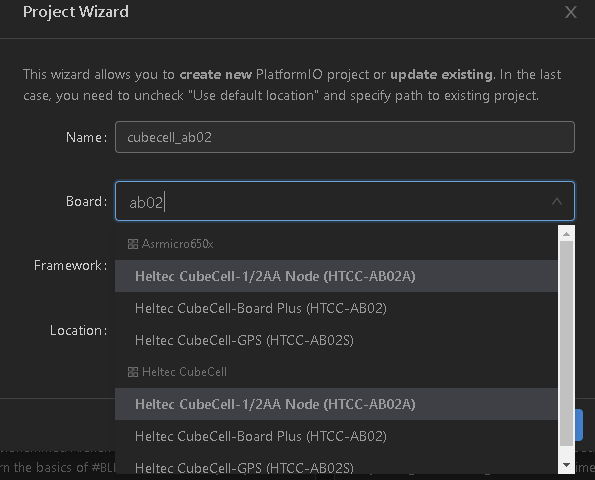
-
type “ab02” and I see that there are TWO board groups in the drop-down list - “Asrmicro650x” and “Heltec CubeCell”.
but seems they are the same.
usually I choose variant “Heltec Cubecell-Board Plus (HTCC-AB02)” under “Heltec CubeCell” group. -
point Location for project and click Finish button.
platformio.ini file in this new project look like:
[env:cubecell_board_plus]
platform = asrmicro650x
board = cubecell_board_plus
framework = arduino
is it correct?
I found out that library for this project located in this path:
c:\Users_username_.platformio\packages*framework-arduinoasrmicro*\
so it means, if I build this file - Factory_Test_AB02.ino:
all of included modules in the code:
#include "LoRaWan_APP.h"
#include "Arduino.h"
#include "HT_SH1107Wire.h"
are coming from that library path which stated above.
Am I right?
But If I go to the Heltec repository on github I can see that, for example, file LoRaWan_APP.cpp
is different from the same file in the library path which used by PlatformIO.
There are very small differences but anyway, Im not sure if my setup is configured in the right way…
Because if I open this URL:
I see that it - Last Modified 2 years ago
on the other hands - I did some google search and found out that there is another link regarding CubeCell and PlatformIO:
which is a way newer…
Im stuck with this and dont understand do I need update some libraries or not?
UPD: I found interesting message about configuring project in PlatformIO:
is it really necessary need to do?
because PlatformIO definitely creates file platformio.ini with this entry:
platform = asrmicro650x
