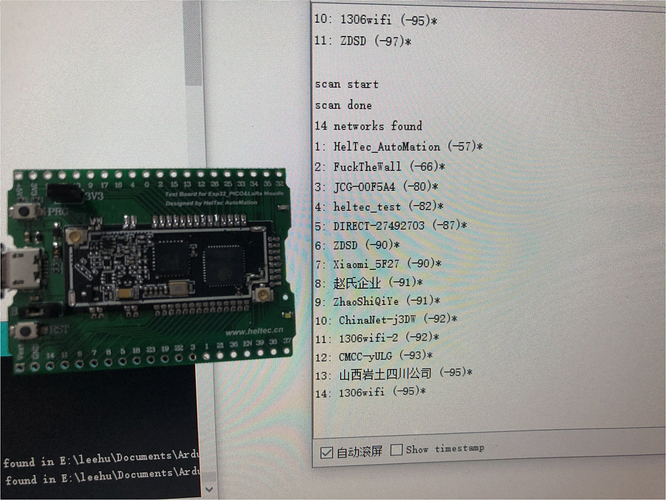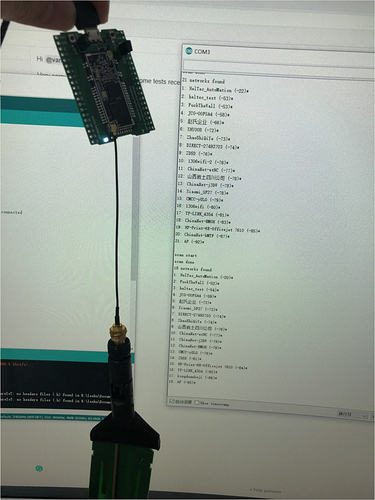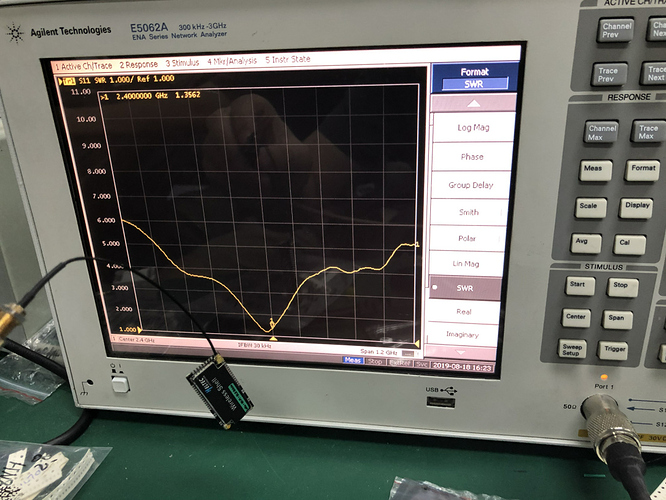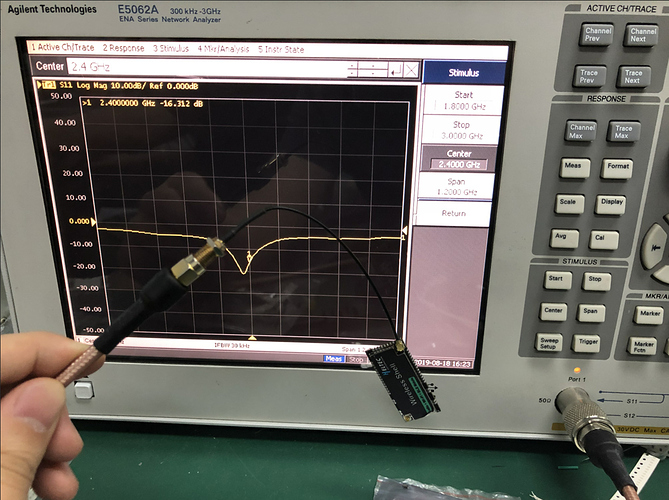It would appear that I have a similar issue with one one of the LoRa connectors however I can not solder an external connector to it as there is no colder pad for it.
Testing the first and second unit gives me the following
Testing between Node1 and Node2 with Node3 powered down.
Node1:
07:19:12.962 -> Sending Hello,I’m coming!
07:19:13.716 -> Received from: 0xbb
07:19:13.716 -> Sent to: 0xfd
07:19:13.716 -> Message ID: 22
07:19:13.716 -> Message length: 17
07:19:13.716 -> Message: Hello,I’m coming!
07:19:13.716 -> RSSI: -65
07:19:13.716 -> Snr: 11.25
Node 2:
07:19:10.365 -> Sending Hello,I’m coming!
07:19:13.000 -> Received from: 0xfd
07:19:13.000 -> Sent to: 0xbb
07:19:13.000 -> Message ID: 8
07:19:13.000 -> Message length: 17
07:19:13.000 -> Message: Hello,I’m coming!
07:19:13.000 -> RSSI: -68
07:19:13.000 -> Snr: 5.75
Testing between Node1 and Node3 with node2 powered down.
Node 1:
07:26:56.794 -> Sending Hello,I’m coming!
07:26:58.883 -> Received from: 0xbe
07:26:58.917 -> Sent to: 0xfd
07:26:58.917 -> Message ID: 21
07:26:58.917 -> Message length: 17
07:26:58.917 -> Message: Hello,I’m coming!
07:26:58.917 -> RSSI: -72
07:26:58.917 -> Snr: 11.25
Node 2:
07:27:42.527 -> Sending Hello,I’m coming!
07:27:43.867 -> Received from: 0xfd
07:27:43.867 -> Sent to: 0xbb
07:27:43.867 -> Message ID: 201
07:27:43.902 -> Message length: 17
07:27:43.902 -> Message: Hello,I’m coming!
07:27:43.902 -> RSSI: -119
07:27:43.902 -> Snr: 9.50
And that is with or without the antenna. Just to be sure it was not an antenna issue I also swapped the anttenna with Node 2.

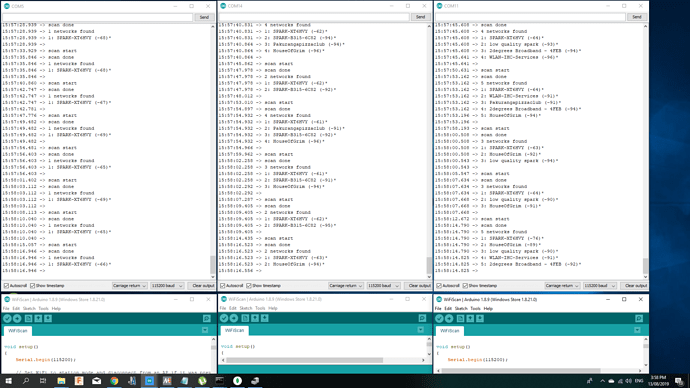
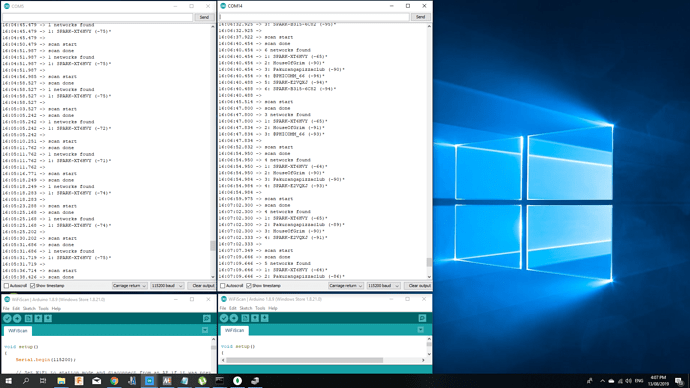
 There is still some slight instability in the signal but soldering the lead to the pad has made an improvement. I may grab a couple of ferrite beads to put over the coax as well and see if that helps any as this will dampen some of the reflected power.
There is still some slight instability in the signal but soldering the lead to the pad has made an improvement. I may grab a couple of ferrite beads to put over the coax as well and see if that helps any as this will dampen some of the reflected power.