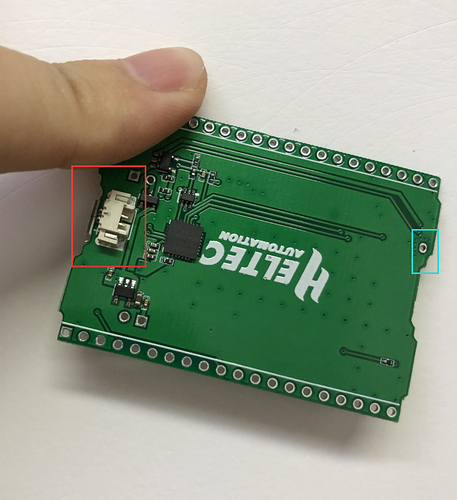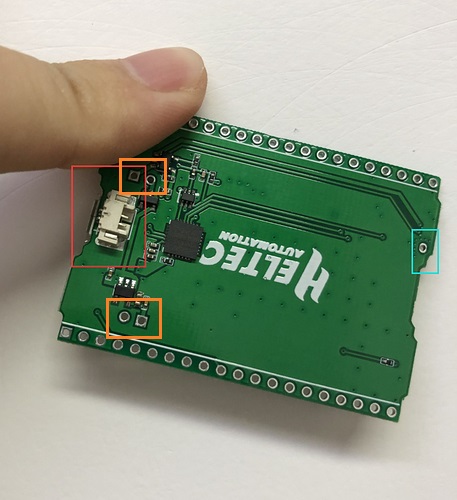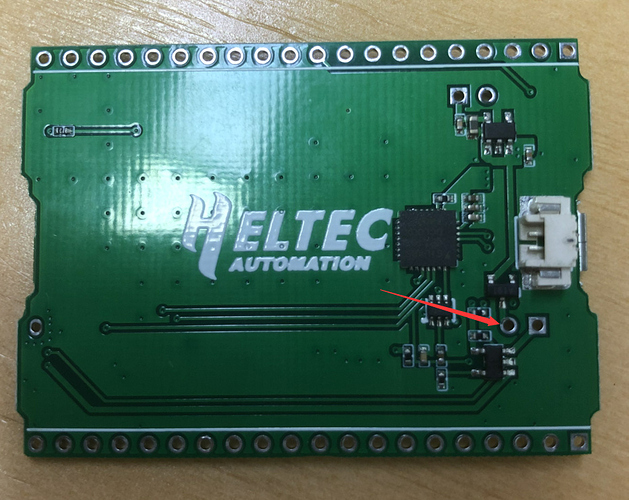I purchased a few Wireless Shell units along with the Dev Boards. Installed the Wireless Shell on the Dev Board and checked all the pins to ensure there were no shorts etc.
Checked that the USB drivers were installed, Installed the relevent board in to Arduino IDE as well as the examples and library.?
Connected the board and the white LED flashes really fast, Orange LED is really dim.
It created the USB device, Selected that as per the recomentadion. Selected WiFi Lora 32 and tried to program.
No response, Opend a serial connection and there seems to be no commujnications at all.
Any sugestions?