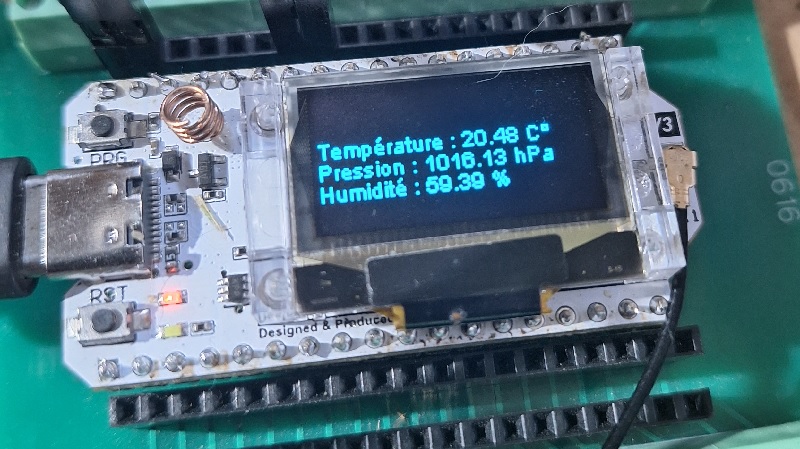I’m trying to use BMP280 sensor with the adafruit library and i can’t achieve it.
If i use the I2C Wirescan example adding Wire.begin(41, 42) :
#include “Wire.h”
void setup() {
Serial.begin(115200);
Wire.begin(41, 42);
}
void loop() {
byte error, address;
int nDevices = 0;
delay(5000);
Serial.println(“Scanning for I2C devices …”);
for(address = 0x01; address < 0x7f; address++){
Wire.beginTransmission(address);
error = Wire.endTransmission();
if (error == 0){
Serial.printf(“I2C device found at address 0x%02X\n”, address);
nDevices++;
} else if(error != 2){
Serial.printf(“Error %d at address 0x%02X\n”, error, address);
}
}
if (nDevices == 0){
Serial.println(“No I2C devices found”);
}
}
I obtain :
ESP-ROM:esp32s3-20210327
Build:Mar 27 2021
rst:0x1 (POWERON),boot:0x9 (SPI_FAST_FLASH_BOOT)
SPIWP:0xee
mode:DIO, clock div:1
load:0x3fce3808,len:0x43c
load:0x403c9700,len:0xbec
load:0x403cc700,len:0x2a3c
SHA-256 comparison failed:
Calculated: dcde8d8a4817d9bf5d5d69a7247667264e4e10ac7493514868b61f5aa6146539
Expected: ffffffffffffffffffffffffffffffffffffffffffffffffffffffffffffffff
Attempting to boot anyway…
entry 0x403c98d8
Scanning for I2C devices …
I2C device found at address 0x61
I2C device found at address 0x76
Which is correct because i have connected a scd30 and a BMP280 sensor
Trying to use the bmp280test example i obtain (adding Wire.begin(41, 42) or not ):
/***************************************************************************
This is a library for the BMP280 humidity, temperature & pressure sensor
Designed specifically to work with the Adafruit BMP280 Breakout
----> http://www.adafruit.com/products/2651
These sensors use I2C or SPI to communicate, 2 or 4 pins are required
to interface.
Adafruit invests time and resources providing this open source code,
please support Adafruit andopen-source hardware by purchasing products
from Adafruit!
Written by Limor Fried & Kevin Townsend for Adafruit Industries.
BSD license, all text above must be included in any redistribution
***************************************************************************/
#include <Wire.h>
#include <SPI.h>
#include <Adafruit_BMP280.h>
#define BMP_SCK (13)
#define BMP_MISO (12)
#define BMP_MOSI (11)
#define BMP_CS (10)
Adafruit_BMP280 bmp; // I2C
//Adafruit_BMP280 bmp(BMP_CS); // hardware SPI
//Adafruit_BMP280 bmp(BMP_CS, BMP_MOSI, BMP_MISO, BMP_SCK);
void setup() {
Serial.begin(9600);
while ( !Serial ) delay(100); // wait for native usb
Serial.println(F(“BMP280 test”));
unsigned status;
//status = bmp.begin(BMP280_ADDRESS_ALT, BMP280_CHIPID);
Wire.begin(41, 42);
status = bmp.begin();
if (!status) {
Serial.println(F(“Could not find a valid BMP280 sensor, check wiring or "
“try a different address!”));
Serial.print(“SensorID was: 0x”); Serial.println(bmp.sensorID(),16);
Serial.print(” ID of 0xFF probably means a bad address, a BMP 180 or BMP 085\n");
Serial.print(" ID of 0x56-0x58 represents a BMP 280,\n");
Serial.print(" ID of 0x60 represents a BME 280.\n");
Serial.print(" ID of 0x61 represents a BME 680.\n");
while (1) delay(10);
}
/* Default settings from datasheet. /
bmp.setSampling(Adafruit_BMP280::MODE_NORMAL, / Operating Mode. /
Adafruit_BMP280::SAMPLING_X2, / Temp. oversampling /
Adafruit_BMP280::SAMPLING_X16, / Pressure oversampling /
Adafruit_BMP280::FILTER_X16, / Filtering. /
Adafruit_BMP280::STANDBY_MS_500); / Standby time. */
}
void loop() {
Serial.print(F(“Temperature = “));
Serial.print(bmp.readTemperature());
Serial.println(” *C”);
Serial.print(F("Pressure = "));
Serial.print(bmp.readPressure());
Serial.println(" Pa");
Serial.print(F("Approx altitude = "));
Serial.print(bmp.readAltitude(1013.25)); /* Adjusted to local forecast! */
Serial.println(" m");
Serial.println();
delay(2000);
}
Leads to :
ESP-ROM:esp32s3-20210327
Build:Mar 27 2021
rst:0x1 (POWERON),boot:0x9 (SPI_FAST_FLASH_BOOT)
SPIWP:0xee
mode:DIO, clock div:1
load:0x3fce3808,len:0x43c
load:0x403c9700,len:0xbec
load:0x403cc700,len:0x2a3c
SHA-256 comparison failed:
Calculated: dcde8d8a4817d9bf5d5d69a7247667264e4e10ac7493514868b61f5aa6146539
Expected: ffffffffffffffffffffffffffffffffffffffffffffffffffffffffffffffff
Attempting to boot anyway…
entry 0x403c98d8
If i try the same with the SCD30 :
// Basic demo for readings from Adafruit SCD30
#include <Adafruit_SCD30.h>
Adafruit_SCD30 scd30;
void setup(void) {
Serial.begin(115200);
while (!Serial) delay(10); // will pause Zero, Leonardo, etc until serial console opens
Serial.println(“Adafruit SCD30 test!”);
Wire.begin(41, 42);
// Try to initialize!
if (!scd30.begin()) {
Serial.println(“Failed to find SCD30 chip”);
while (1) { delay(10); }
}
Serial.println(“SCD30 Found!”);
// if (!scd30.setMeasurementInterval(10)){
// Serial.println(“Failed to set measurement interval”);
// while(1){ delay(10);}
// }
Serial.print(“Measurement Interval: “);
Serial.print(scd30.getMeasurementInterval());
Serial.println(” seconds”);
}
void loop() {
if (scd30.dataReady()){
Serial.println(“Data available!”);
if (!scd30.read()){ Serial.println(“Error reading sensor data”); return; }
Serial.print(“Temperature: “);
Serial.print(scd30.temperature);
Serial.println(” degrees C”);
Serial.print(“Relative Humidity: “);
Serial.print(scd30.relative_humidity);
Serial.println(” %”);
Serial.print(“CO2: “);
Serial.print(scd30.CO2, 3);
Serial.println(” ppm”);
Serial.println("");
} else {
//Serial.println(“No data”);
}
delay(100);
}
It works fine :
ESP-ROM:esp32s3-20210327
Build:Mar 27 2021
rst:0x1 (POWERON),boot:0x9 (SPI_FAST_FLASH_BOOT)
SPIWP:0xee
mode:DIO, clock div:1
load:0x3fce3808,len:0x43c
load:0x403c9700,len:0xbec
load:0x403cc700,len:0x2a3c
SHA-256 comparison failed:
Calculated: dcde8d8a4817d9bf5d5d69a7247667264e4e10ac7493514868b61f5aa6146539
Expected: ffffffffffffffffffffffffffffffffffffffffffffffffffffffffffffffff
Attempting to boot anyway…
entry 0x403c98d8
Adafruit SCD30 test!
SCD30 Found!
Measurement Interval: 2 seconds
Data available!
Temperature: 26.42 degrees C
Relative Humidity: 52.42 %
CO2: 762.479 ppm
So i can’t figure out why it does not work correctly with BMP280…

 or are well all just wasting one-another’s time here?
or are well all just wasting one-another’s time here?