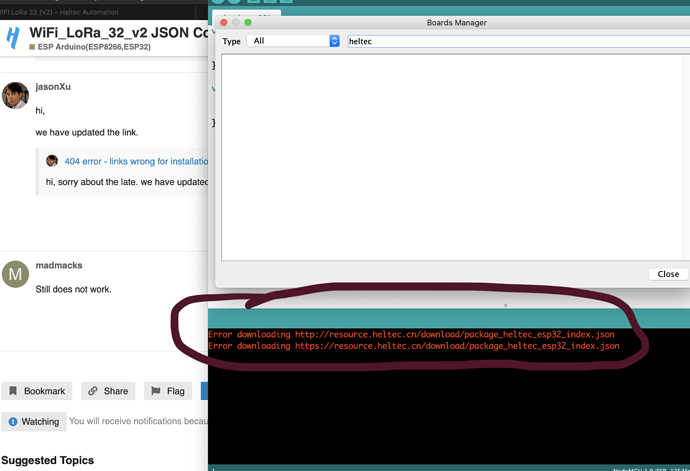Trying to install the board manager for the Heltec LoRa ESP board. Instructions say to add the following to the board manager:
https://resource.heltec.cn/download/package_heltec_esp32_index.json
This fails… I then found a reference in this site to use the following:
http://resource.heltec.cn/download/package_heltec_esp32_index.json
This fails as well. Is the resource server down? Is there some other new location? My boards are useless if I can’t program them…
I’ve also tried to access the JSON file using the http://jsonviewer.stack.hu viewer, and it fails to load there as well. I’ve posted this in the LoRa_Node section but have received no useful help. If you have a resolution please post as the boards are useless for me now.
I also tried to load the board drivers using the GIT process but that fails as well with a “fatal: No url found for submodule path ‘libraries/AzureIoT’ in .gitmodules” error.
I’m using Arduino IDE 1.8.13 on Mac OS X 10.15.6 (Catalina) if that matters…but I’ve also tried the above using Windows 10…