Hi there,
Is there something I have to jumper on the Wireless Stick Lite V3 to use the U.FL connector for an external Wifi antenna or is it in parallel with the onboard Wifi antenna?
Thanks in advance.

Hi there,
Is there something I have to jumper on the Wireless Stick Lite V3 to use the U.FL connector for an external Wifi antenna or is it in parallel with the onboard Wifi antenna?
Thanks in advance.
Page 6/16
“Integrated WiFi, LoRa, Bluetooth three network connections, onboard Wi-Fi,
Bluetooth dedicated 2.4GHz metal spring antenna, reserved IPEX (U.FL) interface
for LoRa use.”
I think the IPX/U.FL connection is for LoRa and WiFi is onboard metal thing and the end of the board.
The Schematic https://resource.heltec.cn/download/Wireless_Stick_V3/HTIT-WS_V3_Schematic_Diagram.pdf shows IPEX connector on the LoRa chip.
At WSL V3 are 2 IPX/U.FL connectors, so one will be for WiFi, I think so (second for LoRa of course).
But it is not clear - is it already connected or must be switched there any “bridge” on the board…
I also would like to install better antenna for WiFi - but not sure how to do it.
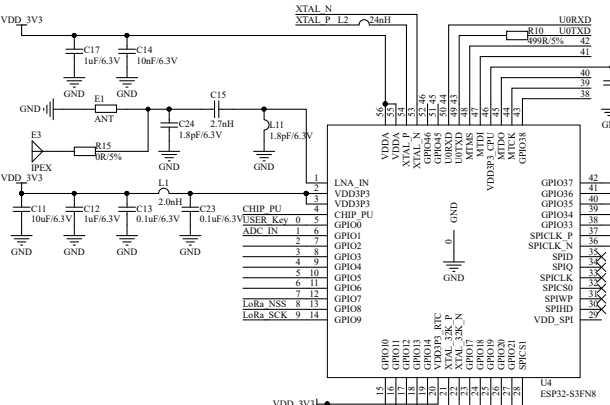
Ensure that R15 is connected. If there is a circuit break, simply connect it.
@micha-pr did you ever figure it out? I am staring at the board under heavy magnification and have the same question…
Same issue here, I contacted their support who said to remove the resistor below:
They then emailed with a correction “You need remove the original antenna, not the resistor.”
Did removing the on board antenna work? And did this have any negative effect on bluetooth?
I recently swapped out a heltec lora v3 with a WSL and having real issues with wifi. Have even tried a high gain 2.4ghz antenna connected to the external antenna connector but not convinced the external antenna is active as makes zero difference. The WSL is in exact same spot, perhaps even several meters closer than the lora v3 to nearest access point. The access point is barely 5 meters away with only roof tiles between it and the WSL.
Never had a problem with lora v3 but the WSL drops packets regularly and the meshtastic python CLI constantly gets disconnected. It then takes a while to re-establish a connection back to the AP.
Any suggestions on how to get the external antenna to work? Documentation very sparce on the WSL…
Are you sure you connected your antenna to the connector near the end of the board, next to the onboard WiFi antenna? Haven’t verified whether it works out-of-the-box or if indeed a modification should be made - I guess you’d have to remove the resistor. But the onboard antenna has served me just fine.
Yes i have tried multiple 2.4ghz antennas connected via a short UFL cable to the lower right side connector. LORA side is fine no issues there so i am positive i have the correct arrangement.
I just presumed the on board antenna would be in paralell with the external connector, however when i screw or unscrew it viewing the signal strength from the AP, the signal remains unchanged and very poor. Which makes me think either a resistor needs to be removed, something needs bridging, or as someone mentioned above the onboard needs to be removed.
As this thread is the only result on google, and documentation is so sparce, it would be great if someone who has had more experiance with this and can chime in with their findings…
Or… Could i just have a defective unit maybe?
Almost all antenna options like this have a 0Ω resistor that switches between the on-board trace or chip and the socket. Connecting to the socket alone will / should do nothing.
Typically the resistor is on pad with another pad at 90º. Most times you can see the traces that leave this area for the two different antenna connections. They are almost always AFTER a resistor & 2 capacitor combo or just pads that looks like the letter n, u or c, depending on which way you are holding the board. It is a law of electronics design that the resistor should be stupid small making it a real PitA to be moved with normal equipment.
It would appear that the existing antenna is likely to be in the way. If you can provide hi-resolution pictures I can advise, I don’t have a WSLv3 to hand.
But as @StevenCellist aka @bns says, the antenna should be fairly decent so it’s the usual question, what is it you are trying to achieve?
Thanks. I will try buzz out the 0ohm using a continuity check and desolder it. If i have success I will report back with images so that the next poor soul to google this will actually find some definitive answers.
“What are you trying to achieve?” - a stable wifi connection to an AP 5m away. As previously stated the lora v3 with its spring antenna was always reliable in the exact same spot. As the WSL model is more centered around wifi, hence the name, I presumed its wifi capablilty would perform at least equally to the lora v3, if not better.
And jump the other pad so its got a connection to the connector!
Um, that is odd, the antenna should be better …
Do you have another one to try?
I have a Ubiquiti Unifi AP AC LR access point, mounted in the staircase between first and second floor - WSL V3 was able to connect up to 12 meters into the front yard, so that is over 15 meters to AP with a concrete wall and multiple inner walls in between. And the device antenna has been bent several times back and forth from being squished in my backpack. So the device can do just fine!
I took the plunge today and removed the 3D antenna as Heltec support suggest. It looks like the UFL connector is active?
WiFi RSSI: -81 dBm
WiFi RSSI: -81 dBm
WiFi RSSI: -81 dBm
WiFi RSSI: -82 dBm
WiFi RSSI: -83 dBm
WiFi RSSI: -83 dBm
WiFi RSSI: -83 dBm
WiFi RSSI: -84 dBm
WiFi RSSI: -84 dBm
WiFi RSSI: -85 dBm
With a large antenna attached (and 3D removed):
WiFi RSSI: -31 dBm
WiFi RSSI: -33 dBm
WiFi RSSI: -33 dBm
WiFi RSSI: -34 dBm
WiFi RSSI: -33 dBm
WiFi RSSI: -32 dBm
WiFi RSSI: -36 dBm
WiFi RSSI: -32 dBm
WiFi RSSI: -31 dBm
WiFi RSSI: -31 dBm
WiFi RSSI: -31 dBmLooks stationary to me. 
Did you move a resistor to link to the uFl?
Nope! Ripped the antenna off (tried a hot plate but the solder wouldn’t melt). No other changes made.
I have the same question / problem… What to bridge to activeta the wifi/Bluetooth antenna connector? Pls tell me someone has figured it out?