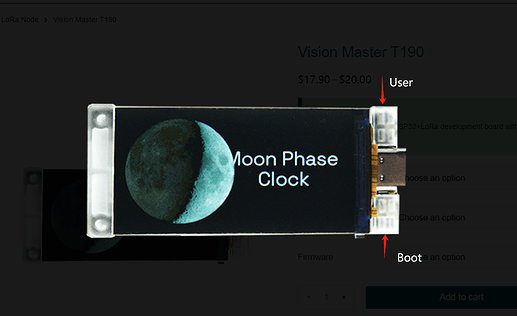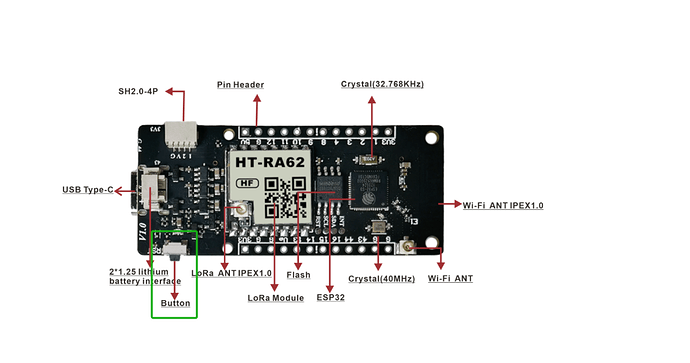Hi
I just got one of these in the mail and I’m trying to flash it.
This Heltec page https://heltec.org/project/vision-master-t190/ says
connect the USB cable, hold down the User (or ORG or Boot) key, press RST once, and then release the User (or ORG or Boot) key.
I can’t find a boot key on it anywhere, the reset button is on the side of the board but I can’t see any other buttons or “keys” as it says on the webpage. Am I missing something? Is it concealed under the display or does it require some type of JTAG programmer etc?