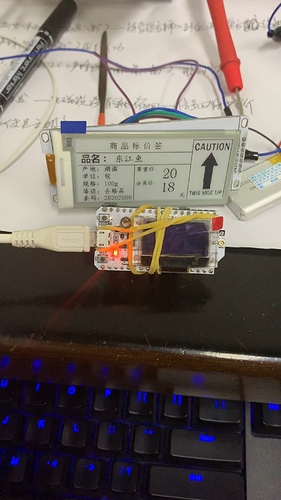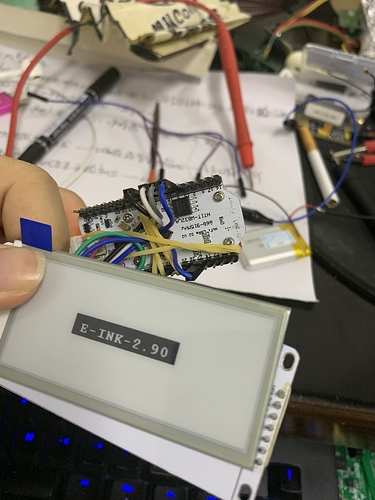Dear Heltec team, dear Saber,
I have currently the same issue while connecting a Waveshare e-ink display (1.54") with a Wireless Stick lite. Currently neither the LoRa SX1276 chip nor the e-ink display are working if they are both configured in software. For LoRa I use a LMIC-clone library; for e-ink display I use GxEPD library.
I have the following config:
// SPI config (SX1276)
#define SPI_SCK 5 // GPIO5 – SX1276’s SCK
#define SPI_MISO 19 // GPIO19 – SX1276’s MISnO
#define SPI_MOSI 27 // GPIO27 – SX1276’s MOSI
#define SPI_SS 18 // GPIO18 – SX1276’s CS
#define SPI_RST 14 // GPIO14 – SX1276’s RESET
#define SPI_DI0 26 // GPIO26 – SX1276’s IRQ(Interrupt Request)
#define SPI_DI1 35 // GPIO35
And for the e-ink display I use:
/* SPI for ePaper
RED = 3.3V
BLACK = GND
BLUE = DIN = MOSI = D27
YELLOW = CLK = SCK = D5
ORANGE = CS = SS = D18
GREEN = DC = DC = D22
WHITE = RST = RESET = D3
PURPLE = BUSY = MISO = D23
*/
GxIO_Class io(SPI, 18, 22, 3); //SPI,SS,DC,RST
GxEPD_Class display(io, 3, 23); //io,RST,BUSY
Saber, in your posts you have written that two SPI devices can be connected together if they are using different CS lines. But you’ve connected the e-ink CS to the same CS line (18) of the hard wired SX1276. I don’t understand how it could work?
Thank you very much in advance.