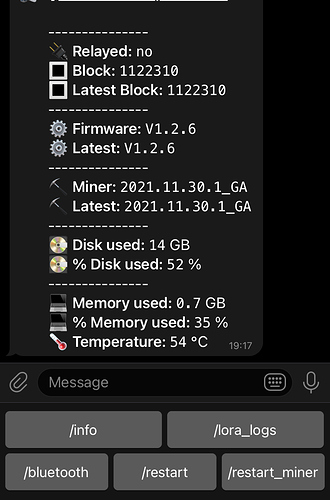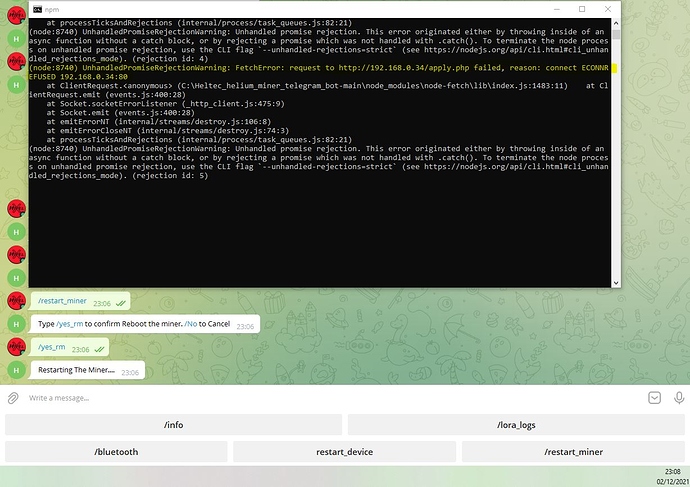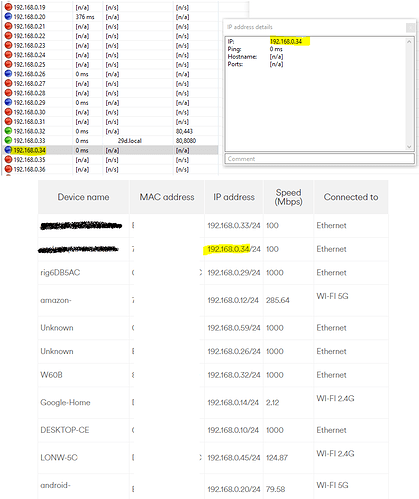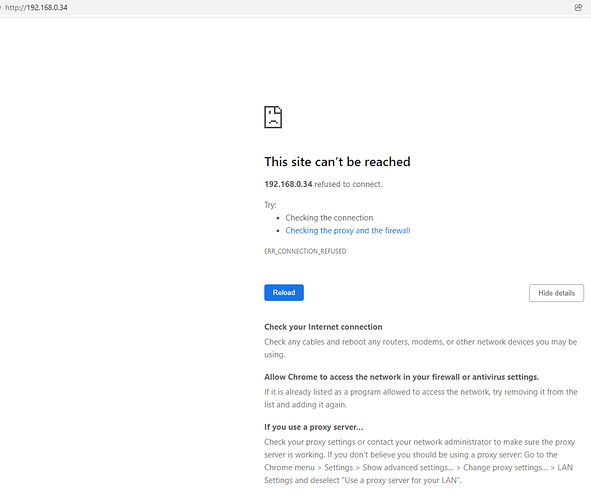Hello,
If someone needs I share a Telegram bot for the Heltec Helium miner, to get information about the device.
**UPDATE: added lora logs
Telegram bot Heltec miner information
Hi electron647,
Thanks for your post.
I’ve done it on Windows, but it gives me an error and I don’t know if it’s because I’m not communicating with Heltec or if I’ve done something wrong.
issue on the screenshot:
other issue:
on command “restart_device” - missing forward slash
wrong local IP 192.168.1.57 in bot.js
Thank you in advance for your any help.
Regards
My hotspot miner is like a brick and does not respond to any software messages or hardware actions.
I suspect software upload failed, on another Heltec I had the DC card 100% full
----------the issue was sent to Heltec yesterday----------------------------
I think hotspot is full sync, i connect hotspot to o the network around 2 weeks ago by Bluetooth + ethernet cable , but without location just for sync. 2-3 days ago i connect by Bluetooth and i allocated address, but after that I waited for sync and the hotspot go offline.
Even if there is no sync, I should log into the dashboard and be able to connect to Bluetooth
I cannot log into the hotspot by local IP but on the router i can see hotspot. I Can ping hotspot IP.
troubleshot which has been checked:
- On other browsers I have the same,
- when I check on other PC is the same.
- Shutdown hotspot not fix the issue.
- Restarting does not turn on Bluetooth (power led not flashing) and I cannot connect to device.
- The Reset button on the back does not change anything.
- press power button not respond - hotspot not shutdown
- press and hold power button not respond - hotspot not restart
power - solid blue all time (no flashing after hotspot start)
system - solid white all time
blockchain synch - solid orange all time - disconnect Ethernet cable and reconnect (there is light on the cable)
- restart ISP router
- restart PC, check on mobile
- disable antivirus
- check incognito mode in chrome
Now every 2-3 minutes the fan starts up for 60 second.
.
.
.
.
----------------------------- 02.12.2021 9:45--------------------------------------------------
-----------------------------------------------------------------------------------------------------
----- UPDATE ----------- UPDATE ----------- UPDATE ----------- UPDATE ------
------- as a new user i can only add 3 respond  so i update hire -------
so i update hire -------
-----------------------------------------------------------------------------------------------------
Thank you for the quick answer.
IP is correct, i can login to the router i can see hotspot name and hotspot IP.
I Can ping that hotspot IP 192.168.0.34
Angryip show me this, the same IP .34 but another device looks similar.
- Shutdown hotspot not fix the issue.
- Restarting does not turn on Bluetooth (power led not flashing) and I cannot connect to device.
- The Reset button on the back does not change anything.
I removed the IP assignment on the router, but the hotspot’s IP remained the same .34
9. restart ISP router, does not change anything.
You asked me to power down the device, I did it.
IP is the same 192.168.0.34 - “This site can’t be reached192.168.0.34 refused to connect”.
Now for the final step, i will check a new version of the bot an let you know.
Thanks
Hello, can you please download the last version of the bot, i fixed the typo.
If you have git installed just run git pull inside the folder or just replace the file bot.js by the new one.
Regarding the error you get , are you sure this the right IP of your miner?
Check on your router interface to be 100% sure or use a program like Angryip.
If it 's the right Ip , switch off the device for 2 min (electrical cable unplugged) and start again.
Try that and let me know.
OK i see, in that case, I really advice you to contact the support and they will connect remotely to your miner and try fix it.
I had an issue with mine and they fixed it very quickly.
Here is the contact, just don t forget to mention your miner serial number and info.
I sent two days ago email to Heltec, no confirmation that they have received it, no reply from support.
Hi,
Sorry for my ignorance but how does this work?
I can only find a link to the photo in the post.
Thanks in advance
Hi, here is the link with procedure to install it.
Hi, Did you get a fix for this issue? My miners are doing the same thing…