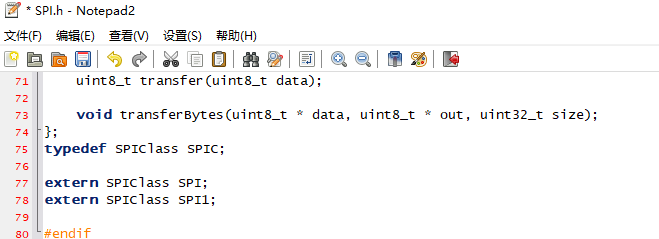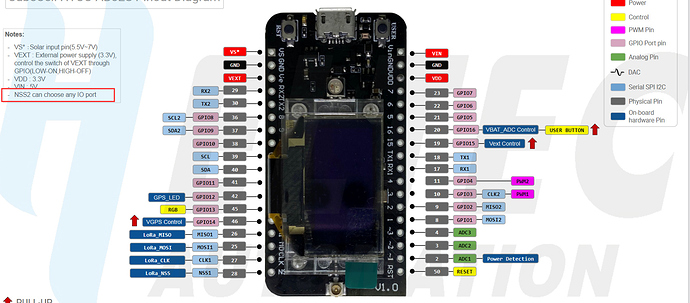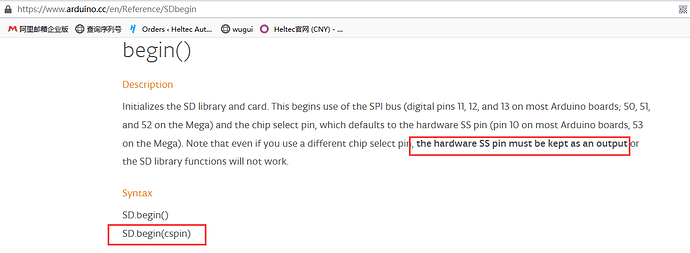Hi,
I am trying to download a basic example of the SD library into my HTCC-AB02S and I am getting the following errors. I believe is due to the configuration of the pins of the SPI but I am really stuck. I have also tried to replace the variants folder from he GitHub to my pc but still getting the same problem. Could anyone help me? On arruino works fine.
This is the error I am getting
In file included from C:\Users\Desktop\Arduino\arduino-1.8.13\libraries\SD\src/utility/SdFat.h:29:0,
from C:\Users\Desktop\Arduino\arduino-1.8.13\libraries\SD\src/SD.h:20,
from C:\Users\Desktop\Arduino\arduino-1.8.13\libraries\SD\examples\CardInfo\CardInfo.ino:24:
C:\Users\Desktop\Arduino\arduino-1.8.13\libraries\SD\src/utility/Sd2Card.h:70:41: error: ‘SS’ was not declared in this scope
uint8_t const SD_CHIP_SELECT_PIN = SS;
^
C:\Users\Desktop\Arduino\arduino-1.8.13\libraries\SD\src/utility/Sd2Card.h:79:35: error: ‘MOSI’ was not declared in this scope
uint8_t const SPI_MOSI_PIN = MOSI;
^
C:\Users\Desktop\Arduino\arduino-1.8.13\libraries\SD\src/utility/Sd2Card.h:81:35: error: ‘MISO’ was not declared in this scope
uint8_t const SPI_MISO_PIN = MISO;
^
C:\Users\Desktop\Arduino\arduino-1.8.13\libraries\SD\src/utility/Sd2Card.h:83:34: error: ‘SCK’ was not declared in this scope
uint8_t const SPI_SCK_PIN = SCK;
^
exit status 1
Error compilando para la tarjeta CubeCell-GPS(HTCC-AB02S)