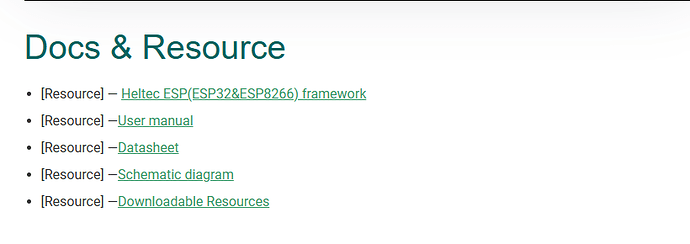Both the link and the heading say it is a ESP32 FAQ - for me the usage of a + doesn’t imply much. I’d always scan through the headings to see if there is anything relevant.
The I2C link is https://github.com/HelTecAutomation/Heltec_ESP32/blob/master/examples/ESP32/I2C1_Scanner/I2C1_Scanner.ino which is 404, go up a level, 404, go up a level there is I2C_Scanner: https://github.com/HelTecAutomation/Heltec_ESP32/tree/master/examples/ESP32/I2C_Scanner
BUT, and it’s a big but, I cannot lie, it doesn’t speak to the pins you can use and having to use a second instance of Wire (ie Wire1) so that you can use the OLED at the same time.
However this sort of muddle comes with the territory - there is an implied expectation that developers have reviewed the MCU’s data sheet (https://www.espressif.com/sites/default/files/documentation/esp32-s3_datasheet_en.pdf), have an understanding of the MCU family’s facility - like how many I2C blocks there are and that interconnect / matrix that allows you to connect any block to any pin (with some minor restrictions).
The ESP32-S3 doc is a mere 84 pages and in quickly looking at it, I see that the block diagram on page 2 shows 4 SPI’s but only one I2C block but page 4 tells us that it has two I2C blocks. So even Espressif can’t get it totally right.
Compare this with https://www.espressif.com/sites/default/files/documentation/esp32-s3_technical_reference_manual_en.pdf which is an eye watering 1,529 pages which Heltec will have referred to when they created the schematic, board & Arduino pin variants file: https://github.com/espressif/arduino-esp32/blob/master/variants/heltec_wifi_kit_32_V3/pins_arduino.h
Looking at the pins_arduino.h is useful to see a whole range of things but also to get some hints - so in this file you can see the I2C default pins and at the bottom of the file you can see that the OLED pins are defined separately which implies the use of two I2C instances.
Having two isn’t so obvious if you come from the original Arduino Uno / Nano world as it only has one and the pins are fixed. This learning is part of the stepping up to the next level.
I typically spend a few hours a week cross-referencing docs & source code for any vendors offerings either before implementation (good) or debugging (a bit late then, aka bad). This is normal, maybe it shouldn’t be, but it’s where we are at.
I have a PCB with the HT-CT62 on it(https://heltec.org/project/ht-ct62/) - the pin combos are a bit restricted but it’s working just fine. I’ve had a few people ask for it to be published - but in doing so I’ve about a week of docs to write - with at least one day explaining the restrictions that come with the pins that are broken out. I’m not going there because of exactly the situation you find yourself in - docs can never be comprehensive enough and I’d end up with a blizzard of issues.
If we buy in the 10’s of thousands, we will probably get a direct line to the developers. If we buy in the 100’s of thousands, we will probably get a Field Application Engineer visiting every fortnight. If we buy in the millions, we will probably get a FAE working full time with us for free whilst we do the development.
TL;DR: When we buy hardware at a fair price, we have to join up some of the dots.