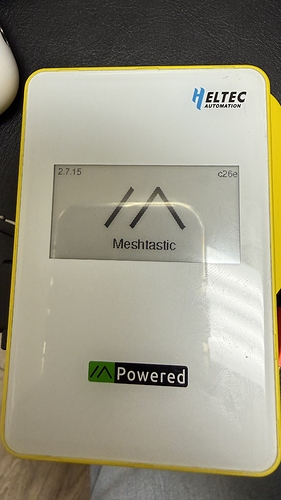I received my meshpocket device today, and when I removed it from the box it had the finish setup screen on the display. To ensure that is was properly charged, I connected it to my laptop via a USB A - C cable, and the green light came on solid, which the manual says means it is fully charged.
I pushed the usr button to wake it up, and the screen kind of half refreshed to the meshtastic logo (the right side of the screen showed the logo, the left side still showed the finish setup screen, and the middle was a mix of the two), and then did nothing, didn’t show up in my phone as an available device. After waiting a couple of minutes I pushed the rst button and it got to the full meshtastic logo screen, but got no further.
I connected the firmware flashing cable and heard the sound of a usb device being connected and then disconnected over and over. After a few tries I managed to get it into dfu mode between boots, so I downloaded the firmware (6.2.11) and copied the file onto the device. No change. I downloaded the previous version (6.2.10), now the version under the meshtastic logo shows 2.6.10, but otherwise everything is the same. I wiped the flash using the wipe file, and reinstalled the original firmware, but still nothing.
Thinking it might be a power issue, I found a USB C power adapter and connected it with the included cable. I discovered that without external power the serial device disappears altogether as if it is not getting power from the battery at all. With the device powered from the wall with a 20W USB C charger the behavior was the same. So I plugged it into my laptop’s 65W PD certified USB C adapter, and now it sometimes gets past the meshtastic logo to the finish setup screen, and will sometimes even show up as an available device on my phone before it reboots back to the meshtastic logo.
Is there anything else I can do to rescue this radio?