Something definitely feels off about the USB-C and/or Qi2 implementation. So far, I’ve only found one USB-C cable out of six attempted that will charge my Pixel 6 phone from the MeshPocket, and it’s not the nice thick “6A” that came with it.
Edit: these other various USB-C cables would charge other devices from the MeshPocket just fine, such as a vape  , flashlight and Heltec v3 node
, flashlight and Heltec v3 node
The wireless charging is unreliable, shuts off unexpectedly on its own, and at one moment somehow confused my poor Pixel 6 to the point that it wouldn’t keep charging from my bedside wireless charging stand, just cycled charging on/off/on/off/etc until I rebooted it.
I charged the MeshPocket with an HP 65w laptop adapter which worked fine, now I’m trying to use a “slim” brick which supports 5/9/12/15/20v and the same cable that worked with the Pixel 6 doesn’t charge the MeshPocket. This brick also has a USB A port at 5/9/12v and that seems to be working.
Only had the device a few days (other than this, it’s awesome!) so I’ll keep playing, have some USB testers that might help and will take a look at the diagrams nvmind, batt/charge circuits not provided!

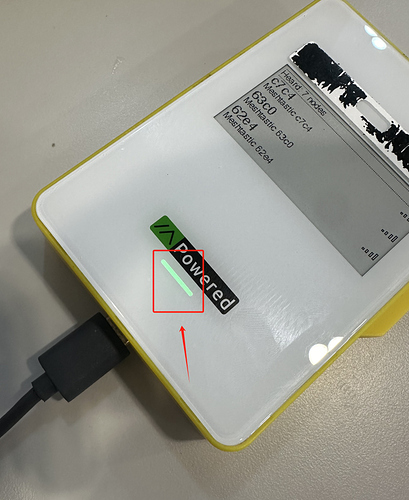
 , flashlight and Heltec v3 node
, flashlight and Heltec v3 node for that sweet sweet
for that sweet sweet 