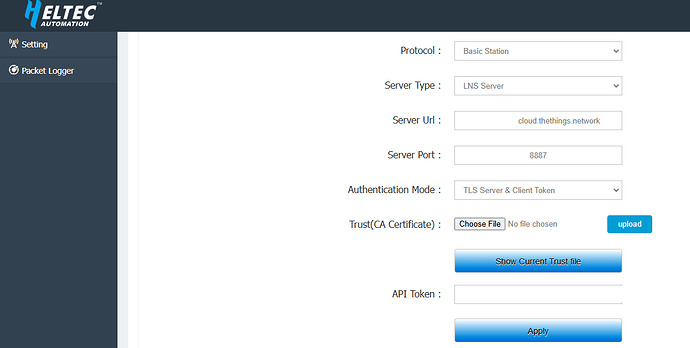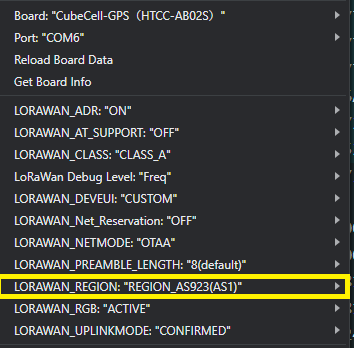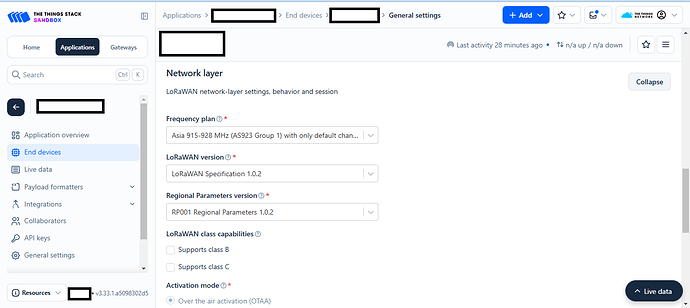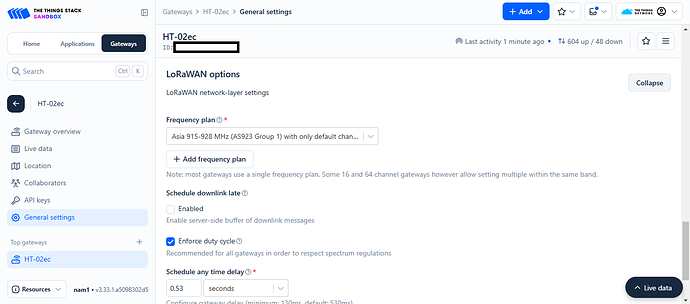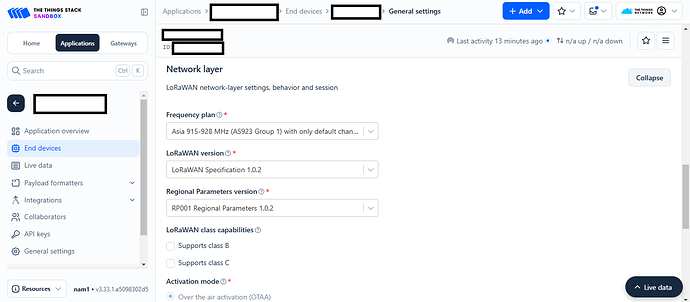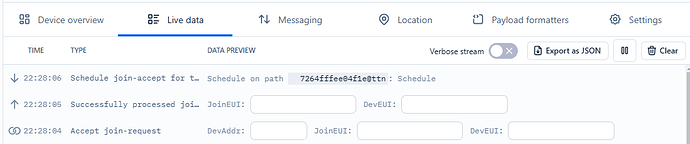Hi!
Yesterday, I installed a new Heltec MT-02 LoRaWAN gateway and configured it for TTN. I added it to my TTN console, but when a node sends join requests, I receive the following join-response downlink message. My region is AS923_1. I have successfully used AS923_1 as the region in other Heltec gateways on different LoRaWAN networks, connecting CubeCell GPS (HTCC-AB02S) nodes with the region parameter set to AS923 (AS1).
The configuration browser page for the HT-02 gateway doesn’t allow the selection of a specific LoRaWAN region when it is set for a basic station, LNS-type server. Does anyone know how to check its current region? I’m using the LoRaWanMinimal_APP library for a CubeCell GPS (HTCC-AB02S). How do I check its LoRaWAN version and parameters, such as dwell time, if there are no such variables in the LoRaWanMinimal_APP.h or LoRaWanMinimal_APP.cpp files? By the way, I already upgraded the HT-02 node firmware using this shell command rm -rf update_ && wget http://minerback.heltec.cn/download/update_basicstation.sh && chmod +x update_basicstation.sh && ./update_basicstation.sh* from Heltec online documentation.
Best regards.
{
“name”: “ns.down.join.schedule.fail”,
“time”: “2025-02-03T15:30:39.723788838Z”,
“identifiers”: [
{
“device_ids”: {
“device_id”: “b3a752772d16”,
“application_ids”: {
“application_id”: “4166fe6c-f6f2-40ce-8e87-ca2496077812”
},
“dev_eui”: “6081F943A2ABF909”,
“join_eui”: “6081F9EF856A87E0”
}
}
],
“data”: {
“@type”: “type.googleapis.com/ttn.lorawan.v3.ErrorDetails”,
“namespace”: “pkg/gatewayserver”,
“name”: “schedule”,
“message_format”: “schedule”,
“correlation_id”: “e59dd639886d4fa29ebd9f2cc66df1ba”,
“code”: 10,
“details”: [
{
“@type”: “type.googleapis.com/ttn.lorawan.v3.ScheduleDownlinkErrorDetails”,
“path_errors”: [
{
“namespace”: “pkg/gatewayserver”,
“name”: “schedule_path”,
“message_format”: "schedule on path {gateway_uid}",
“attributes”: {
“gateway_uid”: “787264fffee04f1e@ttn”
},
“correlation_id”: “146bd178bbb34895bcea650d91975d26”,
“cause”: {
“namespace”: “pkg/gatewayserver/io”,
“name”: “tx_schedule”,
“message_format”: “schedule”,
“correlation_id”: “7e40df74ecbb4f8283e51967ea1a99e7”,
“code”: 10,
“details”: [
{
“@type”: “type.googleapis.com/ttn.lorawan.v3.ScheduleDownlinkErrorDetails”,
“path_errors”: [
{
“namespace”: “pkg/gatewayserver/io”,
“name”: “rx_window_schedule”,
“message_format”: “schedule in Rx window {window} failed”,
“attributes”: {
“window”: 1
},
“correlation_id”: “3be2e73e5ec64c769e743eab8b29c4db”,
“cause”: {
“namespace”: “pkg/gatewayserver/scheduling”,
“name”: “blocked”,
“message_format”: "sub band is blocked for {duration}",
“attributes”: {
“duration”: “4.56141s”
},
“correlation_id”: “f29cd8623e0e4a02801cd5ce600ab5e9”,
“code”: 8
},
“code”: 8
},
{
“namespace”: “pkg/gatewayserver/io”,
“name”: “rx_window_schedule”,
“message_format”: “schedule in Rx window {window} failed”,
“attributes”: {
“window”: 2
},
“correlation_id”: “6dc953e999ac41b590f03e7df98d8f84”,
“cause”: {
“namespace”: “pkg/gatewayserver/scheduling”,
“name”: “blocked”,
“message_format”: "sub band is blocked for {duration}",
“attributes”: {
“duration”: “3.56141s”
},
“correlation_id”: “c3ffe5ce1a3245f181e6476eaefb62a8”,
“code”: 8
},
“code”: 8
}
]
}
]
},
“code”: 10,
“details”: [
{
“@type”: “type.googleapis.com/ttn.lorawan.v3.ScheduleDownlinkErrorDetails”,
“path_errors”: [
{
“namespace”: “pkg/gatewayserver/io”,
“name”: “rx_window_schedule”,
“message_format”: “schedule in Rx window {window} failed”,
“attributes”: {
“window”: 1
},
“correlation_id”: “3be2e73e5ec64c769e743eab8b29c4db”,
“cause”: {
“namespace”: “pkg/gatewayserver/scheduling”,
“name”: “blocked”,
“message_format”: "sub band is blocked for {duration}",
“attributes”: {
“duration”: “4.56141s”
},
“correlation_id”: “f29cd8623e0e4a02801cd5ce600ab5e9”,
“code”: 8
},
“code”: 8
},
{
“namespace”: “pkg/gatewayserver/io”,
“name”: “rx_window_schedule”,
“message_format”: “schedule in Rx window {window} failed”,
“attributes”: {
“window”: 2
},
“correlation_id”: “6dc953e999ac41b590f03e7df98d8f84”,
“cause”: {
“namespace”: “pkg/gatewayserver/scheduling”,
“name”: “blocked”,
“message_format”: "sub band is blocked for {duration}",
“attributes”: {
“duration”: “3.56141s”
},
“correlation_id”: “c3ffe5ce1a3245f181e6476eaefb62a8”,
“code”: 8
},
“code”: 8
}
]
}
]
}
]
}
]
},
“correlation_ids”: [
“gs:uplink:01JK66YQ6ZZVY2DH39M74JHFRR”,
“ns:downlink:01JK66YRZ939A0QBYTFY6Q29EB”,
“ns:transmission:01JK66YRZ9YKAQS2MXAW043VT9”
],
“origin”: “ip-10-101-14-22.us-west-1.compute.internal”,
“context”: {
“tenant-id”: “CgN0dG4=”
},
“visibility”: {
“rights”: [
“RIGHT_APPLICATION_TRAFFIC_READ”
]
},
“unique_id”: “01JK66YRZBA8C386STMCTHD9XH”
}