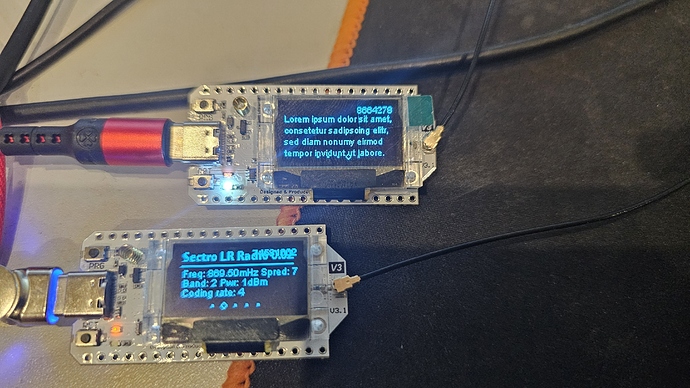Hi
I developed simple communication based on examples from Heltec Library. I love UIDemo, scrolling pages.
But i need my user to control pages, so can you advise me:
1- how to stop it from moving itself (if i disable ui.update() it s not moving, but also not responding)
-
i managed to change frames/pages by button click
if (button.pressed() || (PAUSE && tx_legal && millis() - last_tx > (PAUSE * 1000)) ) //.isSingleClick())
{
ui.nextFrame();
} -
but its still scrolling by itself.
- how to prevent frame counter from displaying (top left corner)