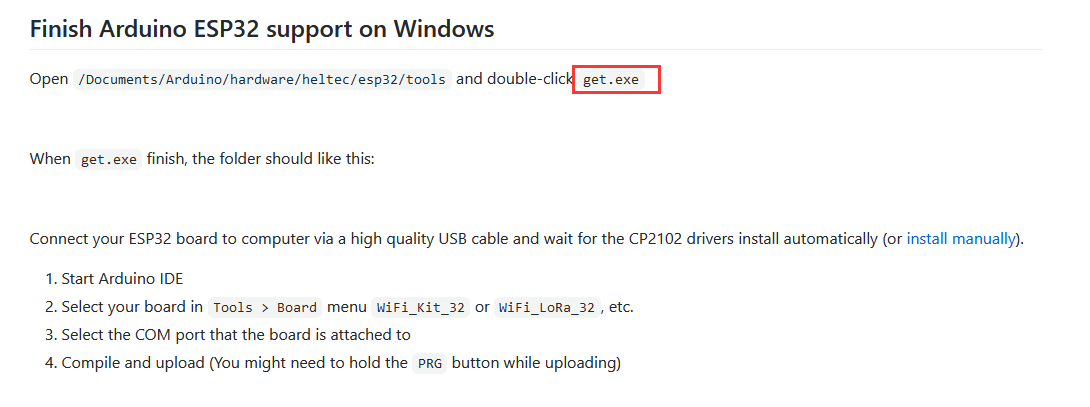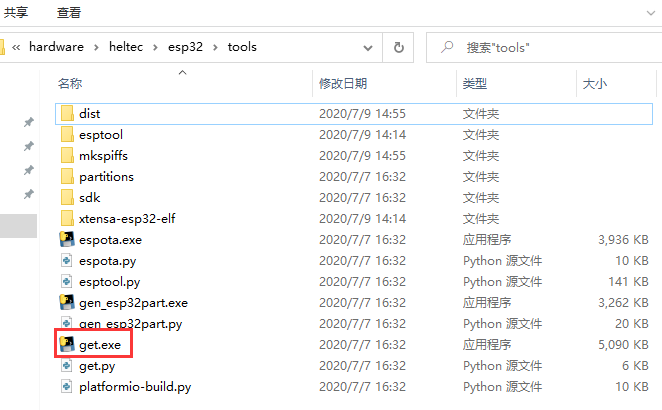Hello,
I have just setting up a new development - enviroment and I’m struggeling with the following linker error.
Arduino: 1.8.13 (Windows 10), Board: “WiFi LoRa 32(V2), Disabled, 240MHz (WiFi/BT), 921600, None, REGION_EU868, None”
c:/users/devel/appdata/local/arduino15/packages/heltec-esp32/tools/xtensa-esp32-elf-gcc/1.22.0-80-g6c4433a-5.2.0/bin/…/lib/gcc/xtensa-esp32-elf/5.2.0/…/…/…/…/xtensa-esp32-elf/bin/ld.exe: cannot open linker script file esp32.project.ld: No such file or directory
collect2.exe: error: ld returned 1 exit status
exit status 1
Error compiling for board WiFi LoRa 32(V2).
I used the following quick start guide:
https://heltec-automation-docs.readthedocs.io/en/latest/esp32/quick_start.html
…and tried to compile the Factory Test example - which is mentioned. I also have the same problem with other examples.
Does somebody has a hint?
Thanks Michael