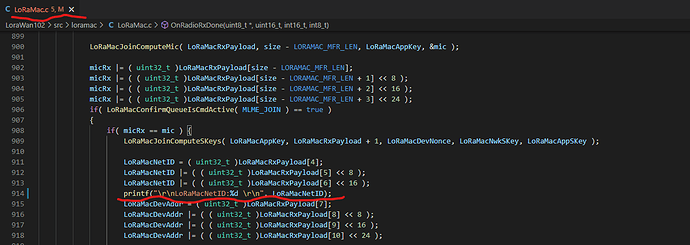I am looking to find the join accept message information and where it is stored in cube cell products in particular NetID as this is needed to show which network you have joined . This is for 2 reasons:
- There is the growing potential to have fraudulent networks and so knowing which you ahve joined is important.
- In a multi-newtork area such as TTN and Helium have common coverage then you can join a node to a network and not know whih one you have joined.
Anyone know of a solution to the issue of finding the NetID in the join message . On TTGO Tbeam etc it is readily avalable, and works well . This is now stopping me using Cubecell even though these are nice boards.
Simon