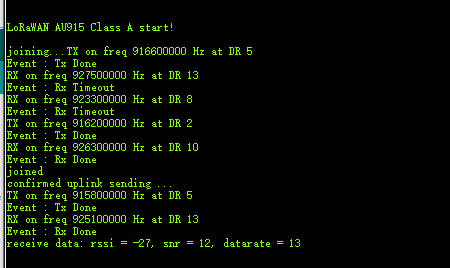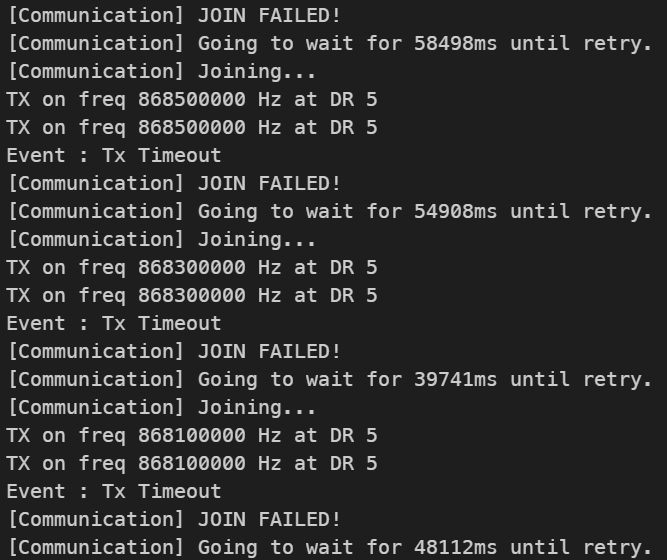Hi. One of the units I recently purchased for prototyping immediately fails when I try to do an OTAA join. The same code works okay on other units.
I am thinking there is a hardware fault or maybe I got sent a 433MHz unit rather than a 915MHz one by mistake? Is there any way to check? Thanks again.
AT Rev 1.1
+AutoLPM=1
+LORAWAN=1
+KeepNet=0
+OTAA=1
+Class=A
+ADR=1
+IsTxConfirmed=1
+AppPort=2
+DutyCycle=15000
+ConfirmedNbTrials=4
+ChMask=00000000000000000000FF00
+DevEui=2232330000888802(For OTAA Mode)
+AppEui=0000000000000000(For OTAA Mode)
+AppKey=88888888888888888888888888886601(For OTAA Mode)
+NwkSKey=15B1D0EFA463DFBE3D11181E1EC7DA85(For ABP Mode)
+AppSKey=D72C78758CDCCABF55EE4A778D16EF67(For ABP Mode)
+DevAddr=007E6AE1(For ABP Mode)
LoRaWAN AU915 Class A start!
joining...join failed, join again at 30s later