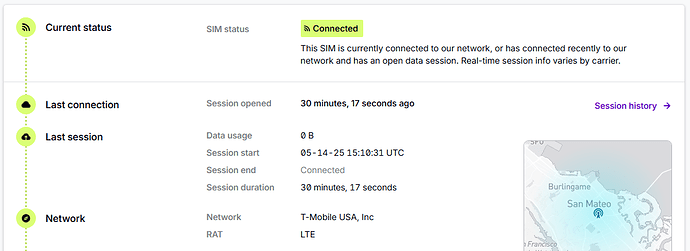How can I enter APN and possibly password to HT-M02 LTE. Actually there is no 4G LTE mode in the drop down list. I have inserted SIM card. That worked fine in Teltonika RUT955.
Ht-m02 4g lte apn
This device has a cellular card clearly. I have inserted a Hologram SIM. What are the commands to set the APN?
I added a Hologram SIM chip to the gateway and now need to set the APN to “hologram”. however, I cannot figure out how to run the AT command on the Quectel device. Here are my steps.
-
Install SIM Chip - Installed a hologram sim into the bay next to the USB-C according to the instruction on the HT-M02 instructions page.
-
Activate SIM chip - Activated SIM chip on the hologram.com website
-
Power cycled the HT-M02
-
Configured the HT-M02 with 4G cellular on the web-front end. The device reboot and I noticed on the serial connection that the following logs were output implying the device is using a Quectel EG25-G.
[ 34.570007] usb 7-1: New USB device strings: Mfr=1, Product=2, SerialNumber=0
[ 34.570040] usb 7-1: Product: EG25-G
[ 34.570067] usb 7-1: Manufacturer: Quectel
[ 34.761334] rndis_host 7-1:1.0 usb0: register ‘rndis_host’ at usb-xhci-hcd.1.auto-1, RNDIS device, 2a:94:11:3c:f2:65
[ 34.764209] option 7-1:1.2: GSM modem (1-port) converter detected
[ 34.764868] usb 7-1: GSM modem (1-port) converter now attached to ttyUSB0
[ 34.765682] option 7-1:1.3: GSM modem (1-port) converter detected
[ 34.766459] usb 7-1: GSM modem (1-port) converter now attached to ttyUSB1
[ 34.767396] qmi_wwan_q 7-1:1.4: bogus CDC Union: master=0, slave=0
[ 34.767516] qmi_wwan_q: probe of 7-1:1.4 failed with error -1
[ 34.767840] option 7-1:1.4: GSM modem (1-port) converter detected
[ 34.768759] usb 7-1: GSM modem (1-port) converter now attached to ttyUSB2
[ 34.769930] option 7-1:1.5: GSM modem (1-port) converter detected
[ 34.770892] usb 7-1: GSM modem (1-port) converter now attached to ttyUSB3
[ 34.871170] IPv6: ADDRCONF(NETDEV_UP): usb0: link is not ready -
Downloaded the drivers for the quectel EG25-G from https://www.quectel.com/product/lte-eg25-g/
Did I install the right driver?
I have downloaded and installed all the following drivers for windows. I plugged the device into both serial and the USB-C and the windows device did not respond.
Quectel_Windows_USB_Driver(U)_V1.0_EN
Quectel_USB_Drivers_For_UC20&UC15&EC20_V1.1
Quectel_Windows_USB_Driver(Q)_NDIS_V2.7_EN
Quectel_Windows_USB_Driver(Q)_RNDIS_V1.1_EN
https://www.quectel.com/download/quectel_automotive_windows_usb_driverq_v1-2_en/
This driver could not be installed because the file is mis-named.
https://www.quectel.com/download/quectel_windows_usb_driverq_ecm_v1-0_en/
I did not install the following driver. Not sure if I am supposed to.
https://www.quectel.com/download/quectel_windows_usb_drivers_for_ugxx_v1-1/ -
Installed the QNavigator
-
Installed the QNavigator
-
I plugged the device into both serial and the USB-C and the windows OS showed no new USBs nor COM ports on the device manager. So I used the Serial to log into the gateway. I see these ports
ttyUSB0 – AT command interface
ttyUSB1 – Secondary AT / possibly GPS or PPP
ttyUSB2 – Diagnostic interface
ttyUSB3 – Additional interface
usb0 – RNDIS interface (Ethernet over USB) -
installed screen.
apt update
apt install screen -
Tried to run AT but got nothing back.
- Access SSH
- Use the command
picocom -b 9600 /dev/ttyUSB2to open the 4G AT serial port . - For AT commands, please refer to this document :https://resource.heltec.cn/download/HT-M02_V2/Quectel_EC2x%26EG9x%26EG2x-G%26EM05_Series_AT_Commands_Manual_V2.0.pdf.
- To exit picocom, press Ctrl+A , then Ctrl+D .
Many thanks Richard for your continued support! It works!
To configure the APN into the modem, I did the following using ChatGPT for the remainder of the commands.
Set APN
AT+CGDCONT=1,“IP”,“hologram”
Verify APN
AT+CGDCONT?
Expected output is
+CGDCONT: 1,“IP”,“hologram”,…
Save configuration
AT&W
Check network status
AT+CGATT? (where 1 means attached)
AT+COPS? (shows operator)
AT+CREG? (where 0,1 or 0,5 means registered)
When I try to exit with CTRL+A, THEN CTRL+D, I get the following but no exit.
*** baud: 2400 (9600) ***
I think it’s CTRL-A, CTRL-X
Ok. Here is a screenshot from the hologram dashboard. We seem to have connection to their network.
However, data is not forwarding from the device to the gateway to the network. It could could be device to gateway but that’s unlikely because the device has been pushing data the entire time. I noticed that on the gateway page it stated “auto-restarting”.
I reboot the device and I got the output below. The error below didn’t seem to have any impact because the gateway is forwarding data again.
However, I do not know if it’s forwarding data via the ethernet port (which is still plugged in) or the cellular network. So, I unplugged the ethernet port and data is no longer forwarding to the TTN. To confirm, the hologram dashboard shows no data sent yet. Not good.
[UPDATE]
After 18 mins, the gateway started forwarding data to the TTN. No idea what changed. Thanks for the help Richard!
[ 34.260683] IPv6: ADDRCONF(NETDEV_UP): usb0: link is not ready
[ 33.842902] usb 7-1: new high-speed USB device number 2 using xhci-hcd
[ 33.912929] vcc3v3_lcd0_n: disabling
[ 33.913014] vcc3v3_lcd1_n: disabling
[ 33.993070] usb 7-1: New USB device found, idVendor=, idProduct=, bcdDevice=
[ 33.993132] usb 7-1: New USB device strings: Mfr=1, Product=2, SerialNumber=
[ 33.993154] usb 7-1: Product: EG25-G
[ 33.993173] usb 7-1: Manufacturer: Quectel
[ 34.174283] rndis_host 7-1:1.0 usb0: register ‘rndis_host’ at usb-xhci-hcd.1.auto-1, RNDIS device, 06:7e:88:af:0c:8f
[ 34.177764] option 7-1:1.2: GSM modem (1-port) converter detected
[ 34.180207] usb 7-1: GSM modem (1-port) converter now attached to ttyUSB0
[ 34.181343] option 7-1:1.3: GSM modem (1-port) converter detected
[ 34.182171] usb 7-1: GSM modem (1-port) converter now attached to ttyUSB1
[ 34.182935] qmi_wwan_q 7-1:1.4: bogus CDC Union: master=0, slave=0
[ 34.183007] qmi_wwan_q: probe of 7-1:1.4 failed with error -1
[ 34.183198] option 7-1:1.4: GSM modem (1-port) converter detected
[ 34.184525] usb 7-1: GSM modem (1-port) converter now attached to ttyUSB2
[ 34.185099] option 7-1:1.5: GSM modem (1-port) converter detected
[ 34.186488] usb 7-1: GSM modem (1-port) converter now attached to ttyUSB3
[ 34.260683] IPv6: ADDRCONF(NETDEV_UP): usb0: link is not ready