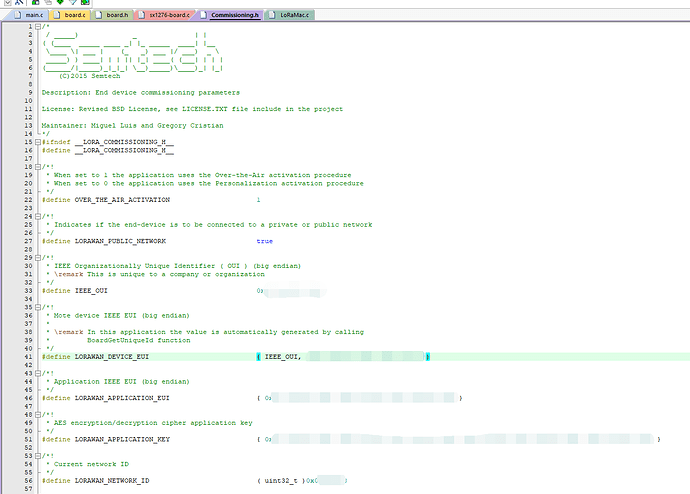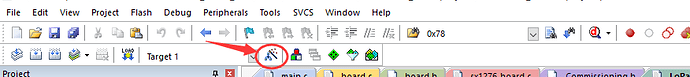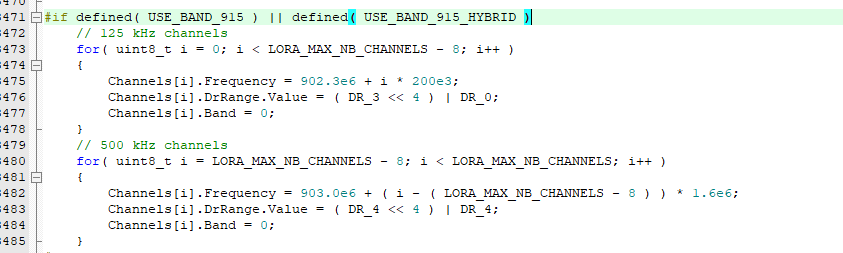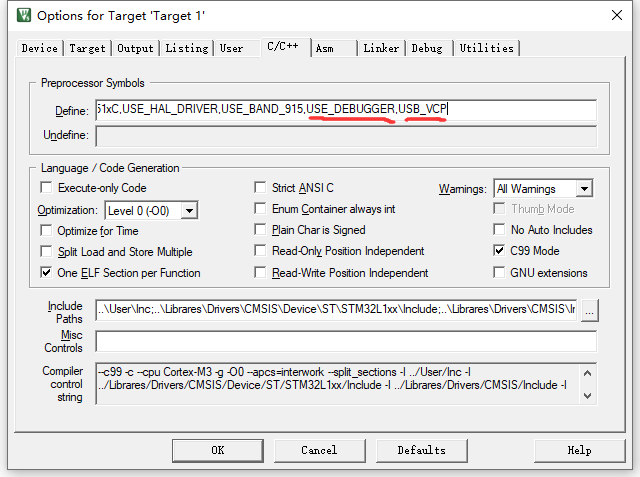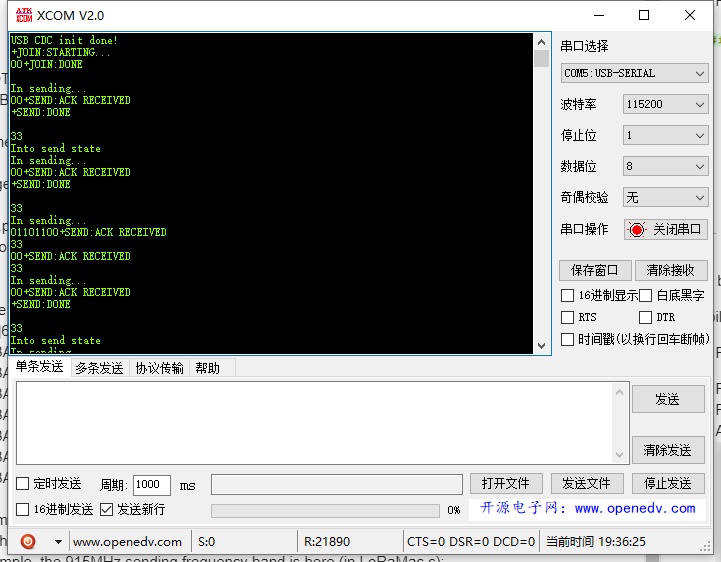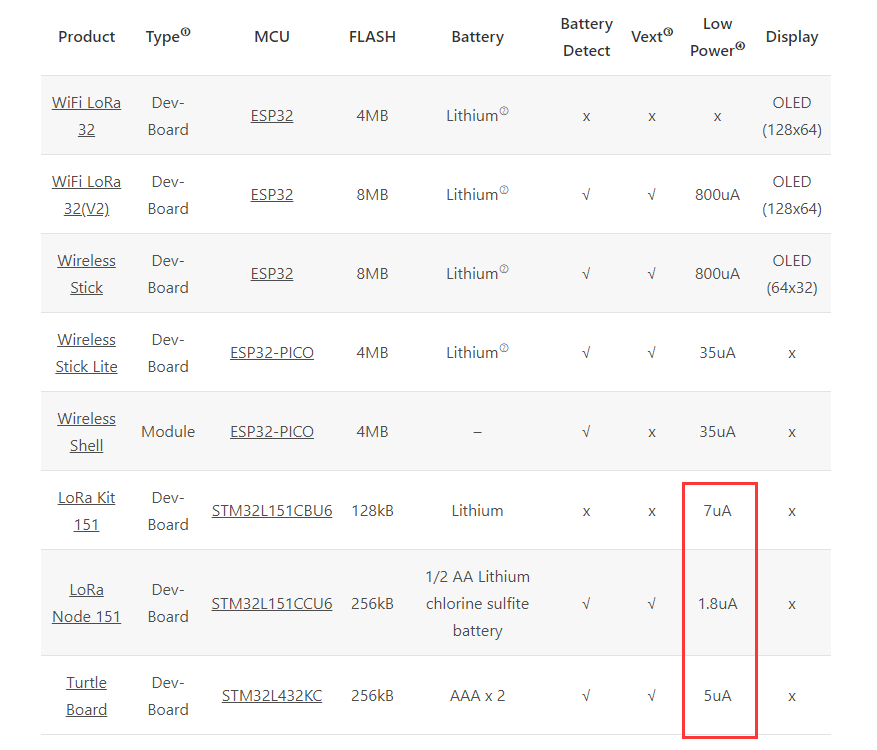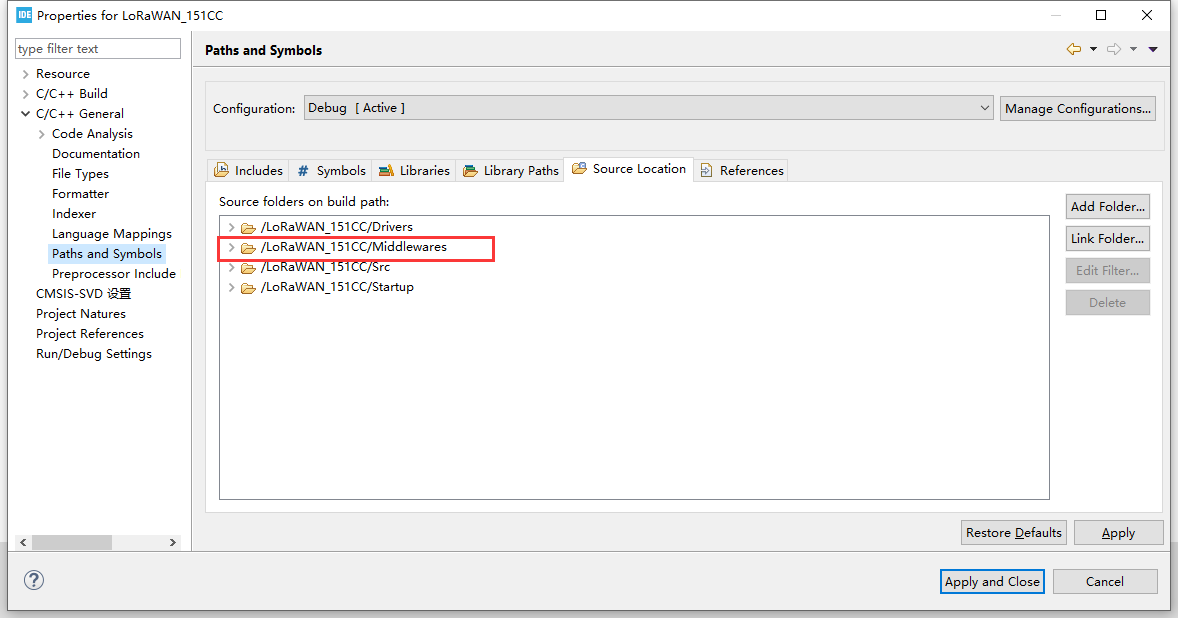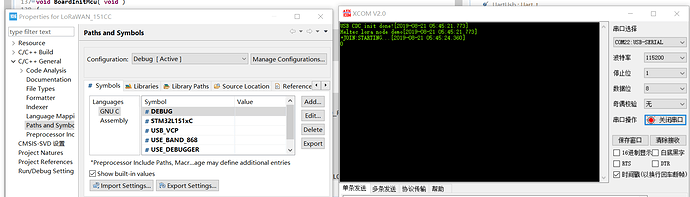If you had purchased our LoRa Node 151, LoRa Kit 151, Turtle Board, We will provide LoRaWAN example project (MDK5 version).
- If you directly purchased from our website, you can see the download area in your account.
- If purchased from our reseller, just contact your provider or email to us directly (support@heltec.cn)
Here is the simple manual about how to use it:
1. Change the relative EUI, Key in Commissioning.h
PS.
- Use OTAA, keep OVER_THE_AIR_ACTIVATION macro definitions 1;
- Use ABP, change OVER_THE_AIR_ACTIVATION macro definitions 0;
2. Set the right sending frequency in the node example code
- Change working band via Keil macro definitions
Click the C/C++ label, chang the red line with your working band
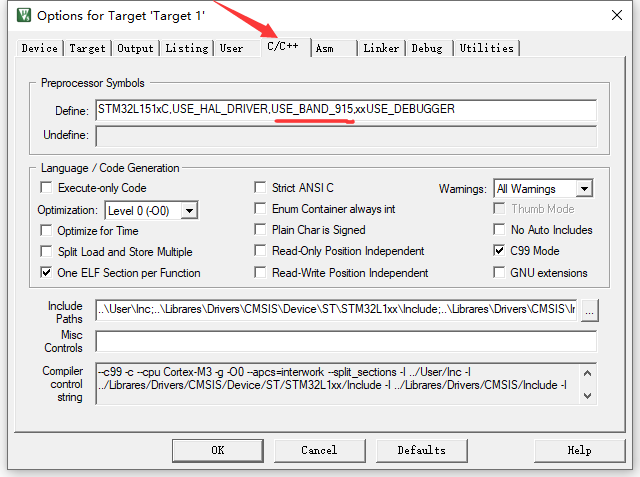
USE_BAND_433
USE_BAND_470
USE_BAND_470PREQUEL
USE_BAND_780
USE_BAND_868
USE_BAND_915
USE_BAND_915_HYBRID
etc.
- Determining that the listening frequency of the gateway is the same as the sending frequency of the node. The node’s sending frequency relative code.
For example, the 915MHz sending frequency band is here (in LoRaMac.c);
Other band’s sending frequency also in LoRaMac.c file too.
Compile and download the .hex /.bin / .elf file into Node 151, it should working.
3. Print debug log via USB_CDC (USB virtual com port) or UART
- Print via UART, please refer to this page: LoRa Node 151 debug log print problem
- Print via USB_CDC (USB virtual com port)
Add bothUSE_DEBUGGERandUSB_VCPto the Keil Marco definitions:
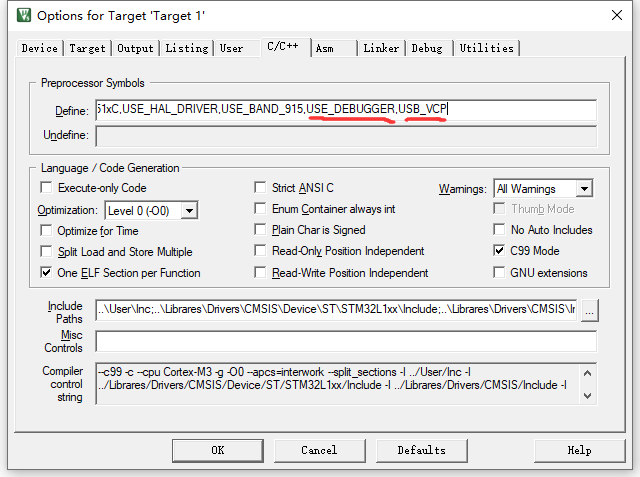
If it’s working (via USB_CDC):
4. Enable low power
Just remove USE_DEBUGGER and USB_VCP in Keil macro definitions, recompile and redownload to your board. Test the current in the batter, if close to those value, it’s working: