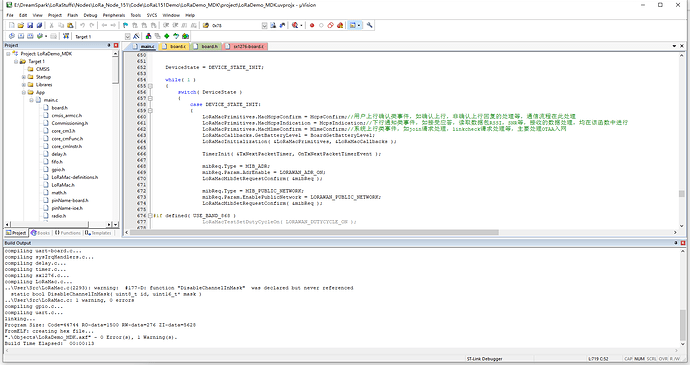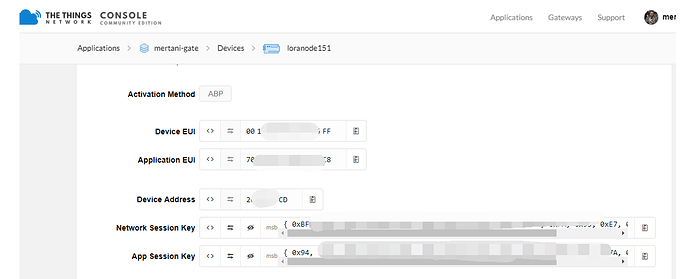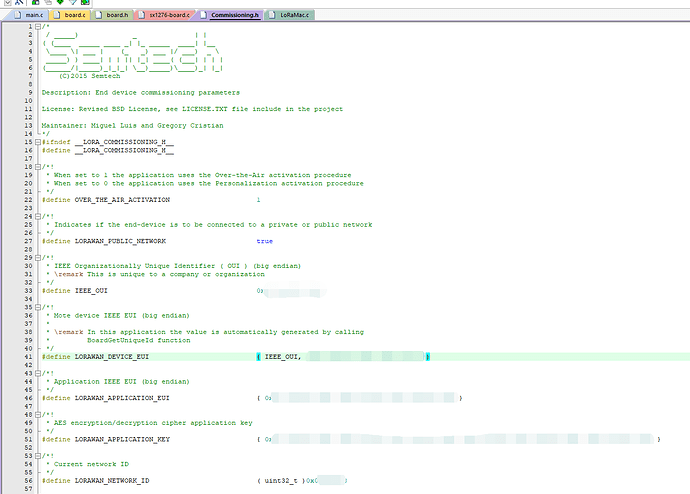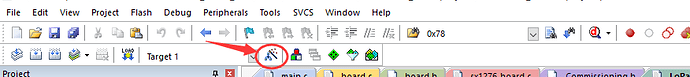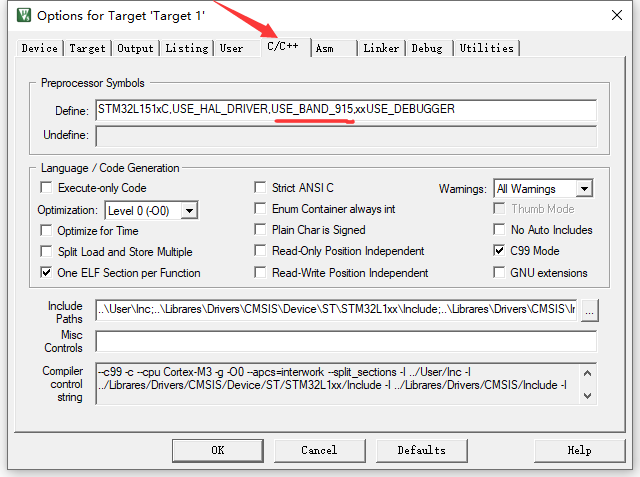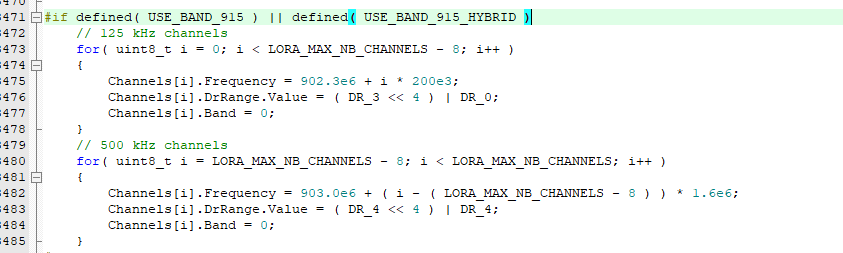HI all
I have just received the Heltec LoRA 151 module and have loaded the example code as per instruction on site. I have it working on the EU 868 band and talking to TTN, but have found the following issues:
• The transmissions are always stuck at SF12. I have tried to set the default DR #define LORAWAN_DEFAULT_DATARATE from DR_0 to DR_7 in main.c this has no effect. I have also tried to set ADR #define LORAWAN_ADR_ON to 0 but has no effect.
#define LORAWAN_CONFIRMED_MSG_ON set to false this help that now the message sequence increments
• I have found that even if I receive a download command ADR to reset rate from TTN backend it does not respond to command !
• Cannot find where to set the power level ?
• Also how are people connecting payload in example code ?
Any other help to getting working correctly for EU on TTN.
I am happy to publish if we can get a good version working, as I see the lack of a good working version on TTN, as limiting the use and sales for Heltec and for the community limiting the use of a great cost effective low power product.
Simon
P.S Username on TTN community and Site " Vaelid"