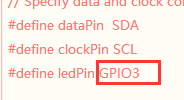Hi All,
I am using a Sensirion library that specifically requires the data and clock pins to be defined - otherwise it doesn’t work. https://github.com/HydroSense/sensirion
On the cubecell is there a way to define the pins either by a name or GPIO number?
thanks in advance
Paul