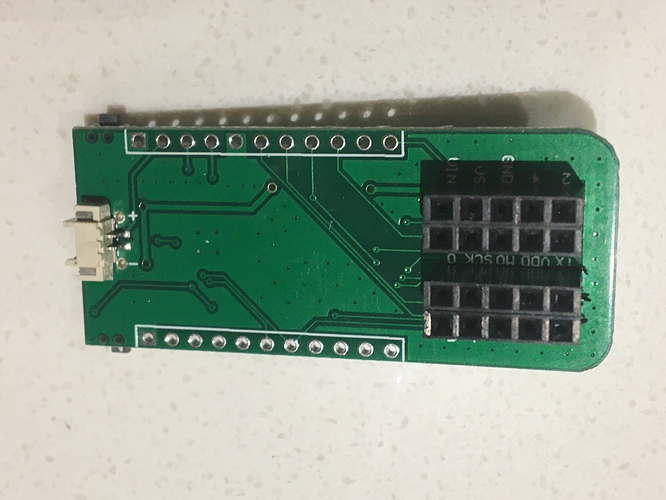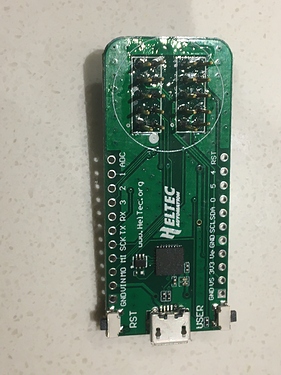Could someone, perhaps @rsmedia, please confirm how to connect a CubeCell Capsule to a PC or Mac?
I just received my shipment of the dev board and the capsules. I am just uncomfortable about dismantling the pieces inside the Capsule
How to connect the CubeCell Capsule to a computer (USB)?
Just unscrew tue transparent part.
Than plug the usb board info the capsule, the white dots on capsule and usb board must align
@rsmedia, I ordered 5 CubeCell capsules and I do not remember receiving any USB board. What does the USB board look like?
That is the usb board.
The long PINs plug into the capsule.
Remenber to align the white dots
This board is Only the usb to ttl adapter for the capsule and it brings all PINs in the same Layout as the dev board
@rsmedia, thanks. When I asked Aaron about this board all he said was it is for testing sensors one designs. It’s very unfortunate that there isn’t enough documentation on these CubeCell series products. They appear to be good and simple to use products - that is when you get to know what.
Thanks
@rsmedia, just out of curiosity, do these capsules come with any firmware installed in them? or one has to install the firmware oneself using, for example, that great Configurator software you did!
Does one of those USB boards automatically ship together with each order of capsule sensor(s)?
One usb board should be shipped with each order of capsules.
@ Aaron, @Supporter
As you are aware, the only way to connect a capsule body to a PC is using the USB board.
It is very critical that you mention this. Make it part of the Capsule version or state the need as an option!
I have 5 capsules and 1 USB board. I cannot therefore send the other 4 capsules to 4 other people for their evaluation.
I did not realise that fact until you had mentioned it and thanks for including one board for free. I would have gladly paid for 5 boards
Simple answer NO!
and that is a serious oversight! and frustration!