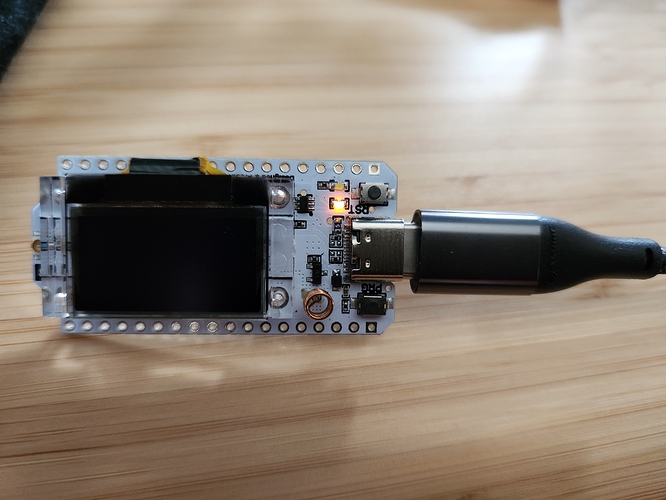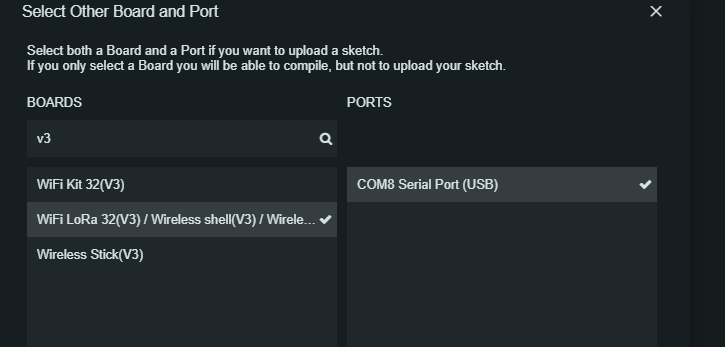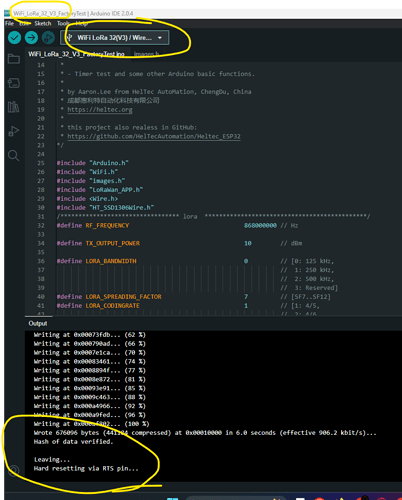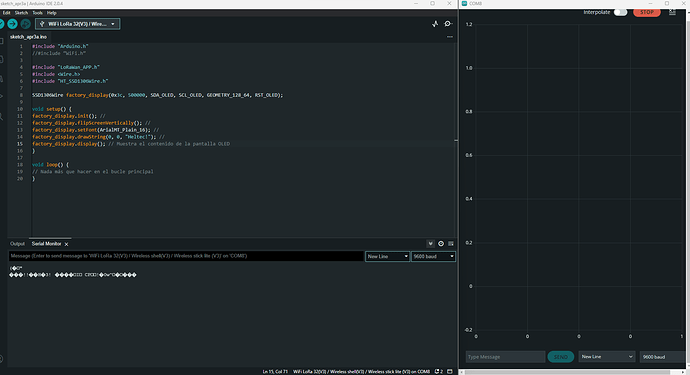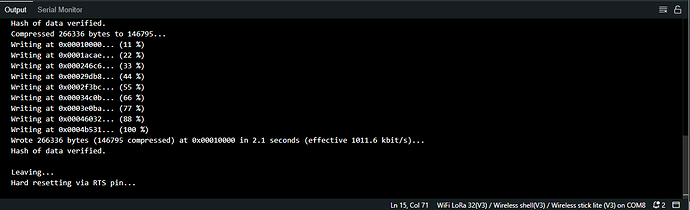Well, there has been the odd comment on this forum about ports on host computers, and you probably also need to be sure that your USB cable is not just new, but has all the relevant ‘bits’, also per comments in other threads, to function. To rule out these options, and also the possibility that there’s something else not quite right with your IDE installation, it would be handy to some other, ideally similar, processor that worked in your environment.
Heltec WiFi LoRa 32 (V3) Sketches & OLED not working
First Select Tool --> Board —> Heltec ESP32 Series Dev Board --> Select “Wifi LoRa 32 (V3)”
Now
Select Examples --> Heltec Example --> Factory_Test --> select Wifi_LoRa_32_V3_FactoryTest
ready.
Followed @yilberrojas advice. But as per the prior post I made with @UniquePete, this is the initial and final state of the device when running the Factory_Test script for V3. Nothing really happens between these states.
-
press the reset button
-
if the problem persists you should add:
void setup(){
Mcu.begin();
}
Did a press of the RST button but nothing happened.
I uploaded V3 factory test sketch with Mcu.begin(); - nothing happened again.
Same as the first picture above.
Could it be related to the USB power connected to my Heltec?
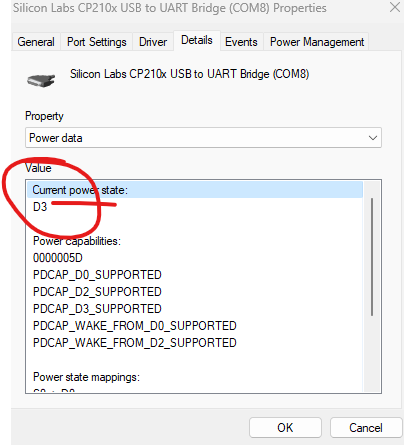
I also used USBDeview to check the COM8 port and it gave me this:
![]()
Power: 100mA
USB Version: 1.10Open the serial port and check the output.
#include “Arduino.h”
//#include “WiFi.h”
#include “LoRaWan_APP.h”
#include <Wire.h>
#include “HT_SSD1306Wire.h”
SSD1306Wire factory_display(0x3c, 500000, SDA_OLED, SCL_OLED, GEOMETRY_128_64, RST_OLED);
void setup() {
factory_display.init(); //
factory_display.flipScreenVertically(); //
factory_display.setFont(ArialMT_Plain_16); //
factory_display.drawString(0, 0, “Heltec!”); //
factory_display.display(); // Muestra el contenido de la pantalla OLED
}
void loop() {
// Nada más que hacer en el bucle principal
}
try this code
It must be the board, because it should work. I have one with that version and it works perfectly
what were your hardware specs i.e. linux/win11/win10, etc. ?
I got the board on Heltec’s AliExpress site. Do you know if they do replacements?
Arduino IDE 2.0.4 and win10
i bought it on amazon
I have the same problem, I bought the V3 board and it doesn’t compile, the only way was to change the “if” in “heltec.ccp” where “wifi_lora_32_V2” to “wifi_lora_32_V3” then the display worked but LoRa32 doesn’t work and wifi doesn’t work either
It would really help if Heltec would provide some decent documentation, but whether or not it was intended to be, there are countless accounts on this forum of the heltec.h/heltec.cpp library simply not being compatible with the V3 boards. For the OLED display, use the Adafruit or ThingPulse SSD1306 libraries (they’re both available within the Arduino IDE).
Por acaso comprei dois iguais a esse e estou a 3 dias tentando solucionar esse erro.
“completely new designators” Perhaps Heltec with a new product name like WiFi-LoRa-32-S3/1262
ECO changes is a version update, new processor and communication chip if a new product.
Yes this was very disappointing, I have a system setup that took a long time to write the code for and was told that these bo0ards would be supported and available into the future, as a result when my client wanted some more units I ordered a bunch of the v3 boards as v2 no longer available and now have to completely rewrite the system to suit. as you said, this should have been designated as a completely different product. when it was stated it was pin compatible I assumed it would plug and play on the v2 code as well. My mistake
I’ve been struggling this for a few days, and I finally got it to work. Apparently the Linux for Arduino IDE was the culprit. I’m using Ubuntu 22.04 LTS and have tried both the app-image and the binary. As discussed above, both successfully compiled and uploaded the sketch. But nothing happened on the OLED. So I tried Windowz 10 virtual-box image on my Linux desktop, and it works fine.