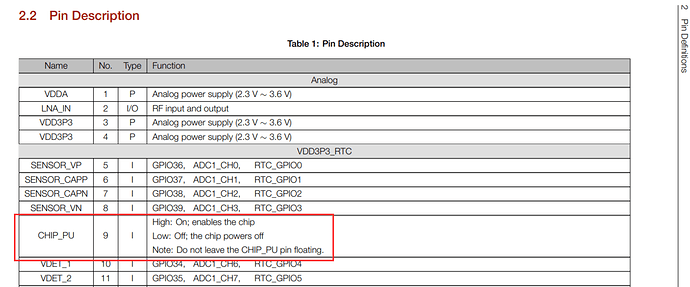Hello
I bought 4 Heltec lora 32 modules. They all worked fine first but now 3 of them can not load any new code. They all give the error :" A fatal error occurred: Failed to connect to ESP32: Timed out waiting for packet header".
The code which is on them keeps on running ok but cannot be updated.
It seems they do not go to receive mode. When I connect through USB cable.
I tried:
-different cables, comports, speeds and different computers. Same error.
-to conect directly to tx / rx pins. Same error.
-power supply is stable at 5 volt.
-pushing buttons on or before upload.
Any idea how to solve this? Soon I need to buy more modules but if this cannot be solved it will not be Heltic😔