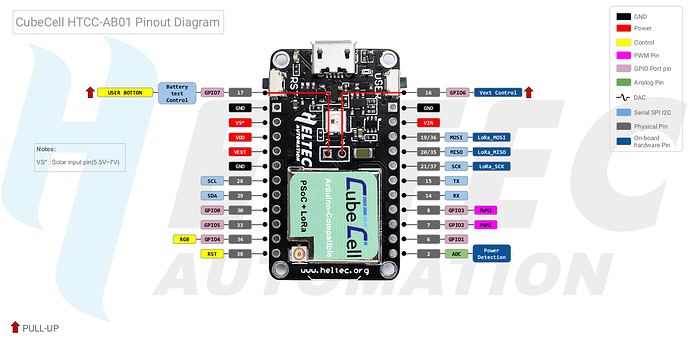I’m trying to use a epaper screen with the HTCC AB-01 CubeCell board in Arduino, with an eink screen, driven by GxEPD library.
My problem is that I got a SPI problem, probably due to the fact that the board uses SPI to also communicate with its LoRa module (see log at the end of my message).
How may I fix that to be able to use the eink screen on the module (And LoRa with it in the future)?
Eink screen is wired through:
CS = GPIO3
DC = GPIO5
RST = GPIO4
BUSY = GPIO0
DIN = GPIO1
CLK = GPIO2
Is this wiring correct?
Thanks for your help.
Arduino: 1.8.13 (Linux), Board: "CubeCell-Board, REGION_EU868, CLASS_A, OTAA, ON, UNCONFIRMED, OFF, ON, ACTIVE, None"
[...]
/GxEPD_HelloWorld_cubecell_ecran_eink_JP.ino.ino.cpp -o /tmp/arduino_build_180193/sketch/GxEPD_HelloWorld_cubecell_ecran_eink_JP.ino.ino.cpp.o
In file included from /home/nicolas/Arduino/libraries/GxEPD/src/GxIO/GxIO_SPI/GxIO_SPI.h:8,
from /home/nicolas/Arduino/GxEPD_HelloWorld_cubecell_ecran_eink_JP.ino/GxEPD_HelloWorld_cubecell_ecran_eink_JP.ino.ino:7:
/home/nicolas/.arduino15/packages/CubeCell/hardware/CubeCell/0.0.5/cores/asr650x/SPI/SPI.h:29:7: error: redefinition of 'class SPIClass'
class SPIClass
^~~~~~~~
In file included from /home/nicolas/Arduino/libraries/GxEPD/src/GxEPD.h:17,
from /home/nicolas/Arduino/GxEPD_HelloWorld_cubecell_ecran_eink_JP.ino/GxEPD_HelloWorld_cubecell_ecran_eink_JP.ino.ino:3:
/home/nicolas/.arduino15/packages/CubeCell/hardware/CubeCell/0.0.5/cores/asr650x/SPI/SPI.h:29:7: note: previous definition of 'class SPIClass'
class SPIClass
^~~~~~~~
In file included from /home/nicolas/Arduino/GxEPD_HelloWorld_cubecell_ecran_eink_JP.ino/GxEPD_HelloWorld_cubecell_ecran_eink_JP.ino.ino:7:
/home/nicolas/Arduino/libraries/GxEPD/src/GxIO/GxIO_SPI/GxIO_SPI.h:39:5: error: 'SPISettings' does not name a type
SPISettings _spi_settings;
^~~~~~~~~~~
Using library GxEPD at version 3.1.0 in folder: /home/nicolas/Arduino/libraries/GxEPD
Using library Adafruit_GFX_Library at version 1.10.1 in folder: /home/nicolas/Arduino/libraries/Adafruit_GFX_Library
Using library Adafruit_BusIO at version 1.5.0 in folder: /home/nicolas/Arduino/libraries/Adafruit_BusIO
exit status 1
Error compiling for board CubeCell-Board.