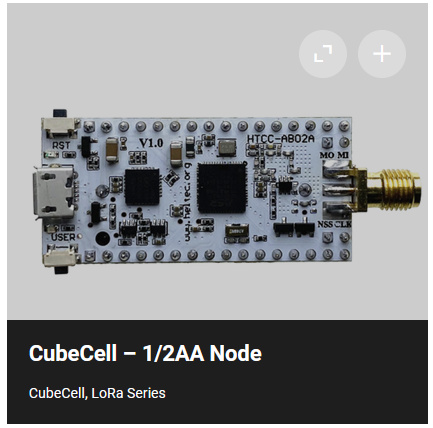Hi
I’m trying to try one of the sample codes avalaible for my Cubecell 1/2AA but flashing tool doesn’t work on my system (Ubuntu 20.04 with Arduino IDE). If I run CubeCellFlash program in command line it looks to work, just complains about missing argument.
If I copy/paste the command line tried by Arduino IDE at end of compilation it fails as it does in Arduino IDE. Any ideas what’s the problem ?
Logs when trying to run it by hand
vincen@Kubuntu-portable-de-Vincen:~/.arduino15/packages/CubeCell/tools/CubeCellflash/0.0.1$ ./CubeCellflash -serial /dev/ttyACM0 /tmp/arduino_build_359224/CubeCell_HalfAA_REGION_EU868_RGB_0.cyacd
Traceback (most recent call last):
File "CubeCellflash.py", line 3, in <module>
File "bootload.py", line 766, in bootload.main
File "bootload.py", line 593, in bootload.make_session
File "site-packages/serial/serialutil.py", line 599, in setDTR
File "site-packages/serial/serialutil.py", line 469, in dtr
File "site-packages/serial/serialposix.py", line 636, in _update_dtr_state
BrokenPipeError: [Errno 32] Broken pipe
[28164] Failed to execute script CubeCellflash