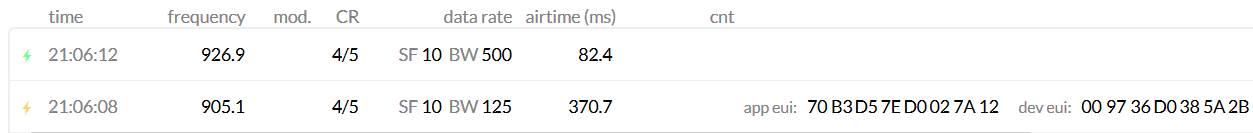Hi!
I am trying to connect a CubeCell board to a LoRa Gateway that is connected to The Things Network (TTN) with the LoRaWan example provided by Heltec (from the example, I just changed the devEUI, appEUI and appKey, everything else is the same). I’ve been struggling with this, I can’t make my CubeCell board connect to TTN. I have double checked the frequency plan and the keys.
In my gateway I can see this:
But in Arduino Serial Console I just keep receiving “join failed, join again at 30s later”
Any ideas? Thanks for your help.
José