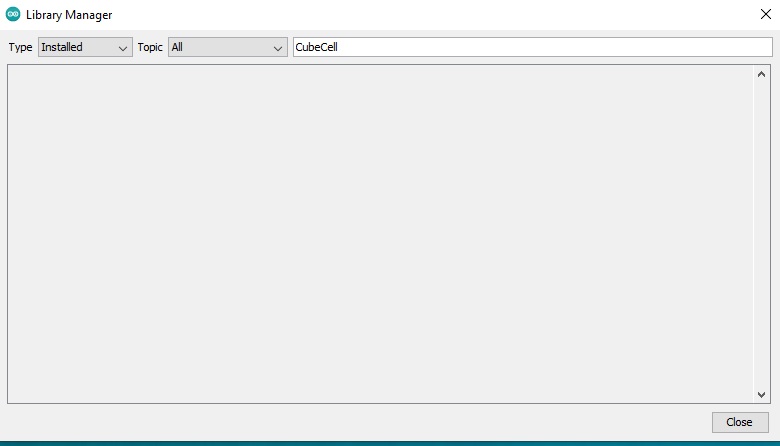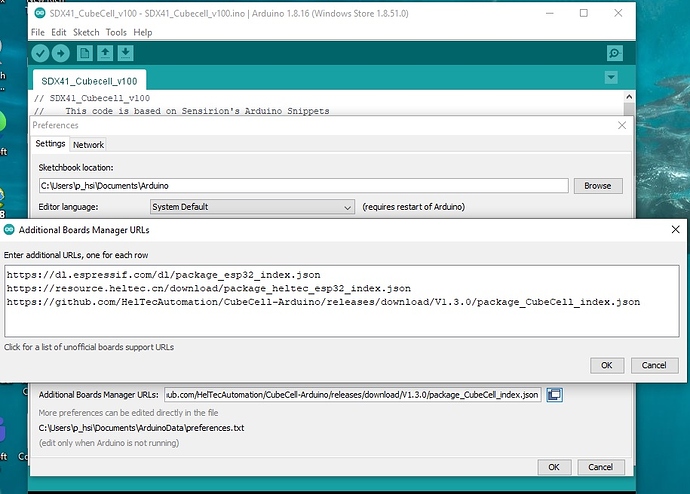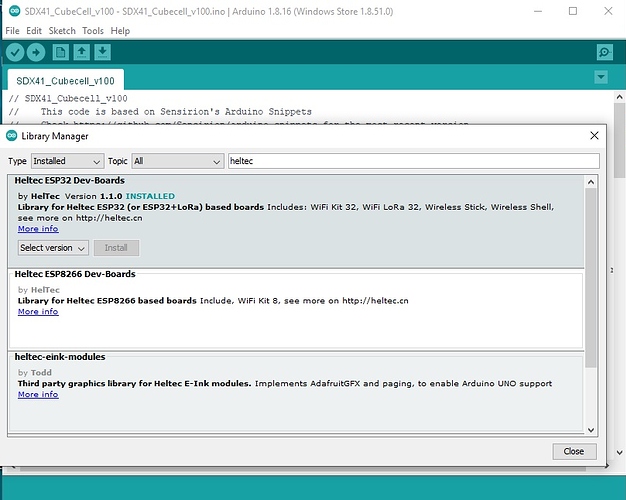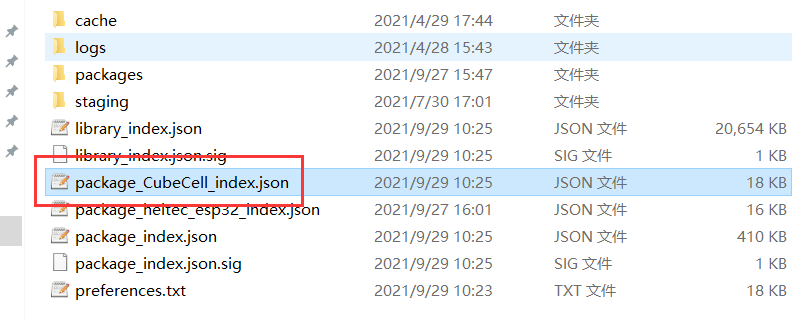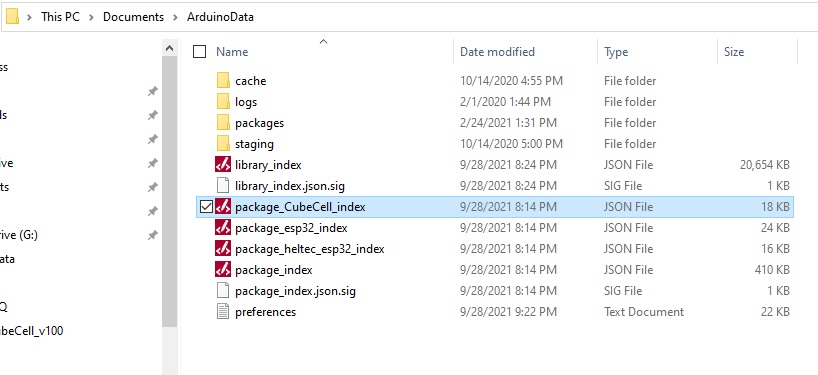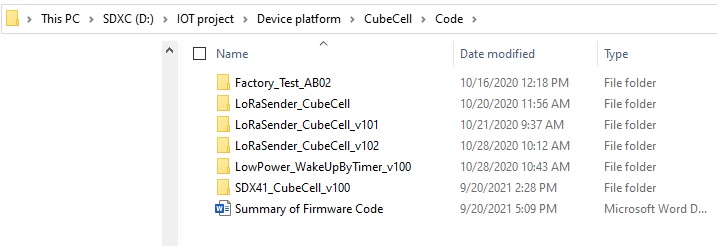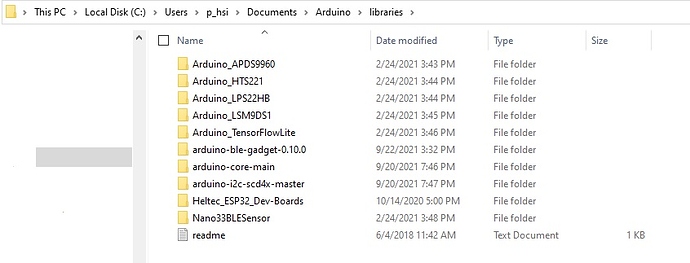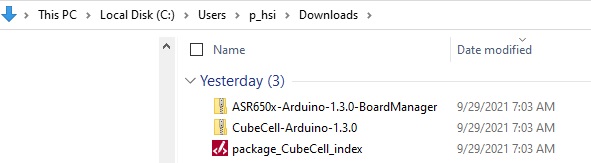I have very good success using WiFi LoRa32 dev board to integrate various sensors.
Now I try to move the sensors to the CubeCell HTCC-AB02 boards. I like this CubeCell board because it has excellent low power operation. However, the CubeCell development framework seems to have more trouble for me. Here are my questions:
-
After I installed v1.3.0 CubeCell board manager, I tried to run a few example code. I always got some compiler code
-
I2C_scan example:
exec: “/bin/arm-none-eabi-g++”: file does not exist
Error compiling for board CubeCell-Board Plus(HTCC-AB02).
Could not find boards.txt in C:\Users\p_hsi\Documents\ArduinoData\packages\arduino\hardware\mbed\1.3.2. Is it pre-1.5? -
I noticed that there is no library manager available for CubeCell in Arduino IDE. Is this the problem? How to install library correctly for CubeCell development framework?