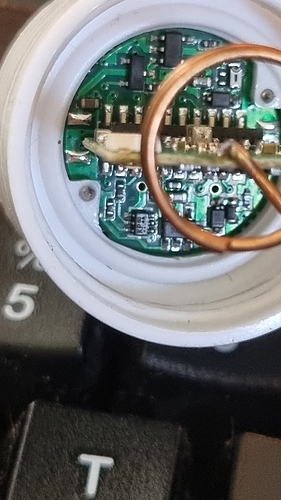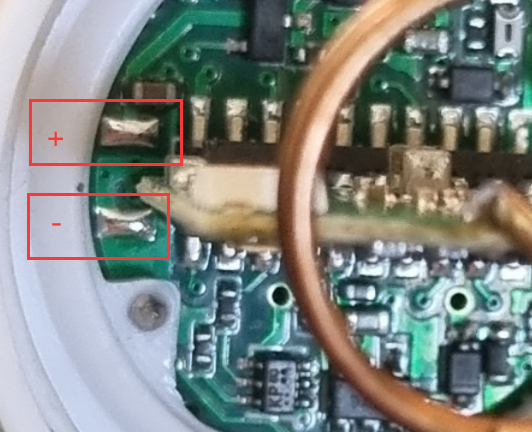I have a CubeCell capsule that I am attempting to setup.
I have a battery that I would like to connect but the capsule board I have does not match the images on the website. (images of my board attached). Hopefully someone can identify the correct points for attaching the battery.
I have used the WASN Configurator to load the correct region firmware onto it and configure it but despite being able to see the join-requests on the TTN console the unit continues to report join failed. (Log below)
25.09.21 10:57:26: AT+RESET=1
25.09.21 10:57:26: ASR is Waked,LowPower Mode Stopped
25.09.21 10:57:26: +OK
25.09.21 10:57:26: +LORAWAN=1
25.09.21 10:57:26: +OK
25.09.21 10:57:26: +OTAA=1
25.09.21 10:57:26: +OK
25.09.21 10:57:26: +DevEui=XXXXXXXXXXXXXXXX(For OTAA Mode)
25.09.21 10:57:26: +OK
25.09.21 10:57:26: +AppEui=0000000000000000(For OTAA Mode)
25.09.21 10:57:26: +OK
25.09.21 10:57:26: +AppKey=XXXXXXXXXXXXXXXXXXXXXXXXXXXXXXXXX(For OTAA Mode)
25.09.21 10:57:26: +OK
25.09.21 10:57:27: +DevAddr=XXXXXXXX(For ABP Mode)
25.09.21 10:57:27: +OK
25.09.21 10:57:27: +NwkSKey=XXXXXXXXXXXXXXXXXXXXXXXXXXXXXXXX(For ABP Mode)
25.09.21 10:57:27: +OK
25.09.21 10:57:27: +AppSKey=XXXXXXXXXXXXXXXXXXXXXXXXXXXXXXXX(For ABP Mode)
25.09.21 10:57:27: +OK
25.09.21 10:57:27: +DutyCycle=60000
25.09.21 10:57:27: +OK
25.09.21 10:57:27: +IsTxConfirmed=0
25.09.21 10:57:27: +OK
25.09.21 10:57:27: Copyright @2019-2020 Heltec Automation.All rights reserved.
25.09.21 10:57:27: Copyright @ 2020 WASN.eu
25.09.21 10:57:27: FW-version: 3.1.1
25.09.21 10:57:27:
25.09.21 10:57:27: Sensor Port Scanning…
25.09.21 10:57:27: Found BME680
25.09.21 10:57:28:
25.09.21 10:57:28: AT Rev 0.8
25.09.21 10:57:28:
25.09.21 10:57:28: +LORAWAN=1
25.09.21 10:57:28:
25.09.21 10:57:28: +KeepNet=0
25.09.21 10:57:28: +OTAA=1
25.09.21 10:57:28: +Class=A
25.09.21 10:57:28: +ADR=1
25.09.21 10:57:28: +IsTxConfirmed=0
25.09.21 10:57:28: +AppPort=2
25.09.21 10:57:28: +DutyCycle=60000
25.09.21 10:57:28: +ConfirmedNbTrials=4
25.09.21 10:57:28: +ChMask=0000000000000000000000FF
25.09.21 10:57:28: +DevEui=XXXXXXXXXXXXXXXX(For OTAA Mode)
25.09.21 10:57:28: +AppEui=0000000000000000(For OTAA Mode)
25.09.21 10:57:28: +AppKey=XXXXXXXXXXXXXXXXXXXXXXXXXXXXXXXXX(For OTAA Mode)
25.09.21 10:57:28: +NwkSKey=XXXXXXXXXXXXXXXXXXXXXXXXXXXXXXXX(For ABP Mode)
25.09.21 10:57:28: +AppSKey=XXXXXXXXXXXXXXXXXXXXXXXXXXXXXXXX(For ABP Mode)
25.09.21 10:57:28: +DevAddr=XXXXXXXX(For ABP Mode)
25.09.21 10:57:28:
25.09.21 10:57:28:
25.09.21 10:57:28: LoRaWAN AU915 Class A start!
25.09.21 10:57:28:
25.09.21 10:59:20: joining…join failed, join again at 30s later
25.09.21 11:01:42: join failed, join again at 30s later
25.09.21 11:04:05: join failed, join again at 30s later
25.09.21 11:06:27: join failed, join again at 30s later
25.09.21 11:08:49: join failed, join again at 30s later