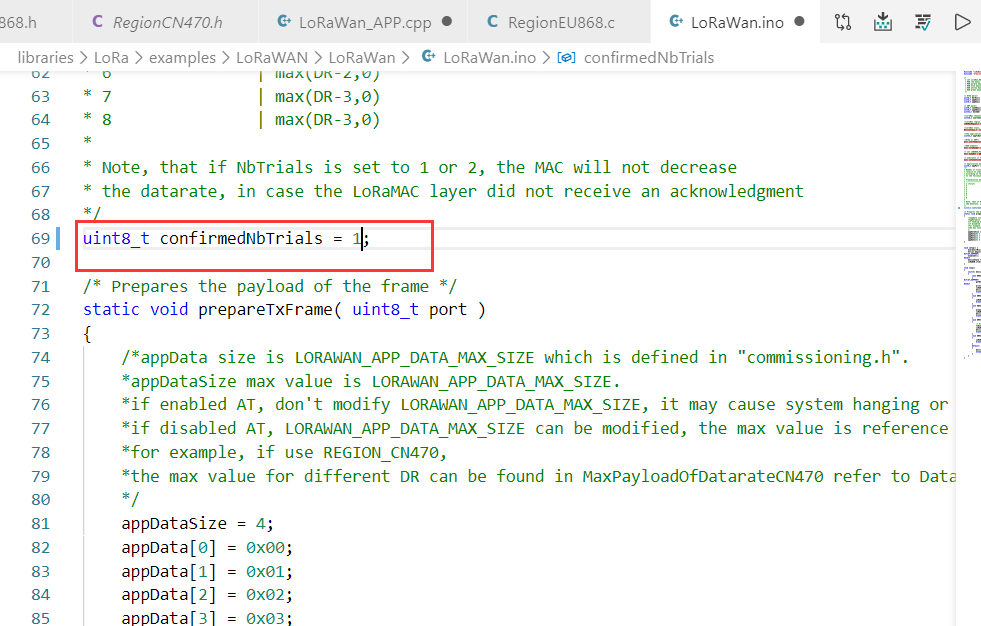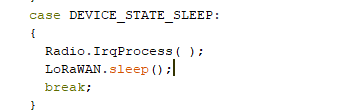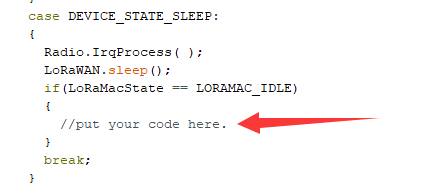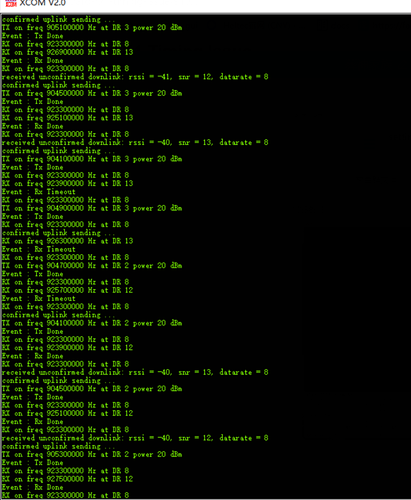Hi All,
I’m hoping to get some help with the CubeCell boards I have just received. I have a couple of RAK2245 concentrator boards connected to Chirpstack and have had other devices connect using ABP and OTAA and pass both unconfirmed and confirmed uplinks properly, receiving downlink or ACKs correctly. The gateways are conected via ethernet cable to the same switch where the server is running Chirpstack, and the network delays are minimal.
I have downloaded the codebase and flashed the Cube Cell boards using the Arduino environment.
All of the devices can ABP or OTAA perfectly fine - i.e. they send a few packets, eventually find the correct channel, open an RX window 5s after and receive a join accept, then get ADR parameters. This works reasonably consistently.
Then the random failures start to happen - I can see confirmed data uplinks in chirpstack, then I see the unconfirmed downlink (the ACK) in the live lorawan frame view. The gateway receives the ACK packet and sends it using the 1s delay it is supposed to on the correct channel and DR based on the uplink channel. However many times the CubeCell does not receive the packet and hence tries to send again. Because the network server has seen these packets already with the same sequence number, they are ignored (no ACK is sent) the CellCube keeps sending uplinks until it times out, then goes to sleep for a bit and tries again. With the same sequence being followed. Rarely one of the devices will recover from this scenario and start receiving the ACKs.
I ordered 3 boards, and all 3 have suffered this issue. I believe there is a problem in the LoRaWAN stack - similar to LMIC - where many people have to relax the timings to get ACKs or even downlink packets to work correctly in RX1.
Since we have SOME of the source code - but there is definitely a .a in the tree (i.e. a binary portion that can’t be updated and recompiled) - can someone tell me if there is access in the code to relax these timings, or if I have to wait for a firmware update, or if this can’t be fixed - I suppose abandon the product in favour of another. If anyone has run into this issue, did you resolve it, and if so how?
Thanks in advance.