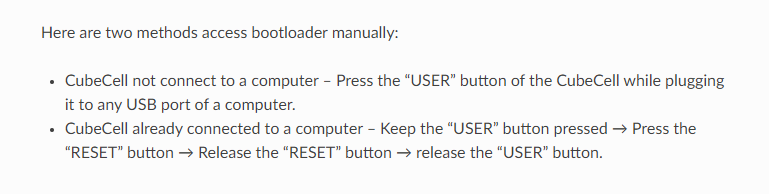When trying to upload my sketch to my CubeCell I get this error:
Sketch uses 85277 bytes (65%) of program storage space. Maximum is 131072 bytes.
Initialising bootloader.
Unhandled error: Timed out waiting for Bootloader response.
Another CubeCell on the same computer with the same cable and the same sketch does work without any issues.
Connecting via serial I get this:
Copyright @ 2019 Heltec Automation.All rights reserved.
sending packet "hello1 rssi : 0" , length 15
TX done......into RX mode
On the board I can see a “Arduino-compatible” printed on.
I have soldered a sensor to VEXT, GND, SCL and SDA. Everything else is out of the box.
Other threads on this topic did not help.
Any suggestions?
Thanks in advance
DJJazz