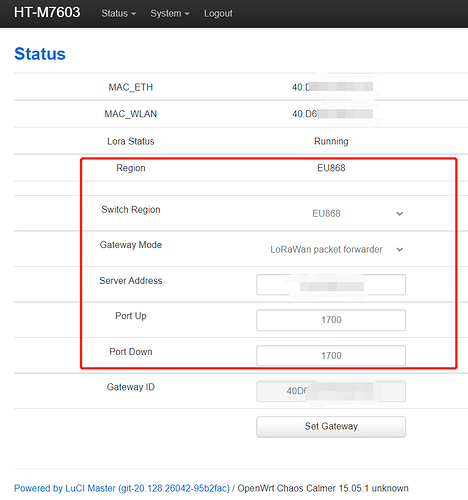Nope, same frequency range.
Probably. For legacy reasons it has become super important for all gateway vendors to use Gateway Id when they really mean EUI. As soon as there is an uprising of customers, things will change …
However before you get some milk bottles, petrol & rags, you should consider this from the docs:
-
Gateway EUI – The unique ID of HT-M7603 gateway, view from configuration page.
and the accompanying image:
LoRaWAN is like Shrek & onions, many many layers. You have to see the big picture and go with the flow. I find a robust Shiraz helps.
So, yeah, use the Gateway ID on the Status page as the EUI on the TTN console.
Which documentation? TTS or Heltec?
TTS was changed so that it no longer fills in the Id automagically because people were getting messed up with the difference. The id should be something useful to help you identify the gateway - not important if you only have on the one, gets a bit essential when you’ve a dozen or more.
Most excellent but redundant picture of the Disconnected flag.
Even with a fully connected gateway, it will tend to show disconnected unless you have an active device as well. And it’s not real time, the status is updated in the background on an non-deterministic schedule. The console activity is the real source of truth.
![]()