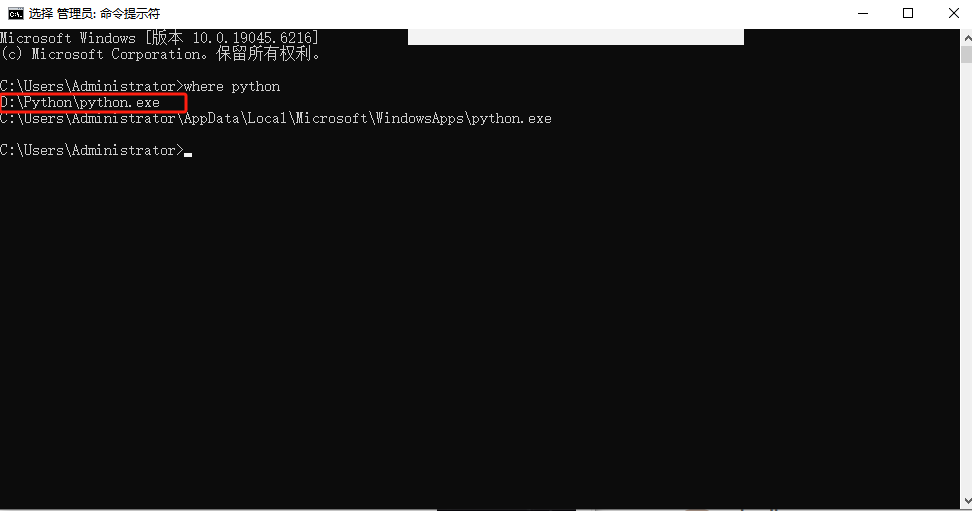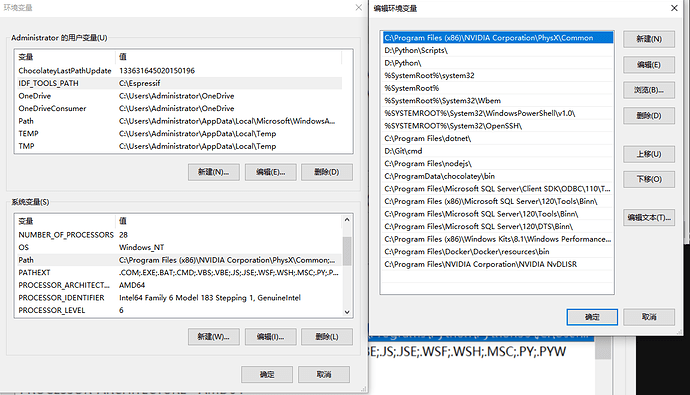While trying to write firmware-heltec-wireless-paper-2.2.15.31c4693.bin to my Heltec Wireless Paper with: (PC COM PORT 12)
device_install.bat -pESPTOOLPORT=12 -ffirmware-heltec-wireless-paper-2.2.15.31c4693.bin
I get:
Trying to flash update firmware-heltec-wireless-paper-2.2.15.31c4693.bin, but first erasing and writing system information"
C:\Users\kangu\AppData\Local\Programs\Python\Python313\python.exe: No module named esptool
C:\Users\kangu\AppData\Local\Programs\Python\Python313\python.exe: No module named esptool
C:\Users\kangu\AppData\Local\Programs\Python\Python313\python.exe: No module named esptool
but it never writes to the device, Why?
Bad links in documentation
Looks like there is no reply after 4 days?/ So I will do some basic reply to get the discussion starting.
Question 1: Did you install the arduino support for ESP32? As it can not find ESPTool, it might not be available. If not, open the board manager and install the ESP32 support.
Question 2: If installed, try to find esptool. Easiest is to open command prompt and type ‘where esptool’. If it can not find it, see if you have the folder c:\users\kangu\AppData\Roaming|Python. If so (According to your output you must have), in that folder, you might have several Python-subfolders. type ‘dir esptool.exe /s’. Is esptool.exe in \Python313\Scripts or in a subfolder of another version?
If so, you can do several things, i.e. adjust path to python or edit the batch file.
I hope this will bring you somewhat further.
I’m not sure if the response above has resolved your issue. If not, you can try the following steps:
- Open CMD and enter “where python”, then copy the first result obtained.
- Open the computer system environment variables → path and check if the copied result is present. If not, add the copied result to it.