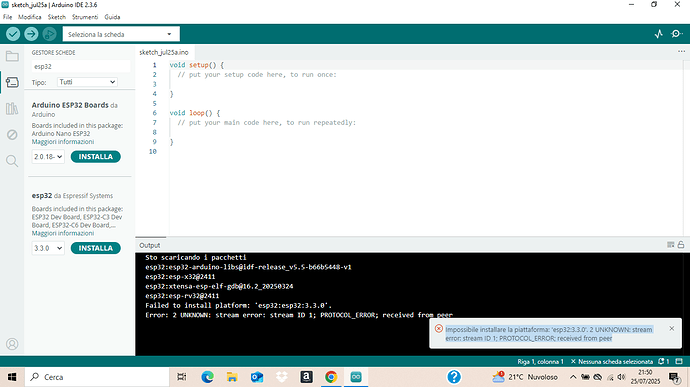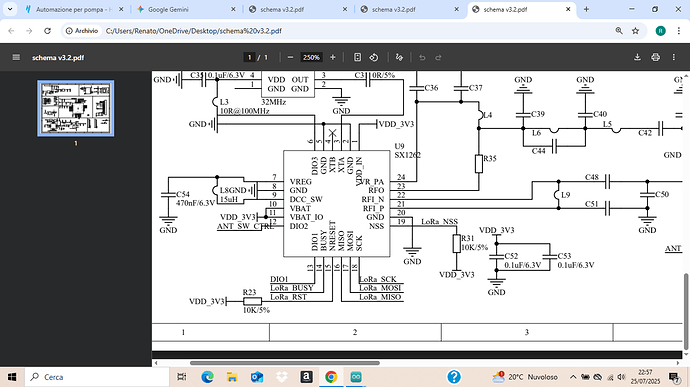Questo e’ il codice che ho caricato
/*
RadioLib SX126x Transmit with Interrupts Example
This example transmits LoRa packets with one second delays
between them. Each packet contains up to 256 bytes
of data, in the form of:
Other modules from SX126x family can also be used.
For default module settings, see the wiki page
https://github.com/jgromes/RadioLib/wiki/Default-configuration#sx126x---lora-modem
For full API reference, see the GitHub Pages
https://jgromes.github.io/RadioLib/
*/
// include the library
#include <RadioLib.h>
// SX1262 has the following connections:
// NSS pin: 19
// DIO1 pin: 13
// NRST pin: 15
// BUSY pin: 14
SX1262 radio = new Module(19, 13, 15, 14);
// or detect the pinout automatically using RadioBoards
// https://github.com/radiolib-org/RadioBoards
/*
#define RADIO_BOARD_AUTO
#include <RadioBoards.h>
Radio radio = new RadioModule();
*/
// save transmission state between loops
int transmissionState = RADIOLIB_ERR_NONE;
// flag to indicate that a packet was sent
volatile bool transmittedFlag = false;
// this function is called when a complete packet
// is transmitted by the module
// IMPORTANT: this function MUST be ‘void’ type
// and MUST NOT have any arguments!
#if defined(ESP8266) || defined(ESP32)
ICACHE_RAM_ATTR
#endif
void setFlag(void) {
// we sent a packet, set the flag
transmittedFlag = true;
}
void setup() {
Serial.begin(9600);
// initialize SX1262 with default settings
Serial.print(F("[SX1262] Initializing … "));
int state = radio.begin(868.0);
if (state == RADIOLIB_ERR_NONE) {
Serial.println(F("success!"));
} else {
Serial.print(F("failed, code "));
Serial.println(state);
while (true) { delay(10); }
}
// set the function that will be called
// when packet transmission is finished
radio.setPacketSentAction(setFlag);
// start transmitting the first packet
Serial.print(F("[SX1262] Sending first packet … "));
// you can transmit C-string or Arduino string up to
// 256 characters long
transmissionState = radio.startTransmit(“Hello World!”);
// you can also transmit byte array up to 256 bytes long
/*
byte byteArr[] = {0x01, 0x23, 0x45, 0x67,
0x89, 0xAB, 0xCD, 0xEF};
state = radio.startTransmit(byteArr, 8);
*/
}
// counter to keep track of transmitted packets
int count = 0;
void loop() {
// check if the previous transmission finished
if(transmittedFlag) {
// reset flag
transmittedFlag = false;
if (transmissionState == RADIOLIB_ERR_NONE) {
// packet was successfully sent
Serial.println(F("transmission finished!"));
// NOTE: when using interrupt-driven transmit method,
// it is not possible to automatically measure
// transmission data rate using getDataRate()
} else {
Serial.print(F("failed, code "));
Serial.println(transmissionState);
}
// clean up after transmission is finished
// this will ensure transmitter is disabled,
// RF switch is powered down etc.
radio.finishTransmit();
// wait a second before transmitting again
delay(1000);
// send another one
Serial.print(F("[SX1262] Sending another packet ... "));
// you can transmit C-string or Arduino string up to
// 256 characters long
String str = "Hello World! #" + String(count++);
transmissionState = radio.startTransmit(str);
// you can also transmit byte array up to 256 bytes long
/*
byte byteArr[] = {0x01, 0x23, 0x45, 0x67,
0x89, 0xAB, 0xCD, 0xEF};
transmissionState = radio.startTransmit(byteArr, 8);
*/
}
}
Questo e’ il serial monitor
Messaggio (premi Enter per inviare il messaggio a ‘Heltec WiFi LoRa 32(V3) / Wireless shell(V3) / Wireless stick lite (V3)’ on ‘COM3’)
A capo (NL)
9600 baud
.��� ��r��[SX1262] Initializing … failed, code -2
ESP-ROM:esp32s3-20210327
Build:Mar 27 2021
rst:0x1 (POWERON),boot:0x8 (SPI_FAST_FLASH_BOOT)
SPIWP:0xee
mode:DIO, clock div:1
load:0x3fce3808,len:0x44c
load:0x403c9700,len:0xbe4
load:0x403cc700,len:0x2a68
entry 0x403c98d4