Hi everyone,
does anyone know where to get a real datasheet for the ASR650x together with the CMSIS for this processors? I only found a very short one.
Thanks, Edi

Hi everyone,
does anyone know where to get a real datasheet for the ASR650x together with the CMSIS for this processors? I only found a very short one.
Thanks, Edi
Have a look here it gives you information on the registers and the architecture of the PSOC 4000 series.
Thanks, that’s a good start.
the official datasheets for the asr650x is confidential.
but if you have questions just ask i have the datasheets here.
Hey Pals, hey @wasn! 
Which editor/dev-tool do you suggest instead of the arduino environment?
If i gonna use the arm Keil ide, i need to program the cubecell in register level?
I did some lessons in udemy for programming stm32 mcu’s in register level and also HAL level by using datasheets. it was quite fun to learn so much about the mcu’s and how they works. I just wanna keep this up.
I guess the arm Keil lite version isn’t the right tool, because of its restriction of 32 KByte code size.
Maybe someone could enlighting me how to use the cubecell without the arduino environment 
sorry i cant help but i am using the cubecell with arduino under VisualStudio Code only.
That’s nice of you, thank you very much. I think most questions are answered now by this links. But if one arieses, I’ll love to come back to you.
Ah, yes, I got one. What’s the difference between the ASR6501 and the ASR6502?
ASR6501 and ASR6502 are only the difference of package size and pin number, and there is no difference in
product performance. The differences in the number of pins between ASR6501 and ASR6502 are listed below.
ASR6502-1 and ASR6502-2 are the same chip, the difference is whether SPI is configured.
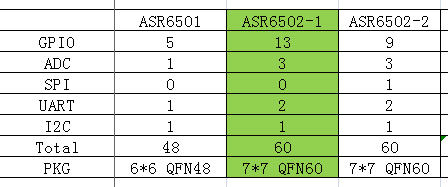
main differences are a second uart and 3 ADC for the ASR6502
Thanks, that was was I was hoping for. I wrote a MySensors driver for the ASR650x and the SX126x, so I don’t have to differenciate between the two of them.
Thanks for the hint. VSCode + PlatformIO seems pretty nice!
How did you manage to set the right frequency plan for your country?
I tried
LoRaMacRegion_t loraWanRegion = LORAMAC_REGION_EU868;
but it doesn’t change anything.
You have to define it in platform.io, check out https://docs.platformio.org/en/latest/platforms/asrmicro650x.html#configuration
Sorry, I can reach heltec only by mobile ATM
Edit: I can reach heltec again 
So, you should add
board_build.arduino.lorawan.region = EU433
And if you get strange errors, add
build_flags =
-DARDUINO=10813
if you don’t use the github version of the platform.io integration until this issue makes it into the repository
This works. Thank you!
Now i have to figure out how to split my project in multiple source and header files. didn’t work the first time. I guess its time for another udemy course in object oriented programming 
I apologize for using your thread with my off-topic stuff! 
No problem at all. I’m in hospital recovering… So I have time 
Hey @eiten!
Hope you already got out of the Hospital!
Have you ever tried to use an DS18B20 with PlatformIO?
I tried but it didnt work out well. No matter which version of the Dallastemperature or OneWire lib i’m using it fails to find the connected DS18B20. The same code compiled with the Arduino IDE works well. It seems that the OneWire lib isnt working with the CubeCell on PlatformIO.
Hello @vino2300
Thank you, I’m still in hostpital, but it’s better like this. It’s a mental hospital, and I’m there because of a heavy trauma (I was nearly beaten to dead this spring), and I feel save here.
Yes I have, but it’s not so straight forward. You are right, the pin definitions are not yet in the OneWire lib, so you have to use the one wire lib provided with the arduino framework. To do this, you have to add lib_deps = DallasTemperature and build it. Then, you have to delete the .pio/libdeps/*yourboard*/OneWire and edit the library.json of the DallasTemperature lib and delete the OneWire dependency. If you build again, it will work.
Sorry, it’s rather late here, and at this time, I’m not too well working. If you have problems, please write again, so I can explain more in detail.
Much success, Edi
Hi Edi!
The whole world just gets crazier every day! I hope whoever did this to you got what he deserve.
I wish you a speedy recovery!
I appreciate your help. gonna try this tomorrow!
Thank you very much. Do so, and report back if you gor any problems. Here in Switzerland, it’a 2 am right now, and thats not my best time atm
Hey Edi, i hope you doing well so far!
sorry to bother you again!
I did all how described by you, unfortunately with not much success.
“dependencies”: [
{
“Name”: “OneWire”,
“Authors”: “Paul Stoffregen”,
“Frameworks”: “arduino”
}
],
Is there a step i forgot to do?