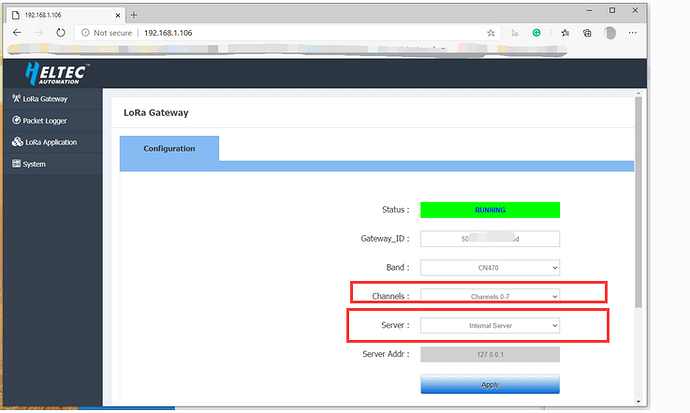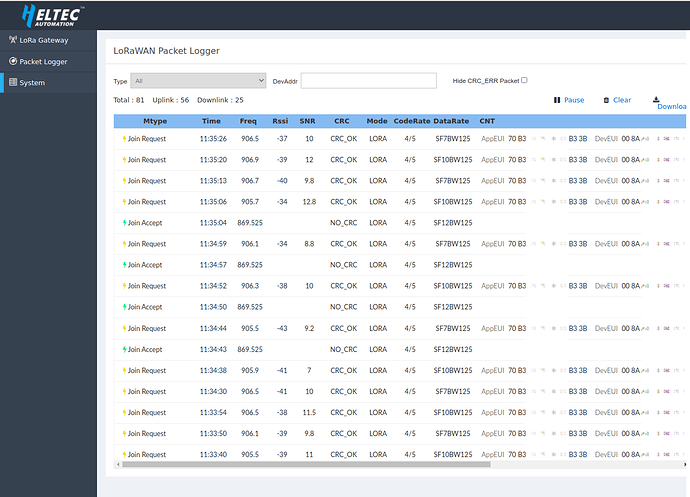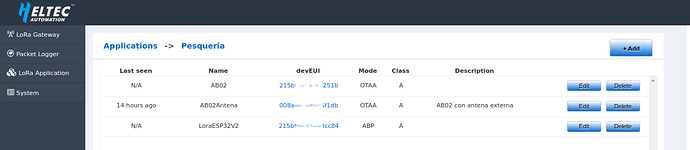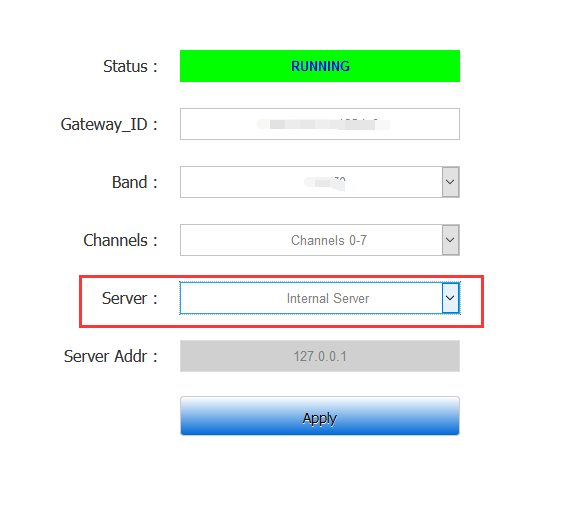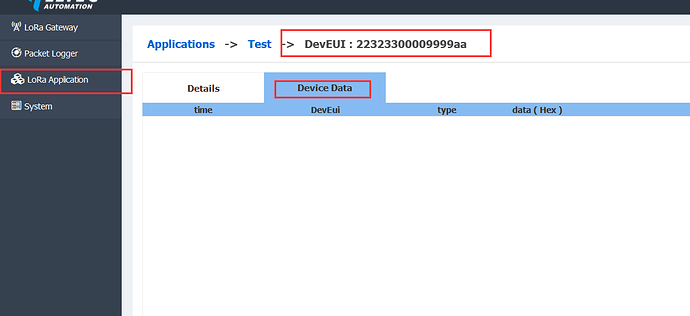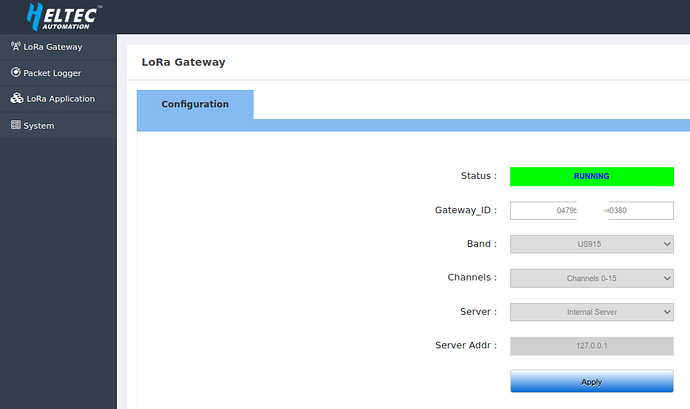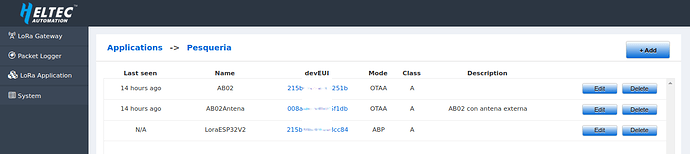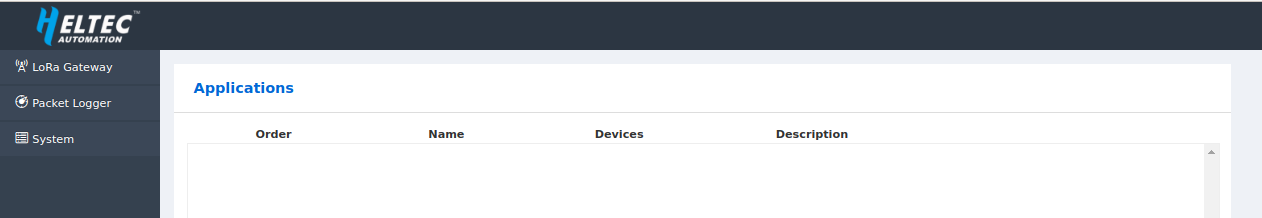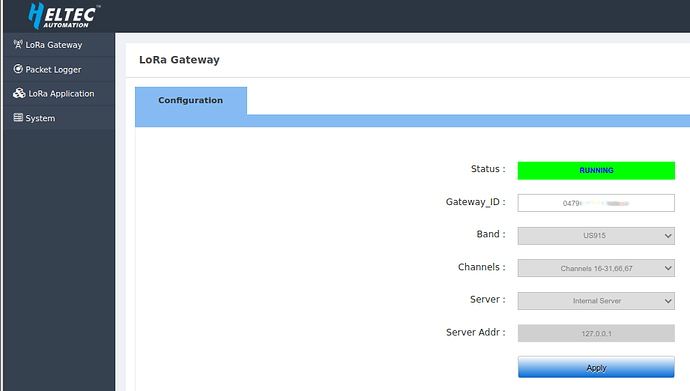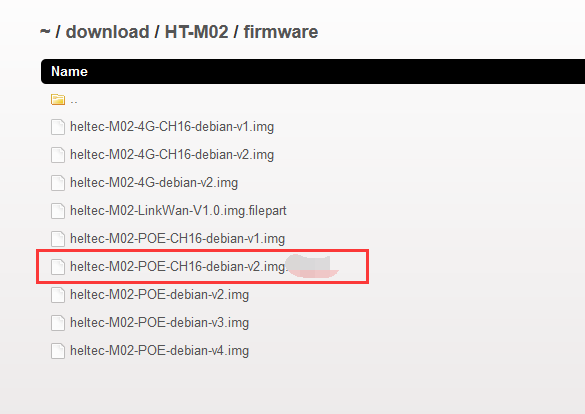Hello there, and thanks on your attention.
I am trying to connect a HTTC-AB02 to TTN as a node, using a M-02 gateway, in the US915 space.
I can see the gateway and the device in TTN console, however I can not see the sample data sent; the ab02 display just shows “Joining”, and I can see from the serial port that there is a timeout waiting for an answer.
In the gateway packet logger, I can see that the packet is received and the gateway accepts the join; however, this is sent over 869.525 frequency, which is out of the space for US 915.
Also, I would like to know the correct masking for 0-15 channels on this space. Is there any doc where this masking is explained in detail?
I have tried to use the US915 as well as the US915-Hybrid setting on the AB02. The M-02 is configured to use band US915, channels 0-15.
Any leads on what may be wrong?
Serial log from the AB-02 (private information edited out):
13:28:53.297 -> Copyright @2019-2020 Heltec Automation.All rights reserved.
13:28:55.748 ->
13:28:55.748 -> AT Rev 1.1
13:28:55.748 -> +AutoLPM=1
13:28:55.748 ->
13:28:55.748 -> +LORAWAN=1
13:28:55.748 ->
13:28:55.748 -> +KeepNet=0
13:28:55.748 -> +OTAA=1
13:28:55.748 -> +Class=A
13:28:55.748 -> +ADR=1
13:28:55.748 -> +IsTxConfirmed=1
13:28:55.748 -> +AppPort=2
13:28:55.748 -> +DutyCycle=600000
13:28:55.748 -> +ConfirmedNbTrials=4
13:28:55.748 -> +ChMask=00000000000000000000FF00
13:28:55.748 -> +DevEui=008AXXXXXXXXF1DB(For OTAA Mode)
13:28:55.748 -> +AppEui=70B3XXXXXXXXB33B(For OTAA Mode)
13:28:55.781 -> +AppKey=CBXXXXXXXXXXXXXXXXXXXXXXXX6E(For OTAA Mode)
13:28:55.781 -> +NwkSKey=XXXXXXXXXXXXXXXX(For ABP Mode)
13:28:55.781 -> +AppSKey=XXXXXXXXXXXXXXXX(For ABP Mode)
13:28:55.781 -> +DevAddr=XXXXXXX(For ABP Mode)
13:28:55.781 ->
13:28:55.781 ->
13:28:55.781 -> LoRaWAN US915 Class A start!
13:28:55.781 ->
13:28:55.949 -> joining…TX on freq 904900000 Hz at DR 3 power 20 dBm
13:28:56.015 -> Event : Tx Done
13:29:01.019 -> RX on freq 926300000 Hz at DR 13
13:29:01.051 -> Event : Rx Timeout
13:29:02.020 -> RX on freq 923300000 Hz at DR 8
13:29:02.086 -> Event : Rx Timeout
13:29:02.954 -> TX on freq 903900000 Hz at DR 0 power 20 dBm
13:29:03.384 -> Event : Tx Done
13:29:08.390 -> RX on freq 923300000 Hz at DR 10
13:29:08.423 -> Event : Rx Timeout
13:29:09.383 -> RX on freq 923300000 Hz at DR 8
13:29:09.450 -> Event : Rx Timeout
13:29:09.982 -> TX on freq 904500000 Hz at DR 3 power 20 dBm
13:29:10.049 -> Event : Tx Done
13:29:15.052 -> RX on freq 925100000 Hz at DR 13
13:29:15.085 -> Event : Rx Timeout
13:29:16.097 -> RX on freq 923300000 Hz at DR 8
13:29:16.130 -> Event : Rx Timeout
13:29:16.991 -> TX on freq 904700000 Hz at DR 0 power 20 dBm
13:29:17.423 -> Event : Tx Done
13:29:22.426 -> RX on freq 925700000 Hz at DR 10
13:29:22.460 -> Event : Rx Timeout
13:29:23.421 -> RX on freq 923300000 Hz at DR 8
13:29:23.487 -> Event : Rx Timeout
13:29:24.017 -> TX on freq 905100000 Hz at DR 3 power 20 dBm
13:29:24.084 -> Event : Tx Done
13:29:29.092 -> RX on freq 926900000 Hz at DR 13
13:29:29.125 -> Event : Rx Timeout
13:29:30.086 -> RX on freq 923300000 Hz at DR 8
13:29:30.152 -> Event : Rx Timeout
13:29:31.046 -> TX on freq 905300000 Hz at DR 0 power 20 dBm
13:29:31.477 -> Event : Tx Done
13:29:36.448 -> RX on freq 927500000 Hz at DR 10
13:29:36.481 -> Event : Rx Timeout
13:29:37.475 -> RX on freq 923300000 Hz at DR 8
13:29:37.508 -> Event : Rx Timeout
13:29:38.038 -> TX on freq 904100000 Hz at DR 3 power 20 dBm
13:29:38.138 -> Event : Tx Done
13:29:43.113 -> RX on freq 923900000 Hz at DR 13
13:29:43.179 -> Event : Rx Timeout
13:29:44.140 -> RX on freq 923300000 Hz at DR 8
13:29:44.206 -> Event : Rx Timeout
13:29:45.068 -> TX on freq 904300000 Hz at DR 0 power 20 dBm
13:29:45.499 -> Event : Tx Done
13:29:50.503 -> RX on freq 924500000 Hz at DR 10
13:29:50.536 -> Event : Rx Timeout
13:29:51.496 -> RX on freq 923300000 Hz at DR 8
13:29:51.565 -> Event : Rx Timeout
13:29:52.096 -> TX on freq 904900000 Hz at DR 3 power 20 dBm
13:29:52.162 -> Event : Tx Done
13:29:57.165 -> RX on freq 926300000 Hz at DR 13
13:29:57.198 -> Event : Rx Timeout
13:29:58.159 -> RX on freq 923300000 Hz at DR 8
13:29:58.228 -> Event : Rx Timeout
13:29:59.120 -> TX on freq 904500000 Hz at DR 0 power 20 dBm
13:29:59.550 -> Event : Tx Done
13:30:04.528 -> RX on freq 925100000 Hz at DR 10
13:30:04.561 -> Event : Rx Timeout
13:30:05.557 -> RX on freq 923300000 Hz at DR 8
13:30:05.590 -> Event : Rx Timeout
13:30:06.122 -> TX on freq 904700000 Hz at DR 3 power 20 dBm
13:30:06.188 -> Event : Tx Done
13:30:11.193 -> RX on freq 925700000 Hz at DR 13
13:30:11.227 -> Event : Rx Timeout
13:30:12.221 -> RX on freq 923300000 Hz at DR 8
13:30:12.254 -> Event : Rx Timeout
13:30:13.148 -> TX on freq 903900000 Hz at DR 0 power 20 dBm
13:30:13.579 -> Event : Tx Done
13:30:18.551 -> RX on freq 923300000 Hz at DR 10
13:30:18.618 -> Event : Rx Timeout
13:30:19.578 -> RX on freq 923300000 Hz at DR 8
13:30:19.645 -> Event : Rx Timeout
Here the packet log from the M-02 -please note the frequency of the Join Accept packets:
Mtype Time Freq Rssi SNR CRC Mode Code Data CNT
Join Accept 13:30:18 869.525 NO_CRC LORA 4/5 SF12BW125
Join Request 13:30:13 903.9 -21 9.2 CRC_OK LORA 4/5 SF10BW125 AppEUI 70 B3 XX XX XX XX B3 3B DevEUI 00 8A XX XX XX XX F1 DB
Join Accept 13:30:11 869.525 NO_CRC LORA 4/5 SF12BW125
Join Request 13:30:06 904.7 22 10.2CRC_OK LORA 4/5 SF7BW125 AppEUI 70 B3 XX XX XX XX B3 3B DevEUI 00 8A XX XX XX XX F1 DB
Join Request 13:29:59 904.5 -18 9 CRC_OK LORA 4/5 SF10BW125 AppEUI 70 B3 XX XX XX XX B3 3B DevEUI 00 8A XX XX XX XX F1 DB
Join Request 13:29:52 904.9 -21 8.8 CRC_OK LORA 4/5 SF7BW125 AppEUI 70 B3 XX XX XX XX B3 3B DevEUI 00 8A XX XX XX XX F1 DB
Join Request 13:29:45 904.3 -20 7 CRC_OK LORA 4/5 SF10BW125 AppEUI 70 B3 XX XX XX XX B3 3B DevEUI 00 8A XX XX XX XX F1 DB
Join Accept 13:29:43 869.525 NO_CRC LORA 4/5 SF12BW125
Join Request 13:29:38 904.1 -25 9.5 CRC_OK LORA 4/5 SF7BW125A AppEUI 70 B3 XX XX XX XX B3 3B DevEUI 00 8A XX XX XX XX F1 DB
Join Accept 13:29:36 869.525 NO_CRC LORA 4/5 SF12BW125
Join Request 13:29:31 905.3 -21 8.5 CRC_OK LORA 4/5 SF10BW125 AppEUI 70 B3 XX XX XX XX B3 3B DevEUI 00 8A XX XX XX XX F1 DB
Join Accept 13:29:22 869.525 NO_CRC LORA 4/5 SF12BW125
Join Request 13:29:17 904.7 -21 8.8 CRC_OK LORA 4/5 SF10BW125 AppEUI 70 B3 XX XX XX XX B3 3B DevEUI 00 8A XX XX XX XX F1 DB
Join Request 13:29:03 903.9 -20 6.5 CRC_OK LORA 4/5 SF10BW125 AppEUI 70 B3 XX XX XX XX B3 3B DevEUI 00 8A XX XX XX XX F1 DB
Join Request 13:28:56 904.9 -20 8 CRC_OK LORA 4/5 SF7BW125 AppEUI 70 B3 XX XX XX XX B3 3B DevEUI 00 8A XX XX XX XX F1 DB
Current channel mask:
/LoraWan channelsmask, default channels 0-7/
// Changed { 0x00FF to { 0xFF00 as per MrPhisch’s suggestion (heltec forum, cubecell + ttn + us915)
uint16_t userChannelsMask[6]={ 0xFF00,0x0000,0x0000,0x0000,0x0000,0x0000 };