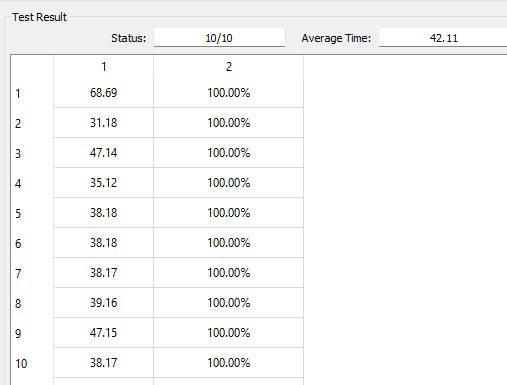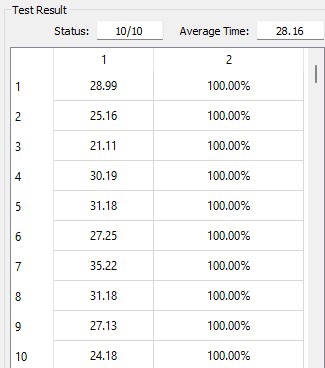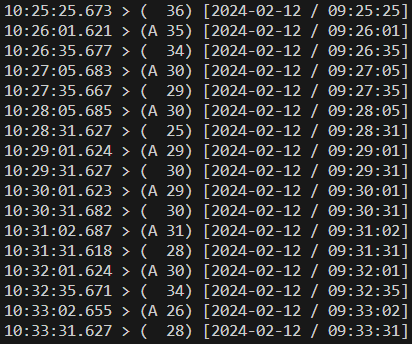I will upload something to github to provide more info, but I need to do some cleanups first. I will not touch the Arduino IDE, though. Does it help you, @bns, if I upload an Arduino-based PlatformIO project with an esp32-s3-devkitc-1 board definition without any Heltec stuff?
The GxGSV messages are describing the satellites in view, where the x encodes the constellation. Messages that start with GP are for GPS, GB for BeiDou, GA for Galileo, GL for Glonass, GI for IRNSS and GQ for QZSS. Most libraries take their position from GxGGA or GxRMC messages. Again, the start of the message encodes the constellation. For these, there is an additional prefix GN which is used for positions calculated from multiple constellations. The reason I used MicroNMEA was that it also decodes GNGGA by default, whereas some versions of TinyGPSPlus just relied on GPGGA messages. I just now took another look at the TinyGPSPlus source and found that the current version on github does also support GNGGA messages. Not sure which version I used previously. Therefore, it now makes little difference if you use TinyGPSPlus or MicroNMEA.
Do you have the unicore-firebirdii-protocol-specification-en-r1-01.pdf and/or ufirebird-standard-positioning-products-protocol-specification-en-r4-8.pdf documents? To access documentation from the GNSS chip manufacurer, you need to register, but it is no big deal to do so.


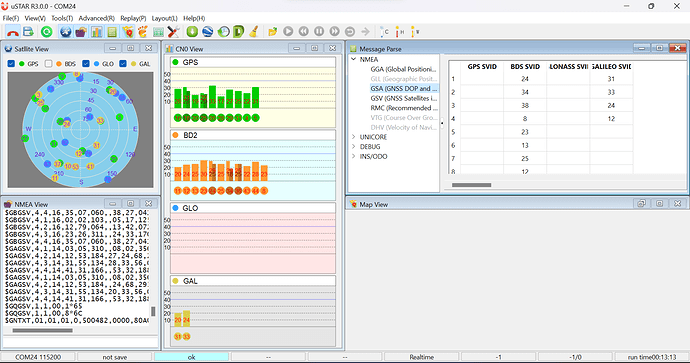
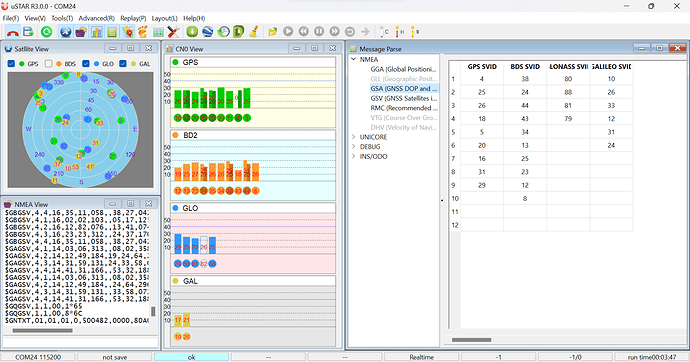
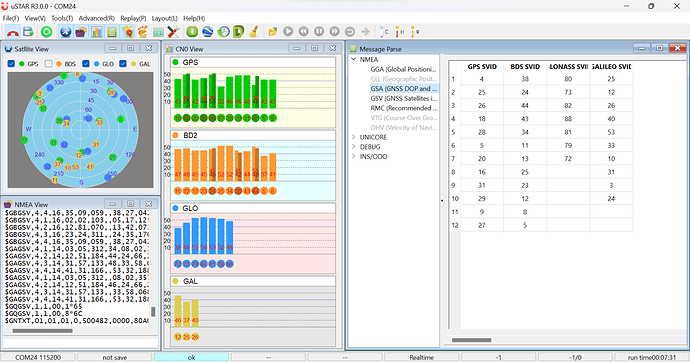
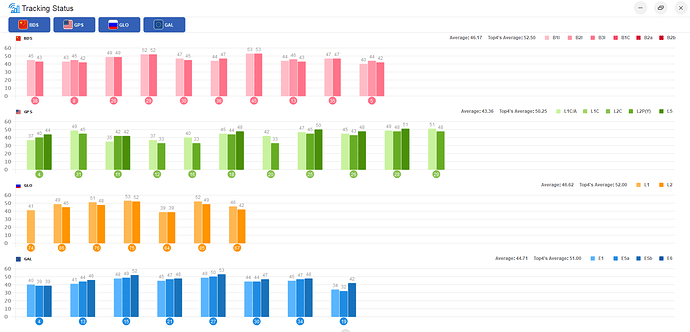
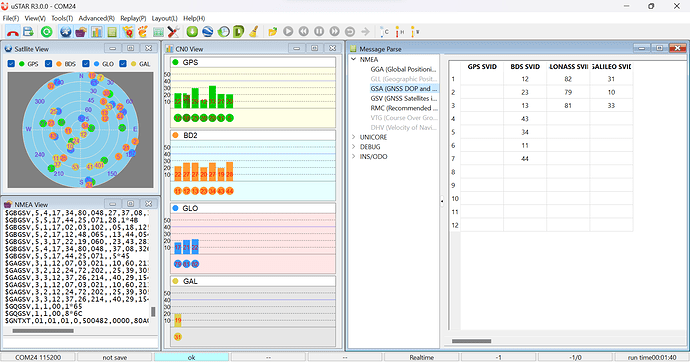

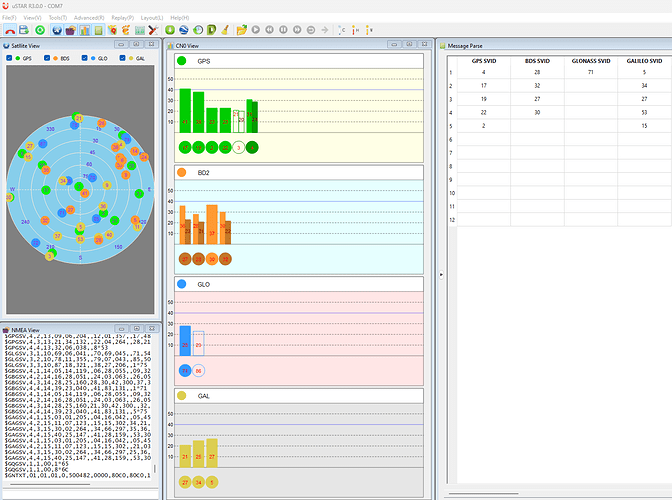
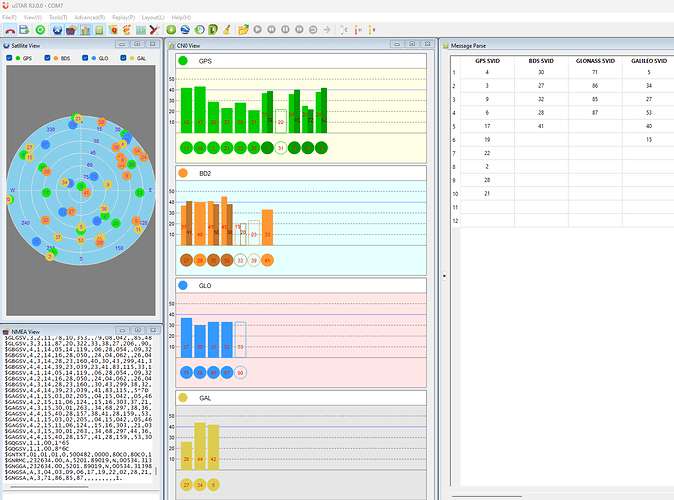
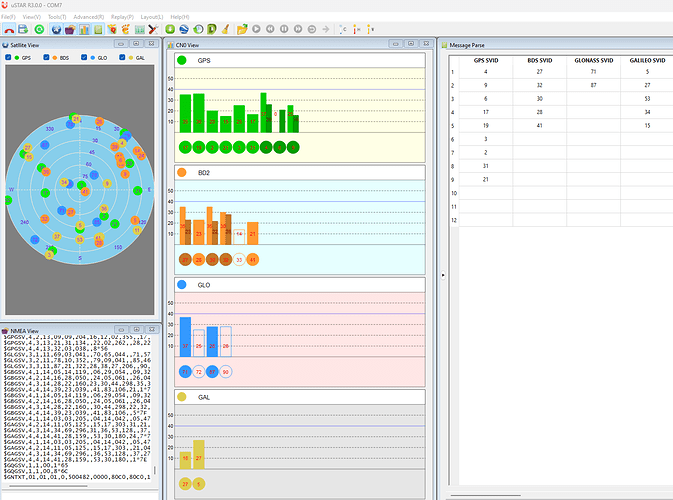

 , thanks for the feedback. Since I was using GPS for time synchronization in the research for my PhD thesis many years ago: Using the receiver with
, thanks for the feedback. Since I was using GPS for time synchronization in the research for my PhD thesis many years ago: Using the receiver with