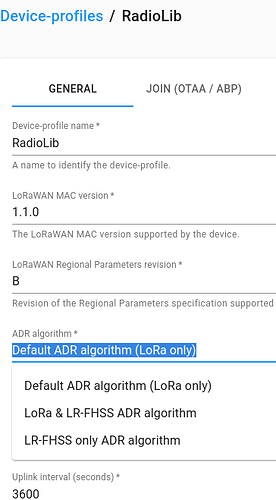No, nothing is connected to board. Just external antenna and usb for power. My version is also 1.0.0. I will install fresh arduino ide in Windows VM. Will see how that goes.
Wireless stick lite V3 - Boot loop
Lesson: just use it as a plain ESP32S3, not as a Heltec board. That usually requires looking at the pinout diagrams and libraries a bit harder, but in the long run will save you a lot of headaches.
Thanks, do you know any example sketches on how to connect to chirpstack server if I use board as ESP32S3?
I tried to upload sketch from windows vm machine with latest arduino ide and just heltec board files 1.0.0. and it works without any problems. So I have some bad combination with linux and arduino ide that just don’t works as intended. But based on @bns comment I will just use it as plain ESP32S3 board.
I found solution for my boot loop problem on this forum. 
Very interesting!
Good to know…
BTW: I have moved all my projects to RadioLib - this is working fine!
You can use the Stick as sample for LoRaWan without problems, also with sleeping mode…
Can you sanitize and share you arduino sketch? I’m trying to use RadioLib but occasionally I’m getting all sorts of errors. I want to have some reference point so I can compare code. Thanks.
Also do you use Chirpstack or TTN? It could be that my problems are on server side (Chirpstack).
Hi,
I use TTN. Not sure about the differences…
So the code will not help, I think so…
You can really use any LoRaWan sample code there - all is working fine.
What is important - you must create a device with LoRaWan standard 1.1.0 - lower versions may not work.
What kind of errors do you get? Will be the SX1262 initialized?
Can you see the join process in Chirpstack console?
My first mistake was lorawan 1.0 standard. I fix that but now I’m getting code -6 and there is no join request on server. SX 1262 is initialized. I raised issue on radiolib girhub so we’ll see how it goes.
My gateway lost connection to chirpstack server and that is why I was getting code -6 error. My bad. Did you notice anything strange with SF factor? My node is few meters from gateway and it always starts with SF10 and later switch to SF12. I am new to lora but as I underestand if the signal is stronger SF factor should be lower?
HI,
this is not “normal”…
My WSL V3 are working at SF7BW12, even if not near (about 50 meters with walls between sensor and gateway…)
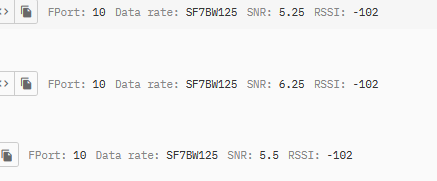
What is the rssi value and the SNR in your case?
I think you have enabled the ADR…
// node.setADR(false);
You haven’t changed the power?
node.setTxPower(xx);
These are values for rssi and snr.
rssi:-34
loRaSNR:5.5
I did test with setADR(false) but I removed that later. I did not changed power.
In ChirpStack - there should be such device settings (will be set while create device):
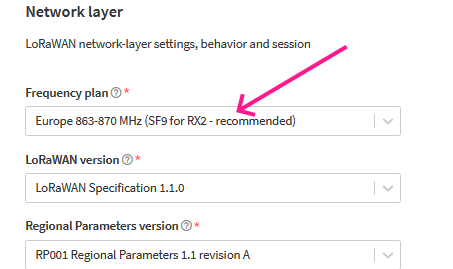
Maybe here is other value?
On chirpstack v3 I can’t see that option. Only option I see about ADR is in device profile.
I tested some other boards like HTCC-AB02A with this server and they used correct SF if signal is strong. But I did not used radiolib on them.
RadioLib’s default datarate on EU868 is DR2 = SF10, so that is normal.
That RSSI is SHOUTING AT THE GATEWAY, you should definitely keep your device and gateway at a longer distance - best to put the gateway as far from your device/desk as possible (two rooms over if not in the shed in the backyard).
If you leave ADR enabled (default), your CS server should be able to steer your device into a more reasonable SF.
I moved node away from gateway but it still uses SF12. Now RSSI and SNR are: rssi:-88, loRaSNR:-0.3
Payload is 1111110 .
@bns - really? I never have seen SF10 at my devices after joining - only while some experiments with bad conection. Using TTN of course, maybe different?
BTW: For testing all my devices were only 2-3 meters away from gateway, never had any problems…
@vladosam You could try state = node.beginOTAA(joinEUI, devEUI, nwkKey, appKey, 5);
(last is joinDr - The datarate at which to send the join-request ) maybe it could help, not sure…
For testing you could disable ADR and set a fixed DR:
node.setADR(false);
node.setDatarate(5);
// in order to save the datarate persistent across reboot/deepsleep, use the following:
/*
node.setDatarate(5, true);
*/