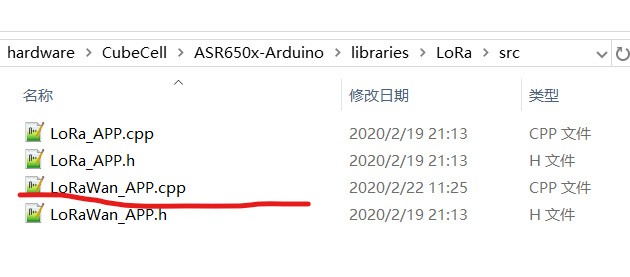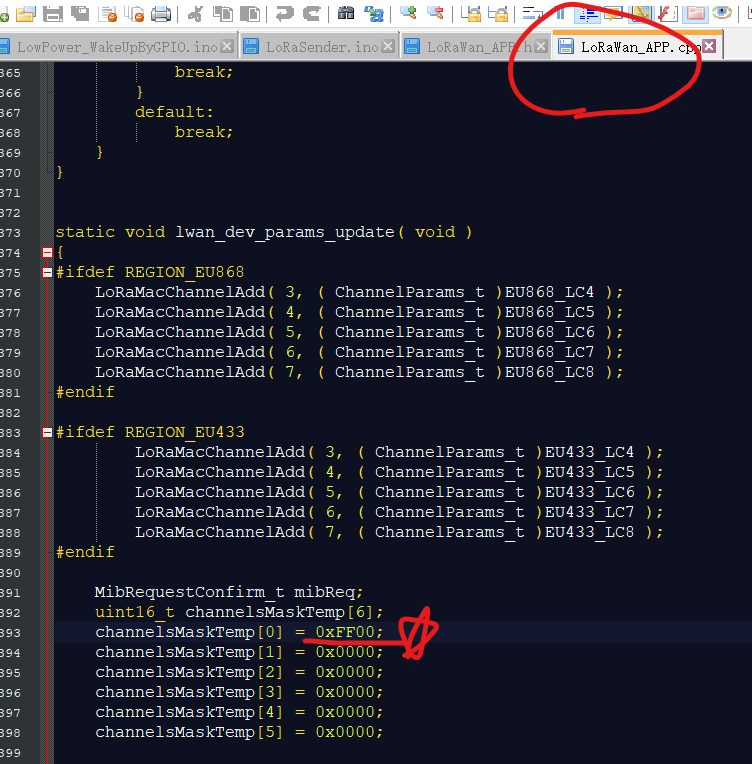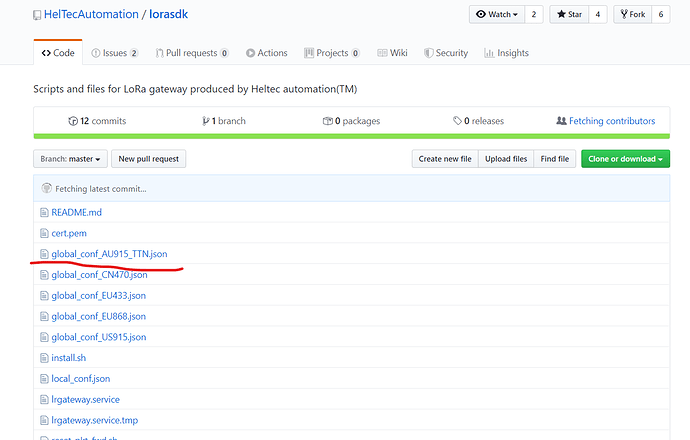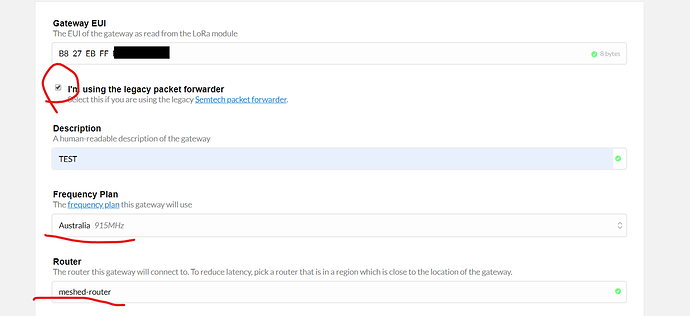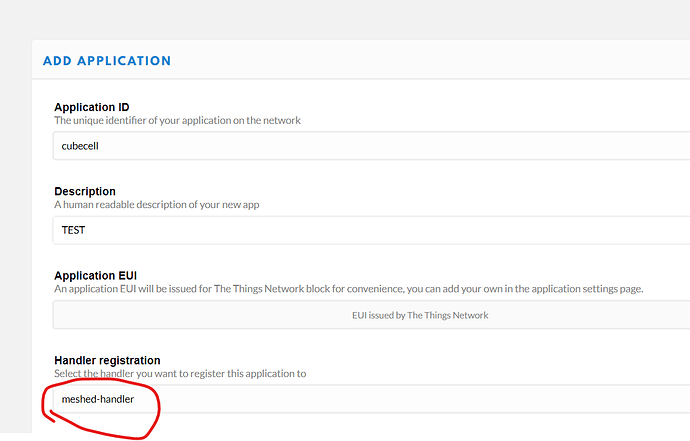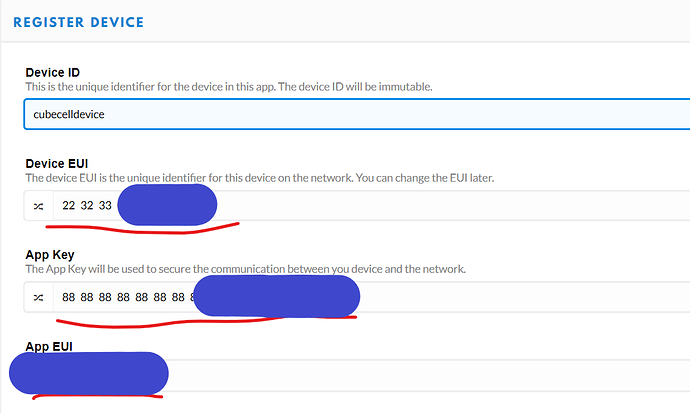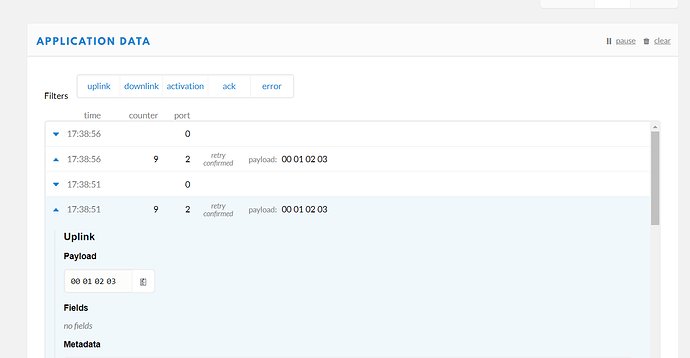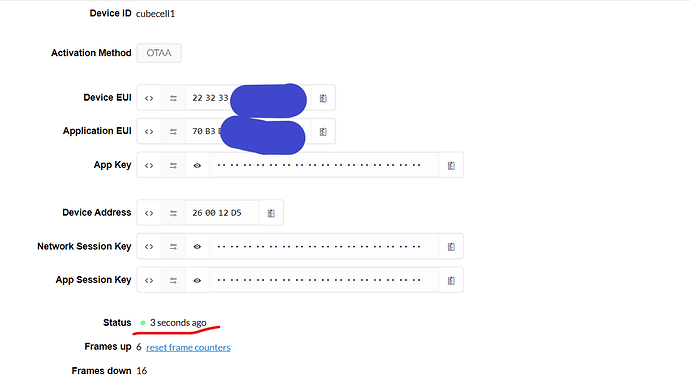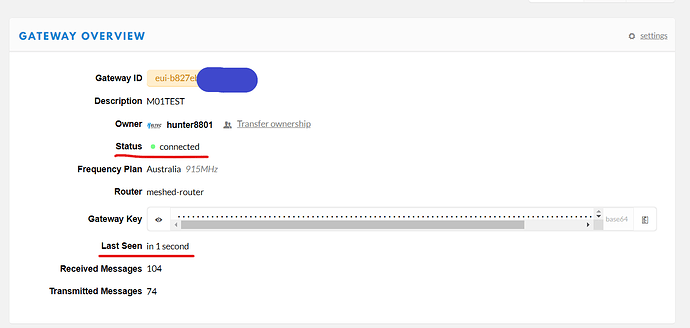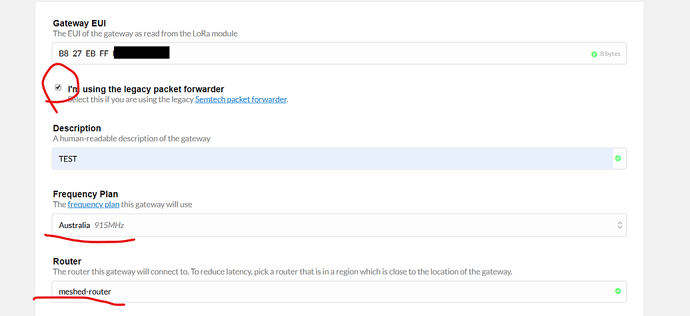First, you can connect to TTN according to the following steps.(How to connect CubeCell to TTN (the things network))
- It needs to be modified in this file to correspond to the frequency band of TTN.
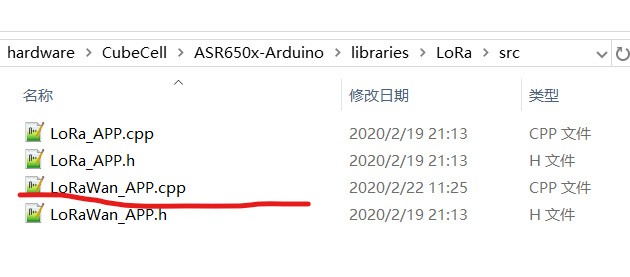
- Download and use this json file inside the gateway
3.To build a new TTN gateway, the old style needs to check the first red circle content.
4.Then select the frequency band you want to use. Do not change the router later. This place will automatically allocate one after selecting the frequency band.
5.Then it is to add the application. It should be noted that the Handler registration here needs to correspond to the frequency band just selected.
6.Add a node, but all three parameters need to correspond.
After completing the above steps, you can use cubecell to connect to TTN.